Rental Management Software
Manage rental bookings, quotes & payments.
We help rental companies to create a self-service flow where customers book and pay online, inventory and quotes stay in sync, and your team gets freed up from manual work.
.avif)
The industry recommends Rentman
Why Rentman?
Why Rental companies combine Inventory with Quoting & Invoicing

Handle order intakes more efficiently
Handle everything from initial quote to final payment with automated processes that reduce admin work.

Confirm bookings instantly
Real-time availability make it easy to confirm bookings and find alternatives when items aren’t available.

Make invoices & payments easier
Turn projects into invoices and accept online payments so you get paid faster.

Track profitability in real-time
See costs, margins & profitability update live as you build quotes or make changes.
Online webshop & quoting
Handle order intakes more efficiently
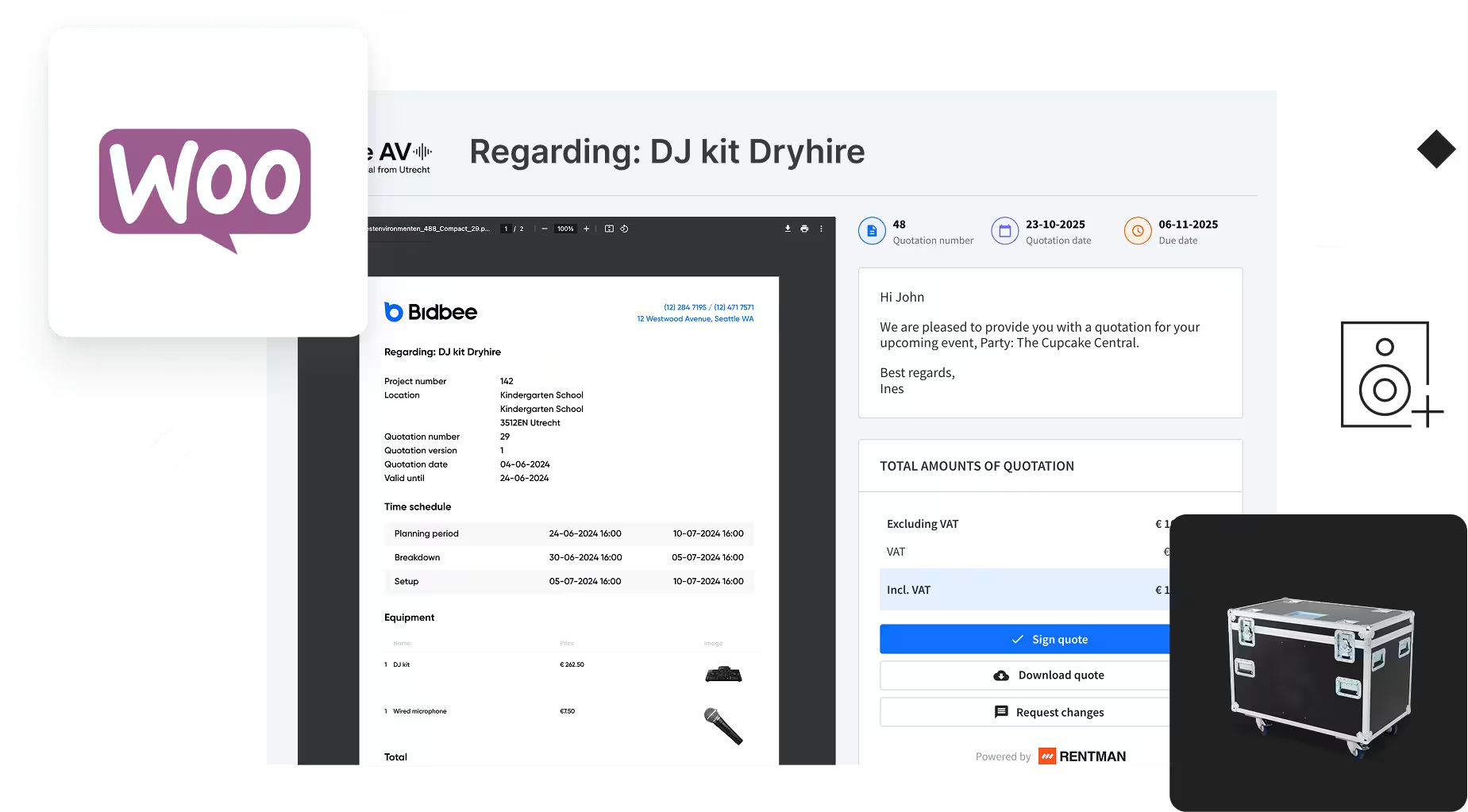
Webshop integrations
Allow customers to book online with webshop integrations that connect to your inventory.
Branded templates
Turn orders into professional quotes in seconds using branded templates that fit your company’s style.
Online quotes
Close deals faster by letting clients review & approve quotes online while tracking every interaction.
The Projects module
Confirm bookings instantly

Equipment timelines
Confirm projects instantly without conflicts or delays by checking real-time equipment availability.
Equipment alternatives
Never lose a sale by getting suggestions for alternatives when equipment isn't available.
Project templates
Create quotes faster by saving equipment setups as templates that automatically calculate prices.
Customize the way you work
Compare our plans and pricing options
to find the solution that fits your needs.
Invoices & payments
Make invoices & payments easier
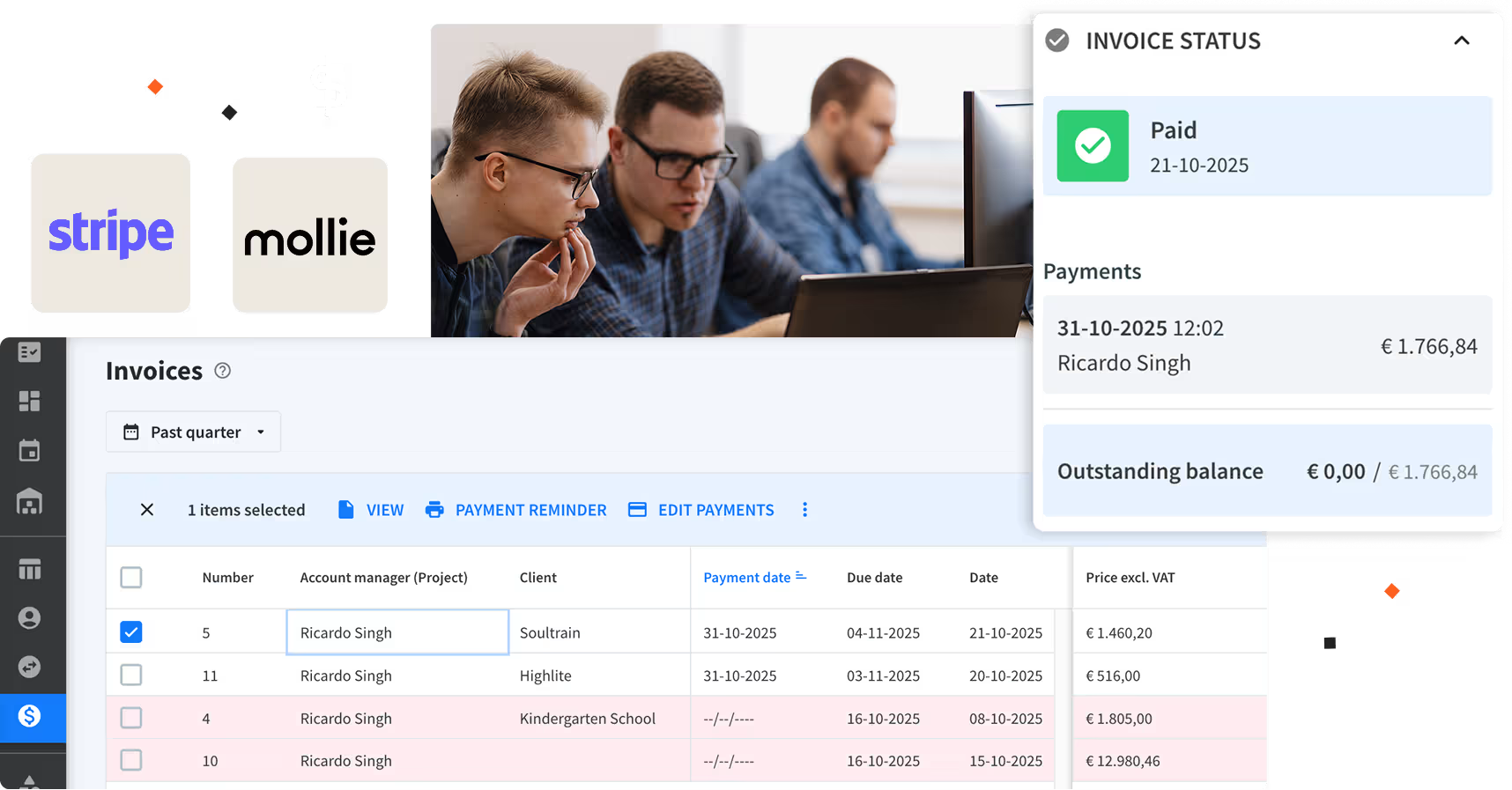
Instant invoices
Generate invoices automatically for every order & update them instantly when project details change.
Online payments
Get invoices paid faster by letting customers pay online through Mollie or Stripe integrations.
Accounting software integrations
Track paid & outstanding invoices by connecting Rentman to Xero, QuickBooks or Exact Online.
The Time registration module
Track profitability in real-time
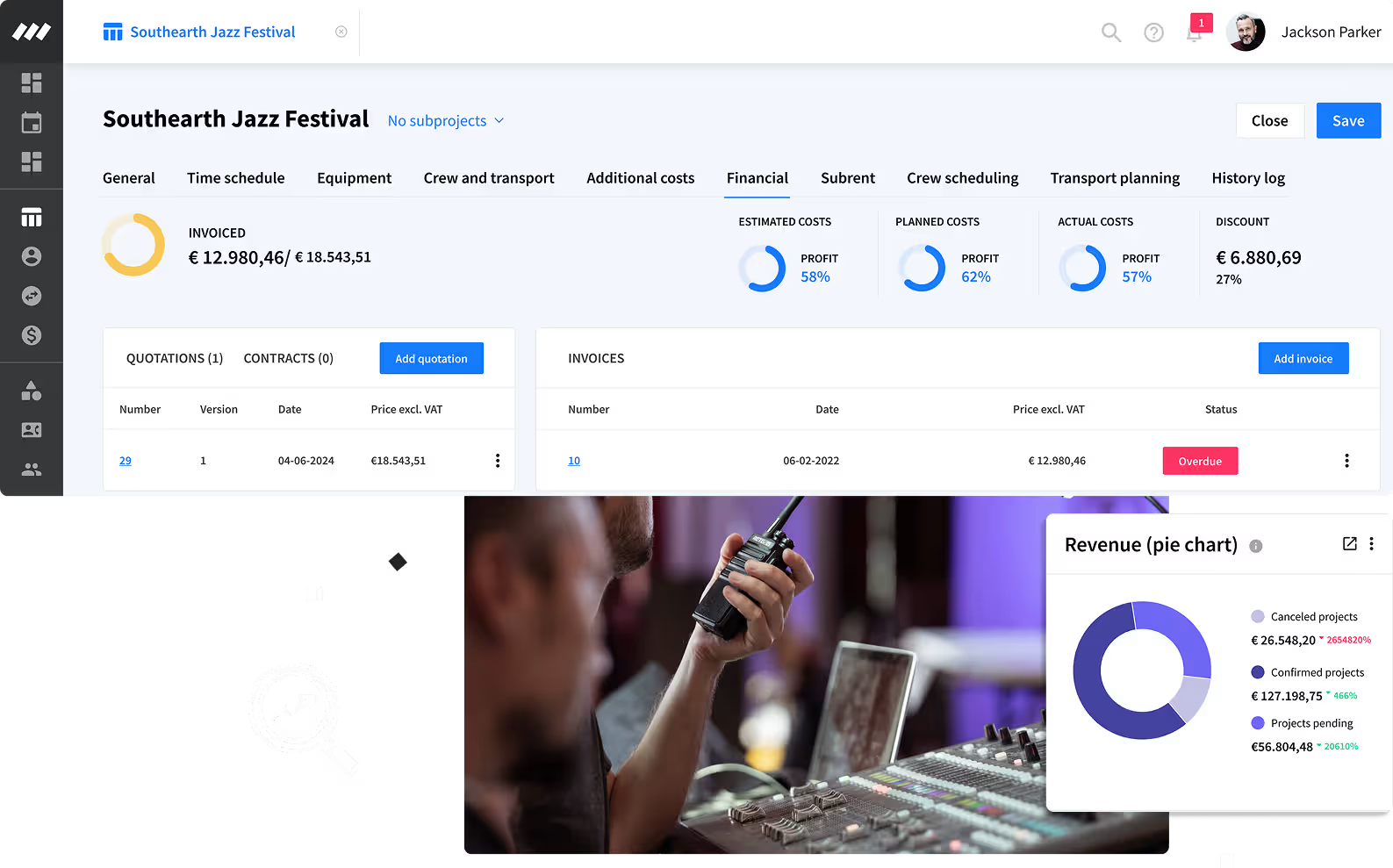
Financial indicators
Track costs, margins & profitability in real-time as you build quotes or make changes.
Custom reports
Make smarter pricing decisions by tracking your most-rented equipment & most profitable projects.
Business statistics
Spot when operating costs are too high by making reports to monitor business performance.
Rentman Products & Add-ons
Learn more about the product and add-on included in this bundle.
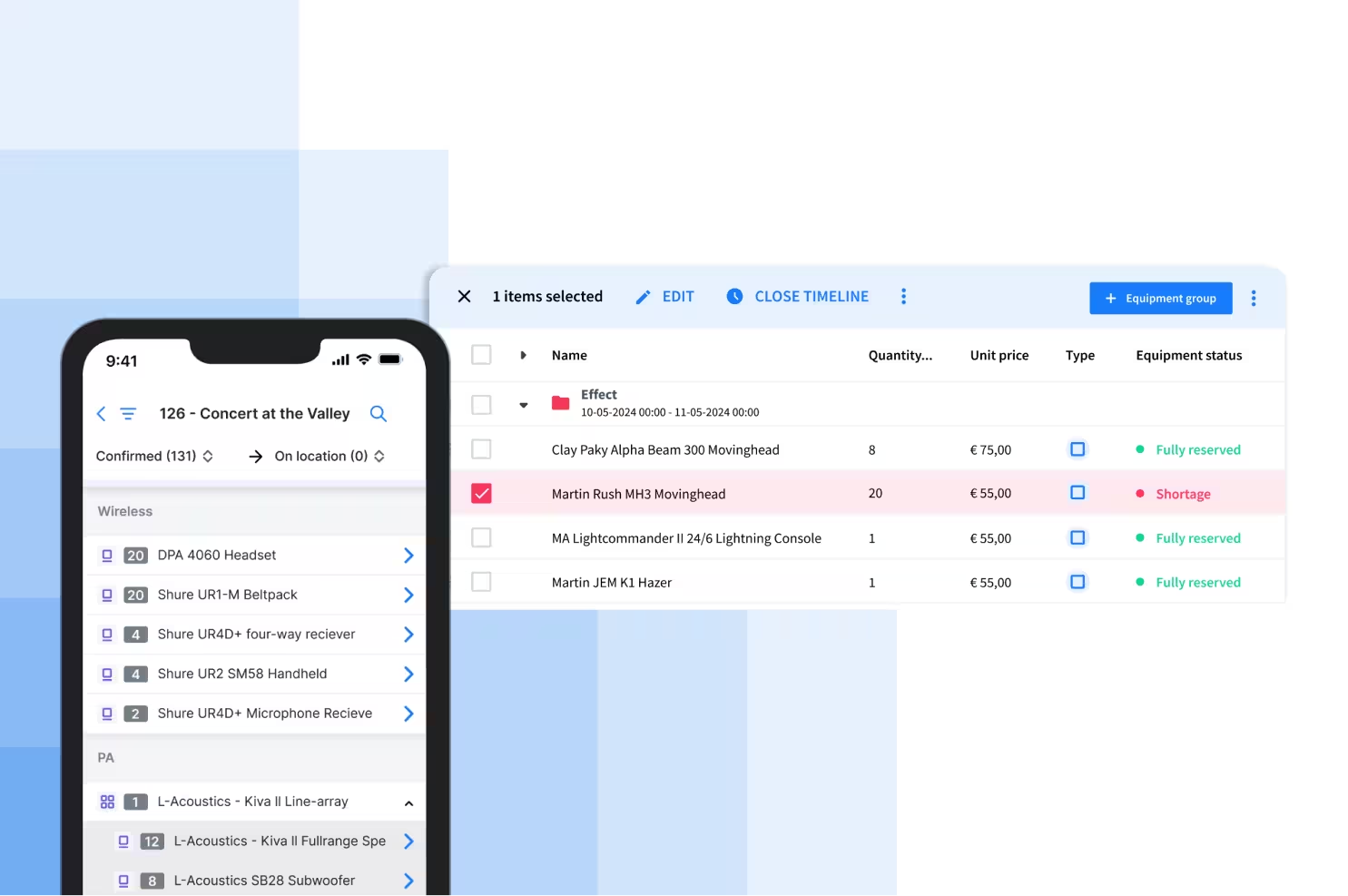
Inventory
Manage inventory, handle last-minute reservations, pack the right items, and track equipment in real time.
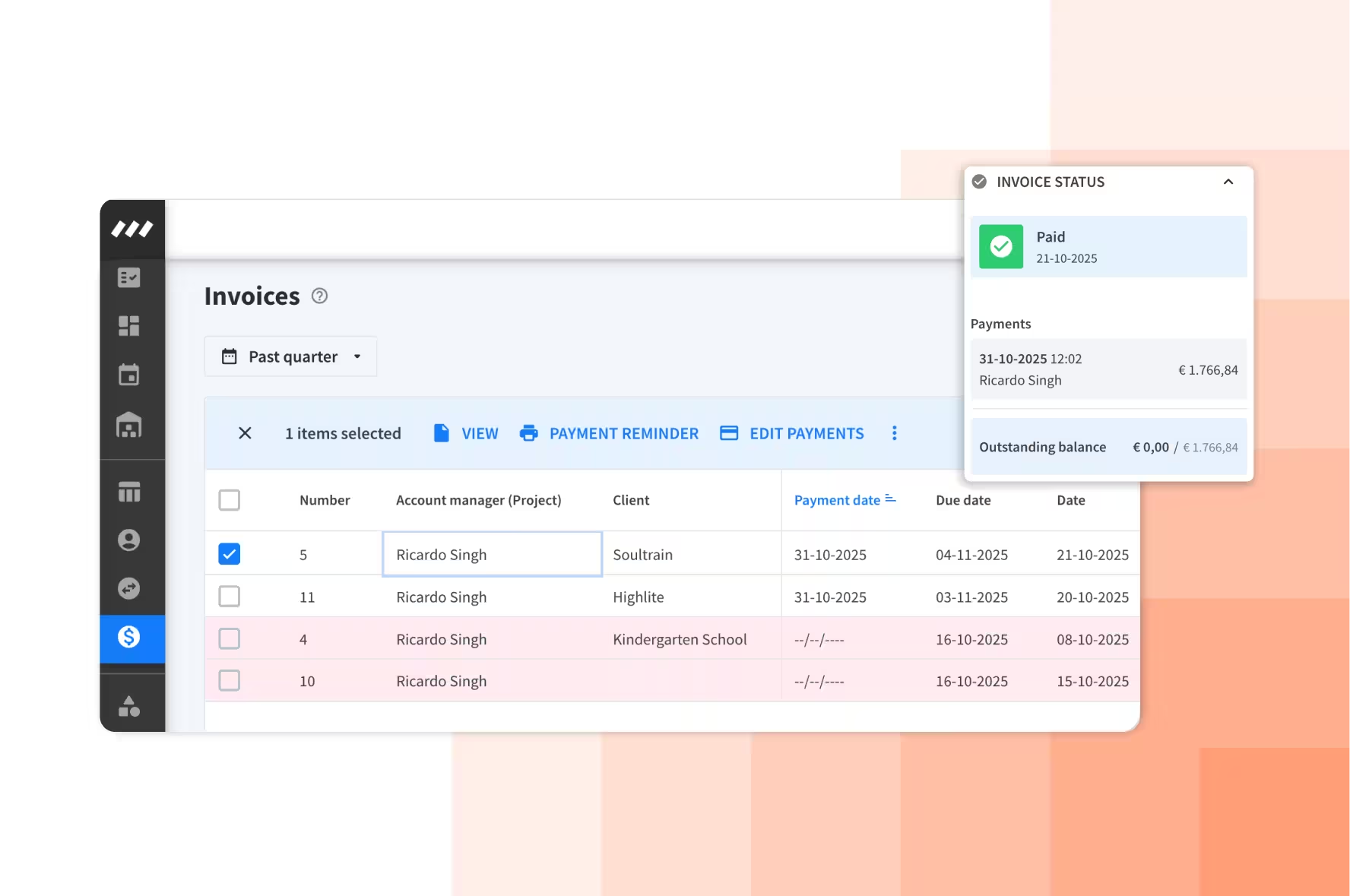
Quoting & Invoicing
Keep track of changes being made to different parts of your Rentman workspace and spot who should be held accountable for mistakes.
History logs
Easily create quotes, send proposals, and manage billing.
Additional warehouse
Easily create quotes, send proposals, and manage billing.
Powering event & media productions in 70+ countries
.avif)
7M
6M
4M
150K
Frequently asked questions
Get quick answers about features, setup & more.
If you activate your account, you’ll carry on using Rentman as usual. If you choose not to activate, your trial will automatically stop and you won’t be charged.
Crew get free access to the Rentman mobile app where they can view their schedules, accept or decline job invitations, see call sheets and job details, and log worked hours - all from their phones.
Purchase the Inventory product and add the Quoting & Invoicing add-on to get the complete Rental bundle for managing orders and payments.
You get unlimited free basic accounts for crew members. Only planners and managers need paid user accounts. This means your entire freelancer network can access the mobile app at no additional cost.
Yes, Rentman integrates with accounting and payroll software like QuickBooks, Xero, and Exact Online to sync worked hours and pay data automatically.





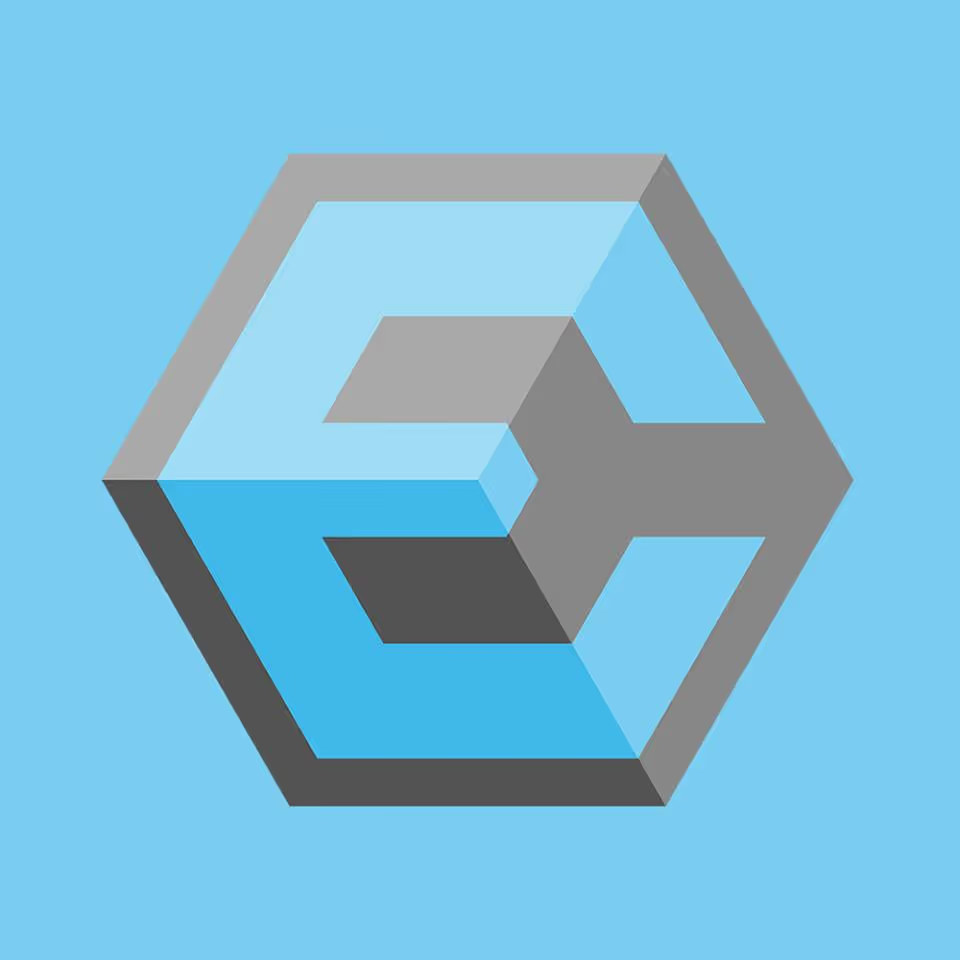














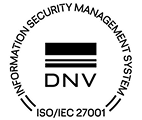









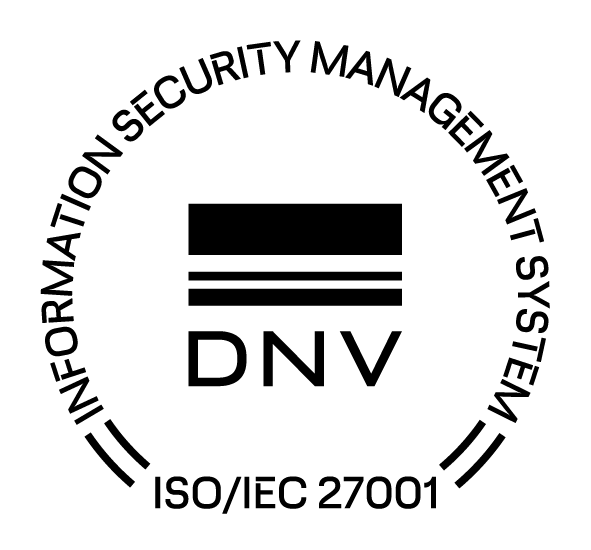
.avif)