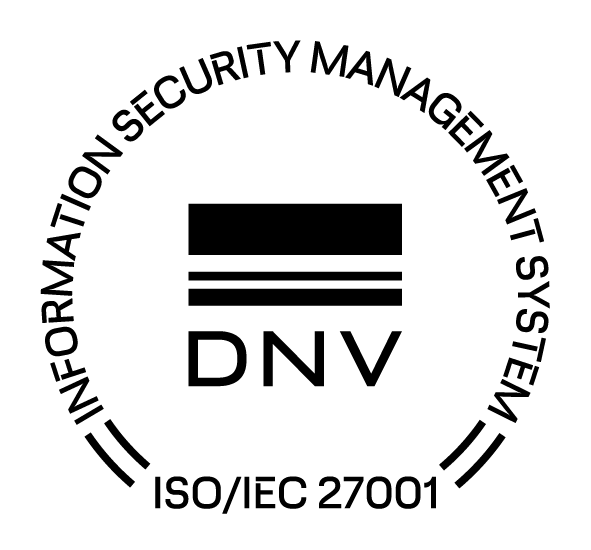Quoting & Invoicing
Simple, fast and accurate quoting
Generate financial documents in seconds and turn proposals into quotes your customers will approve of.
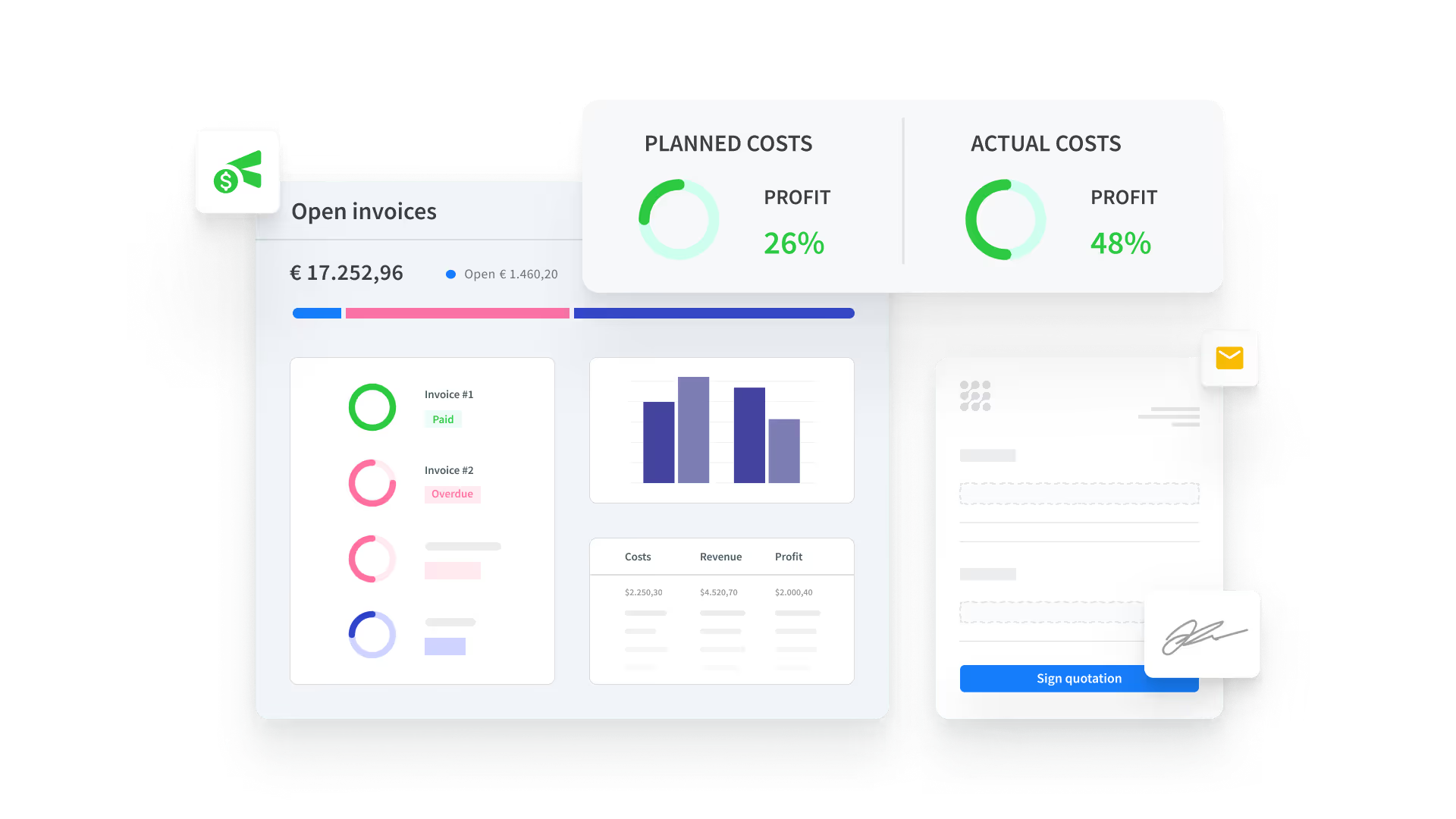
From inquiry to quote in minutes
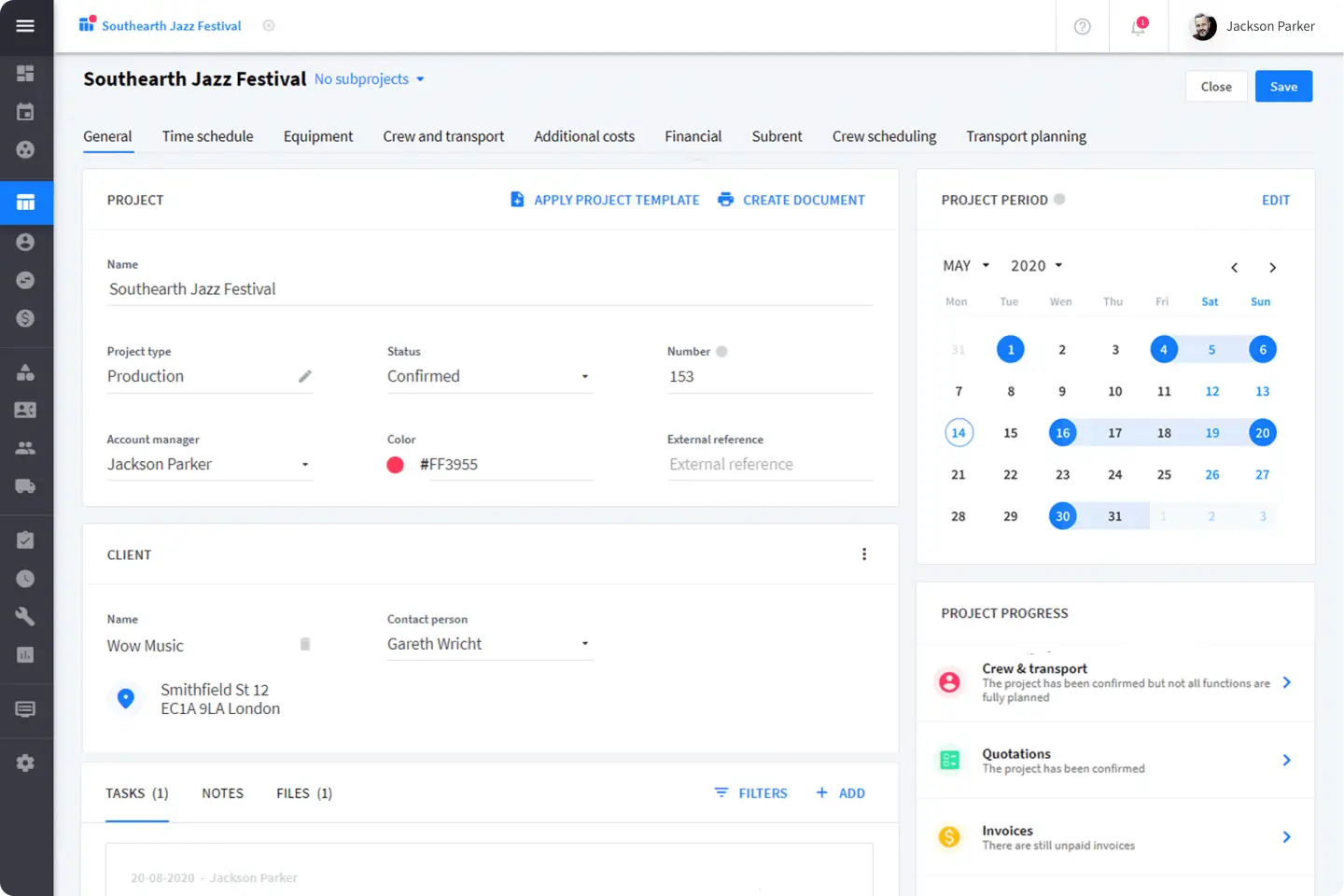
Create a quote in a few simple steps
Greatly increase the speed of quoting by connecting all of your project data.
Start by filling out the basic details and stored information from your client database. Add equipment items as well as jobs and let Rentman do the math to show the totals for your project.
Speed up recurring rentals
Create proposals and contracts in no time using pre-built templates based on previous projects.
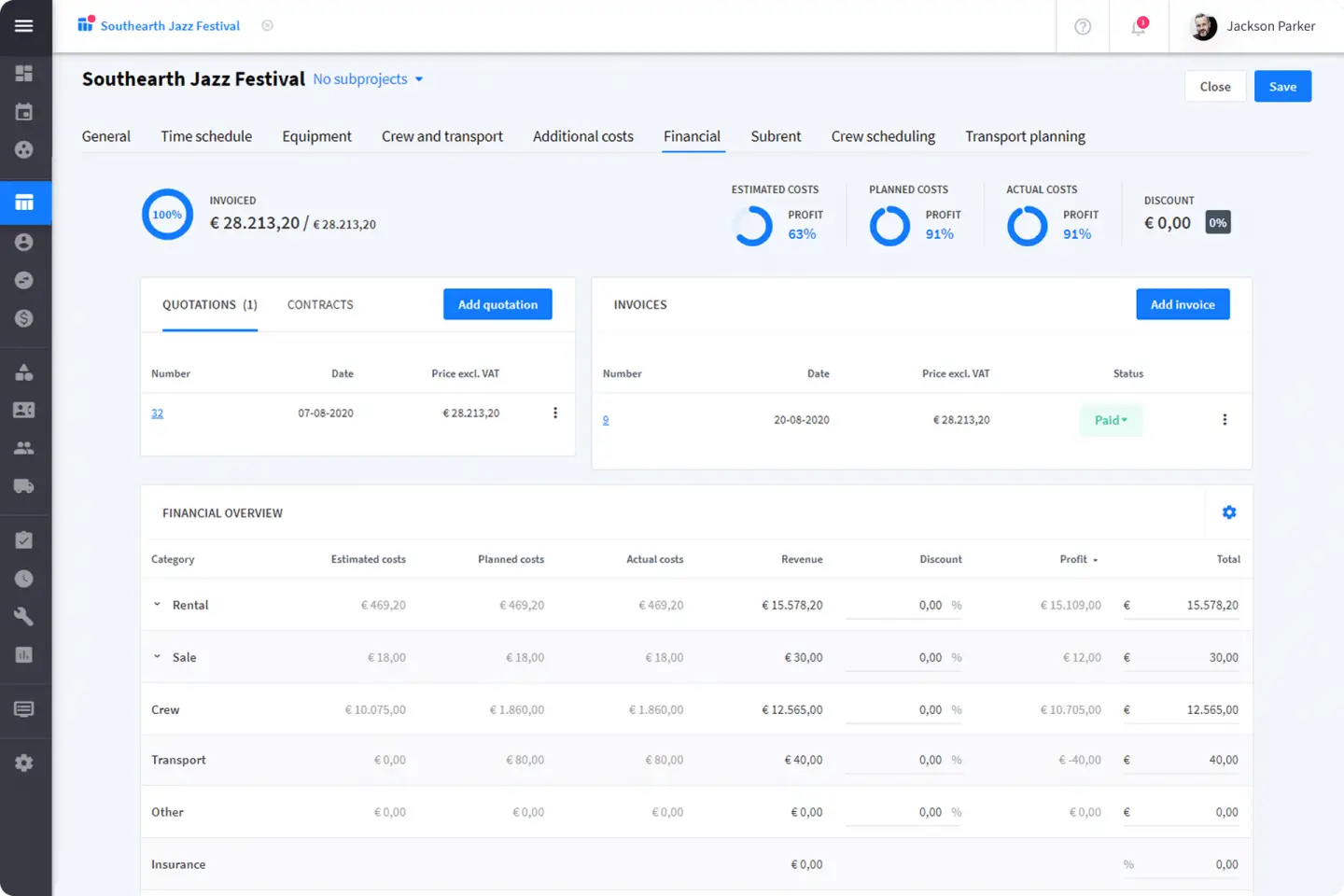
Confidently forecast and see a full pricing breakdown
For every project quote, you get a full breakdown of your project costs, revenue, and discounts. Alter any details to charge the right price and know exactly what margin you are making. Rentman automatically calculates totals and taxes so you can quote with confidence.
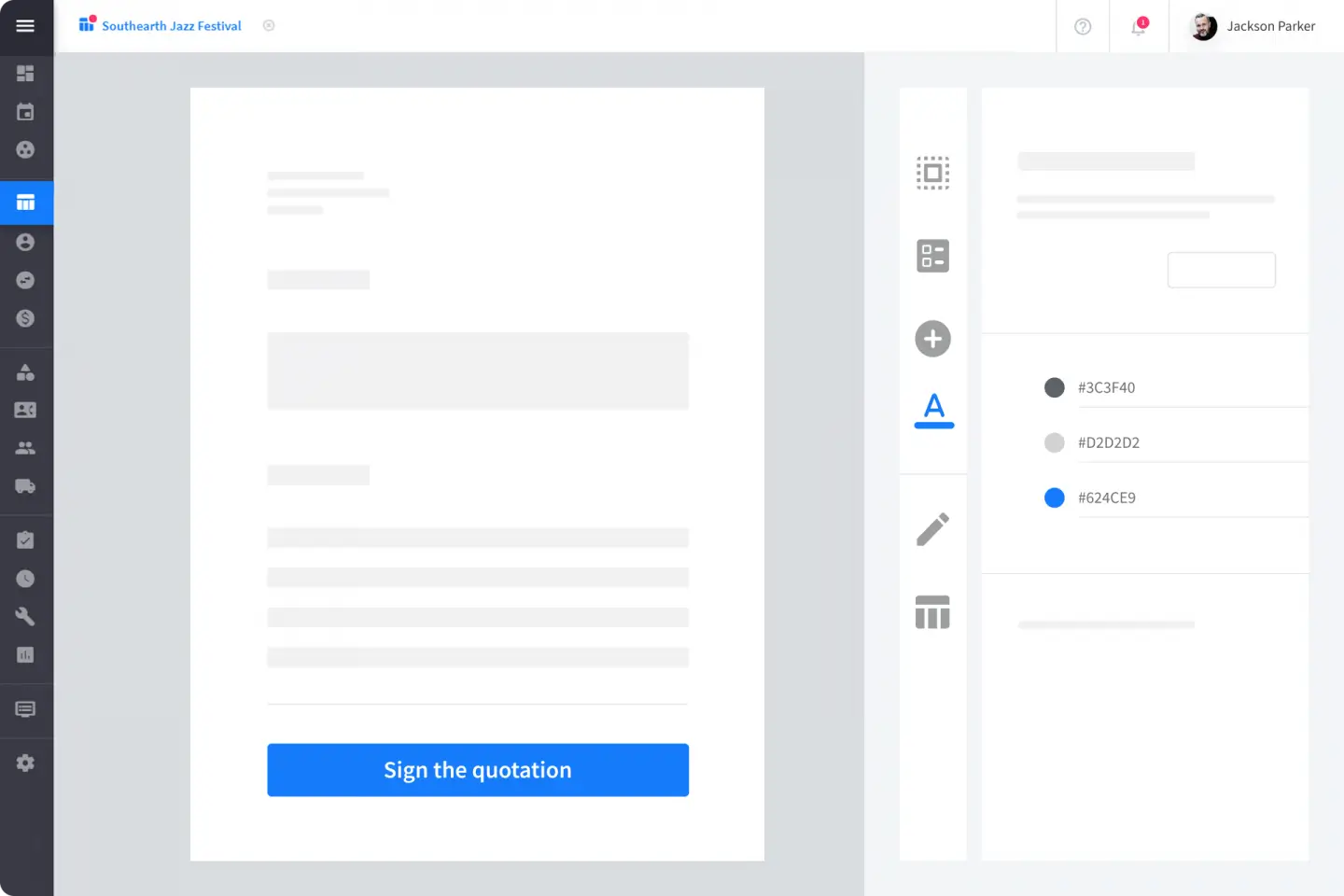
Click for a beautiful quote
In Rentman you can generate a quote in less time than it takes you to read this sentence.
Select from multiple templates to only show the information your client needs to see.
Confirm online with E-signature
Send out your quotes or contracts directly and let clients sign digitally to get projects off the ground faster.
Receive a notification when your quote has been accepted and start planning.
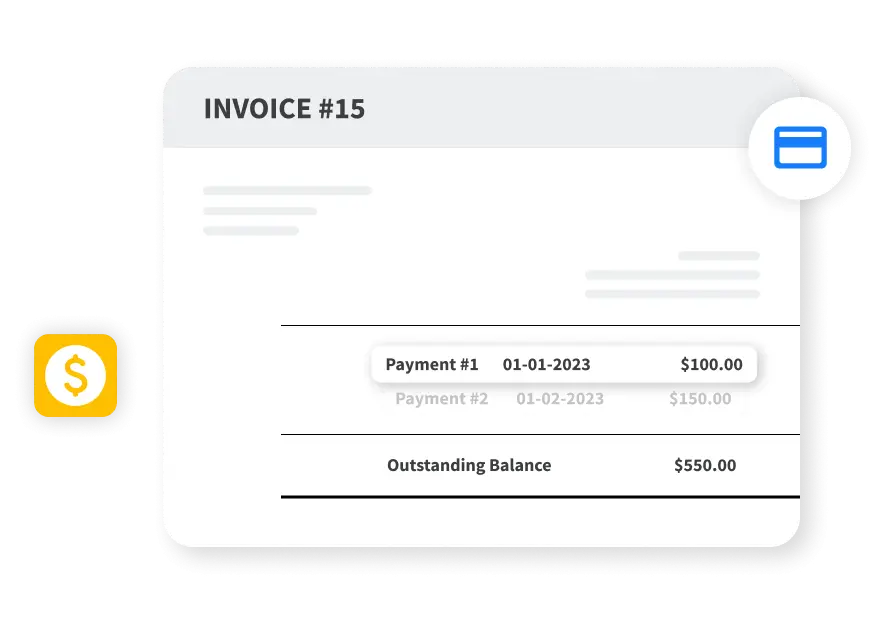
Allow your customers to pay in installments
Do you have any customers who would rather pay in installments? Or do you have customers that need to spread out their payments from time to time?
With Rentman, you can easily register installments and keep track of outstanding balances.

All your Purchase Orders in one place
Allow your teams to create, approve, or track purchase orders directly from Rentman.
"Creating a quote in Rentman is done in no time and we can easily make adjustments to it."
Create quotes your customers appreciate
Show every item or just make sure your clients only see the relevant information they need.
Add images, personal texts and use your corporate branding to make your proposals easily recognizable.
With Rentman’s built-in template editor you can create any document the way you imagine them.
Let clients approve a proposal in your own branded webpage.

Keep track of invoicing
Keep track of invoice moments and post event customer charges.
Make sure you get paid by keeping track of invoice reminders.
Let your customers pay invoices directly online with our Stripe integration.
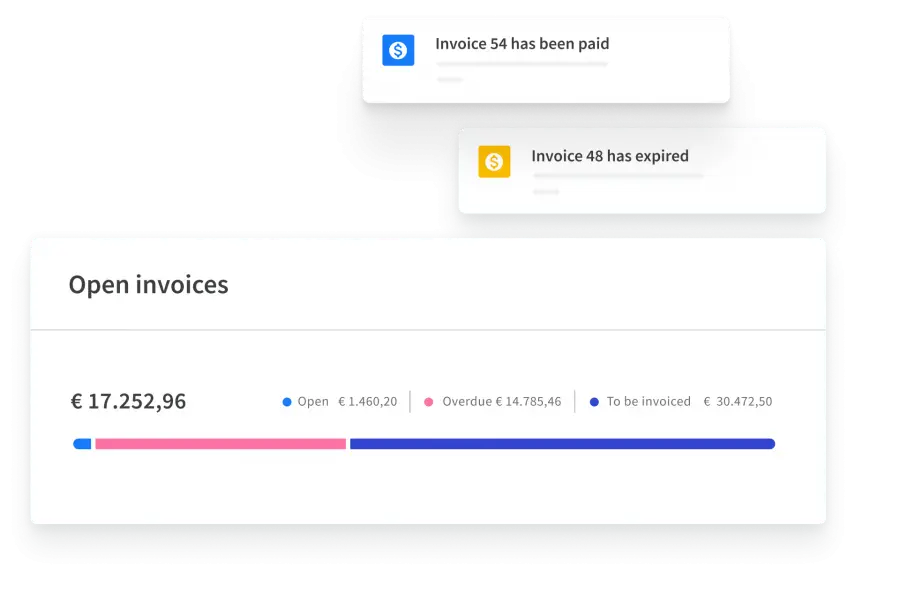
Quoting & Invoicing features
Template editor
With Rentman’s built-in template editor, you can set up advanced templates to automatically create documents for each occasion.
Export
Export your financial documents and information on ledger code level to use for your accounting.
Bookkeeping integration
Connect Rentman to QuickBooks Online to automatically export your invoices. You can also export your invoices to a .xml or .xlsx file and import it to your bookkeeping software.
Create quality financial documents in less time
Start automating your financial document generation today