AV Production Software
AV Production Software that centralizes your inventory, crew, and financials.
Stop relying on fragmented tools. Manage inventory, crew, and financials in one platform. Rentman gives you a single source of truth and is built specifically for the needs of AV rental and event pros.
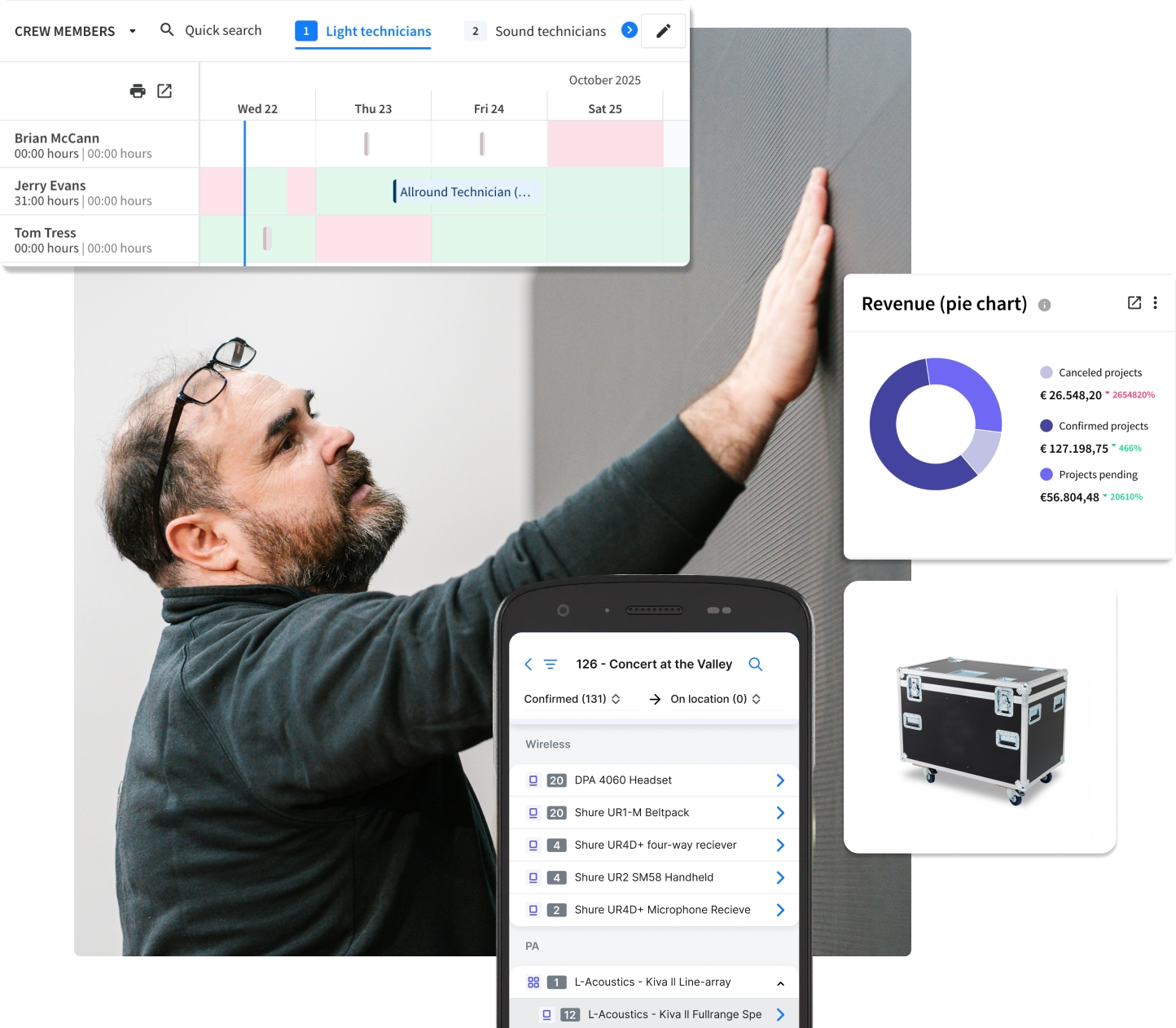
The industry recommends Rentman
Technical production shouldn't be this chaotic.

The "Sub-rental" margin bleed
You accepted the job, but didn't realize you were short on critical equipment. Now you’re panic-renting from a competitor at full price, wiping out your profit margin on the gig.
The Information Relay Gap
Event details are constantly changing, from last-minute equipment requests to schedule shifts. Ensuring every update is instantly relayed to the warehouse, crew, and office is impossible when you rely on static documents and email chains.

Chasing freelancers on WhatsApp
Coordinating availability and day rates for A1s, V1s, and stagehands via text is a full-time job.

The Return Scan Bottleneck
Checking in equipment shouldn't be a fight with your technology. When mobile cameras won't focus and manual counts drag on, your inventory accuracy suffers. Speed up returns with scanning that actually works.
The operations management platform for your AV business
Here’s how our platform eliminates the operational friction that holds your production business back.
Prevent equipment shortages
Rentman instantly highlights conflicts for every piece of gear, helping you manage stock levels without manual cross-checking or needing to guess availability.
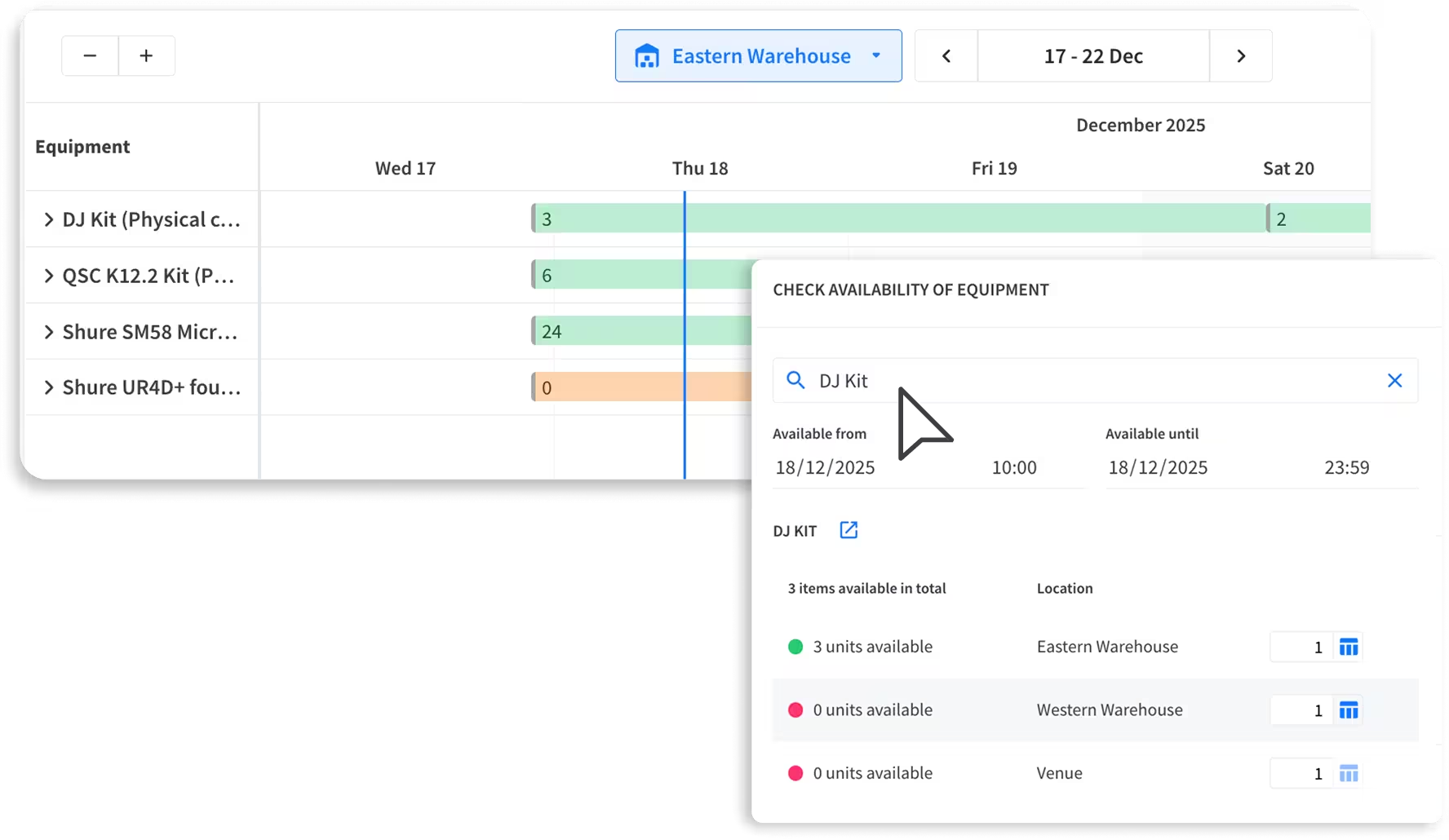
Unified planning for equipment and crew
Plan your equipment and schedule freelance crew on the same platform to ensure every project has the right gear and talent.
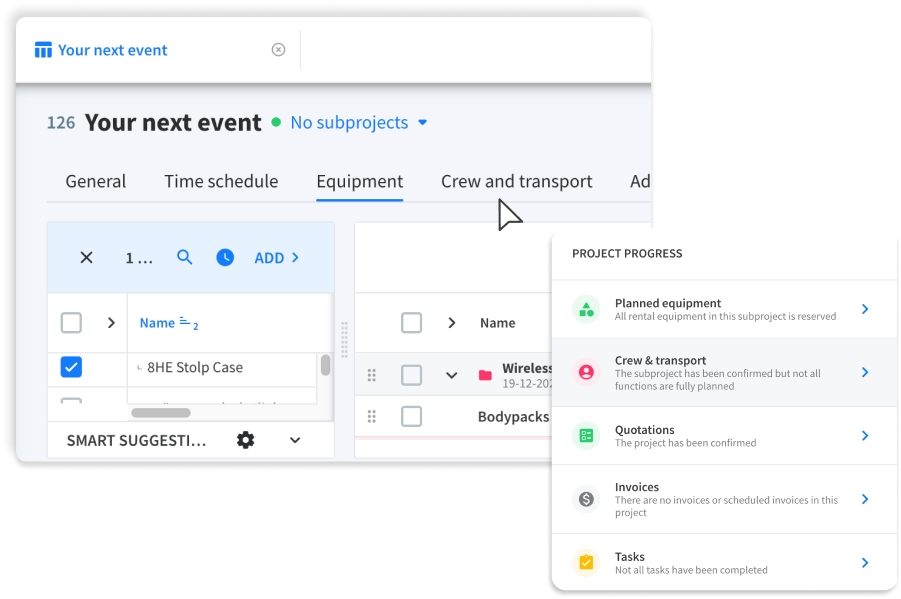
Quote faster and win technical bids
Turn complex equipment lists into branded proposals that include equipment, labor, and transport. Let clients digitally sign and approve in minutes.
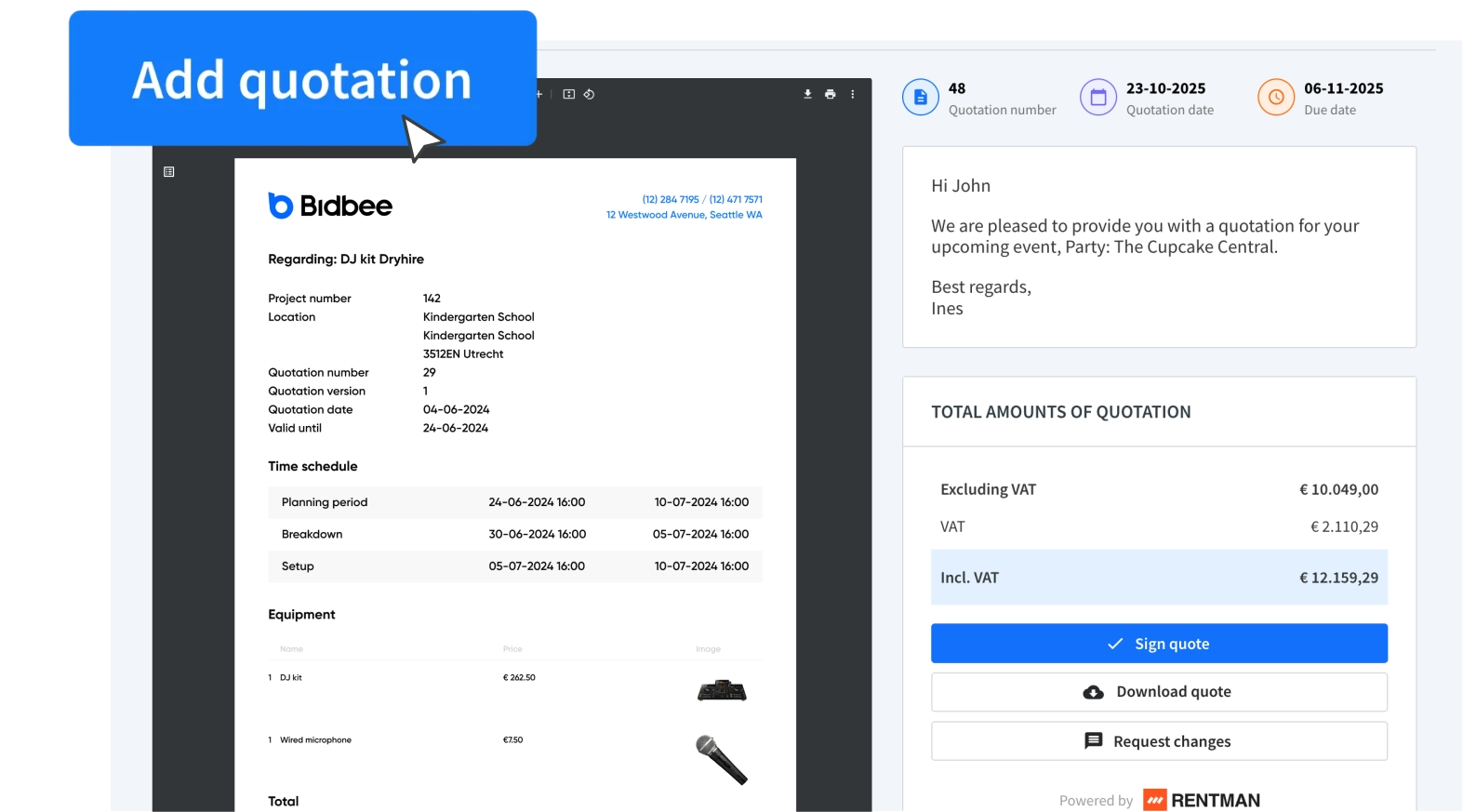
AV Quoting Software that handles complexity.
Move from "listing items" to selling technical solutions. Build accurate proposals without the cut-and-paste errors.

Smart packaging options
Don't quote 50 lose cables. Drag and drop pre-built virtual sets (e.g., "Main Stage Audio Setup") that automatically include all necessary adapters and power cords.
Visual proposals that win bids
Your clients aren't always technical experts. Send them visual quotes with equipment photos and clear descriptions so they understand exactly what they are paying for.
Digital sign-off and terms
Secure the gig faster. Clients can digitally sign quotes and agree to your rental terms and conditions online, instantly turning a "maybe" into a "booked."
Manage your freelancers with ease.
Manage availability, rates, and schedules of hundreds of freelancers without spreadsheet headaches or frantic text threads.

Automated Availability Checks
Send invites to your freelance pool in seconds. They can accept or decline instantly on the go, and statuses update in your AV management system.
Digital Call Sheets & Pack Lists
Push the location, call times, and equipment lists directly to your crew’s mobile app. No more "I didn't get the email" excuses.
Vehicle & Transport Planning
It’s not just about the show; it’s about the load-in. Schedule trucks, assign drivers, and calculate transport costs to ensure the gear hits the dock on time.
Customize the
way you work
Compare our plans and pricing options
to find the solution that fits your needs.
Total visibility with AV Equipment Tracking Software.
Track serialized gear and bulk cabling. Know what's available, in transit, or in repair.
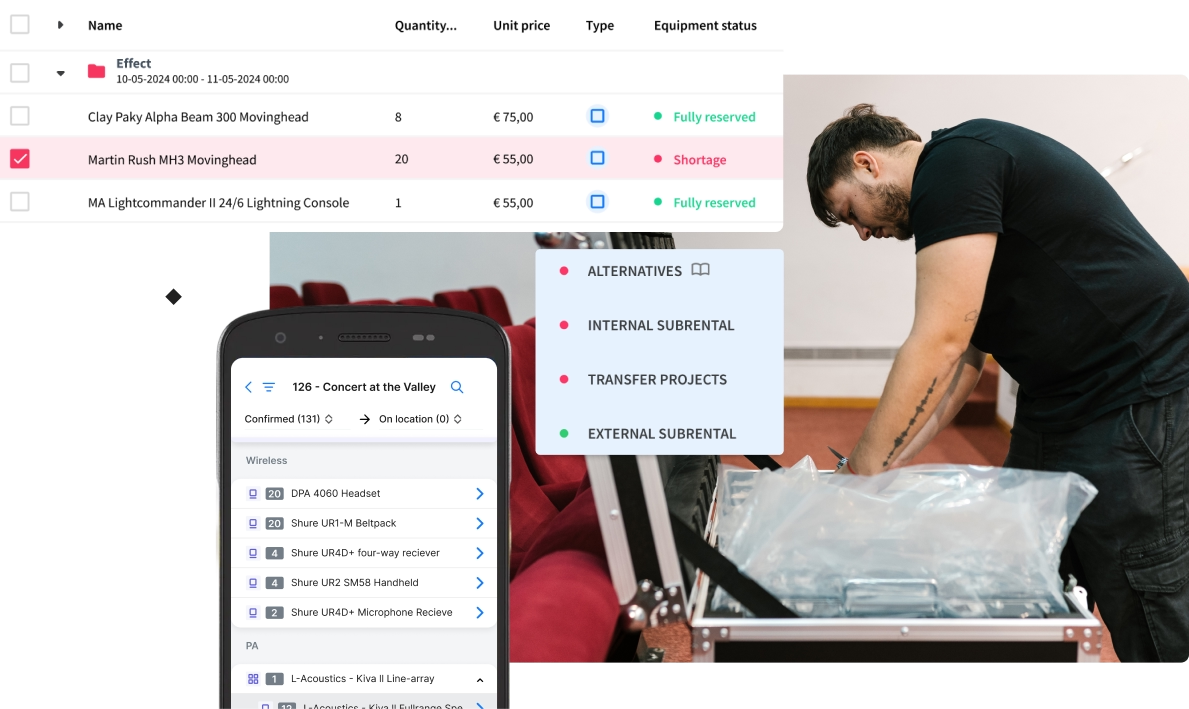
Scan to track (QR & Barcodes)
Use the mobile app to scan gear out and back in. Handle "shortages" on the fly and ensure every flight case leaves with exactly what was ordered.
Native Subrental management
Don't have the gear? Rentman lets you solve shortages with alternatives or subrentals, so you don’t always need to lose out on money renting extra gear at the last minute.
Lost & damaged tracking
Stop sending out damaged items. Charge clients for lost gear or mark items for repair so they don't get booked for tomorrow's job.
Know the real cost of every production.
Revenue is vanity; margin is sanity. Understand which projects actually make money after labor, transport, and sub-rentals.

Real-time margin analysis
As you build the quote, Rentman calculates your estimated margin based on crew rates and equipment costs. Spot low-profit jobs before you send out quotes.
Post-Project Financials
Compare your estimated costs vs. actuals. Did the crew go into overtime? Did you pay for a last-minute cross-rental? See the true bottom line.
Seamless Invoicing
Convert quotes to invoices in one click and sync them directly to QuickBooks or Xero. Get paid faster and keep your accountant happy.
Manage your workflow with products and add-ons.
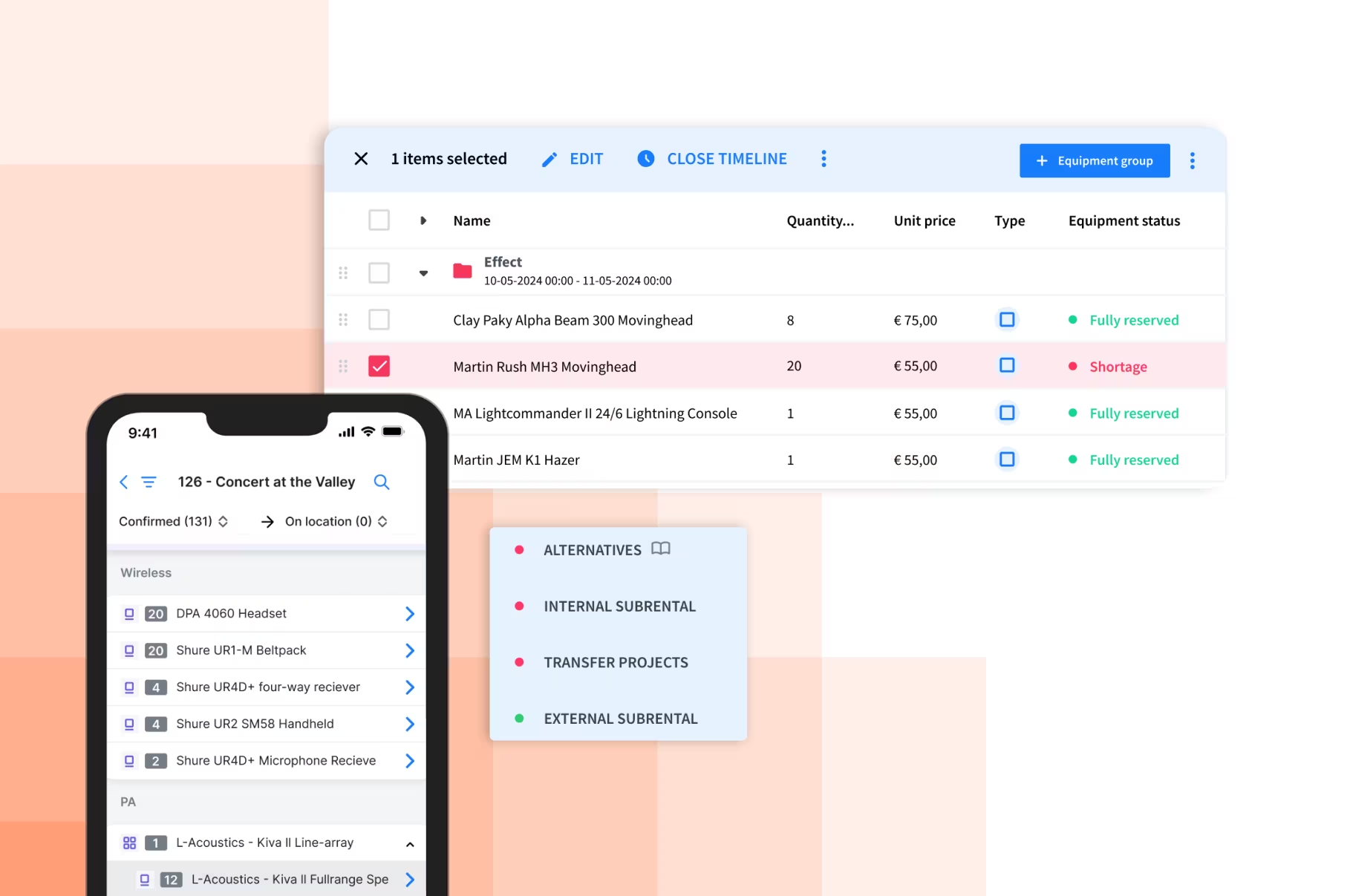
Inventory
Manage all your equipment in one place. See real-time availability across locations, solve shortages, and prevent double bookings.
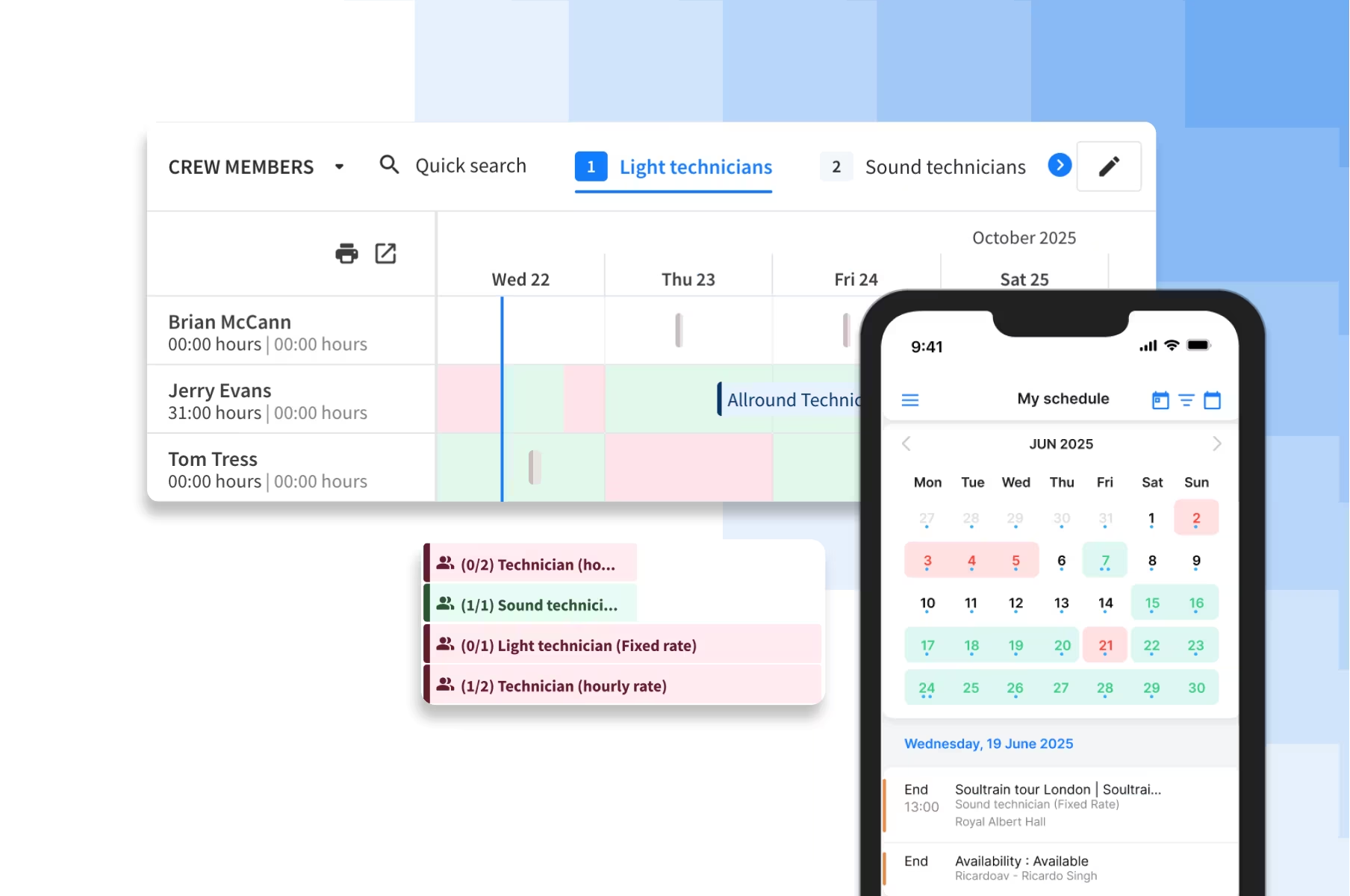
Crew
Save important information, build schedules, communicate with crew, and track worked hours all from one place.
Quoting & Invoicing
Create professional quotes, send invoices, manage customer payments, and monitor the profitability of your business.
Equipment Tracking
Scan equipment using QR codes, RFID or barcodes, manage warehouse processes, and keep track of equipment movements.
Powering the world's leading live events in 70+ countries.
.avif)
28M
10M
7M
6M
Legacy software wasn't built for modern production.
You shouldn't need a VPN to check your inventory. And you shouldn't need a PhD to create a quote. Rentman combines powerful software with easy to use workflows.

Rentman
Spreadsheets
Legacy AV ERPs
Unified Crew & Gear
Mobile App Scanning
Modern Cloud UI
Frequently asked questions
Get quick answers about features, setup & more.
If you activate your account, you’ll carry on using Rentman as usual. If you choose not to activate, your trial will automatically stop and you won’t be charged.
You get unlimited free basic accounts for crew members. Only planners and managers need paid user accounts. This means your entire freelancer network can access the mobile app at no additional cost.
Your crew can see their schedule on their phone, check equipment lists when packing equipment, and mark tasks as complete. They don't need to call you asking what time they're supposed to show up or which equipment they need to pack; it's all in the app.
Yes. Rentman lets you track individual pieces of equipment by serial number if you need to, or track items in bulk if that works better for you. So you can manage your expensive cameras one by one and track your cables in quantities. It depends on how your business works.
Yes, Rentman syncs with both QuickBooks Online and Xero, so your invoices automatically flow into your accounting software. You don't have to manually enter data twice, and your financial records stay up to date.
No. You can create as many projects as you need in Rentman. Whether you're running five events a week or fifty, the platform can handle it at no additional cost.





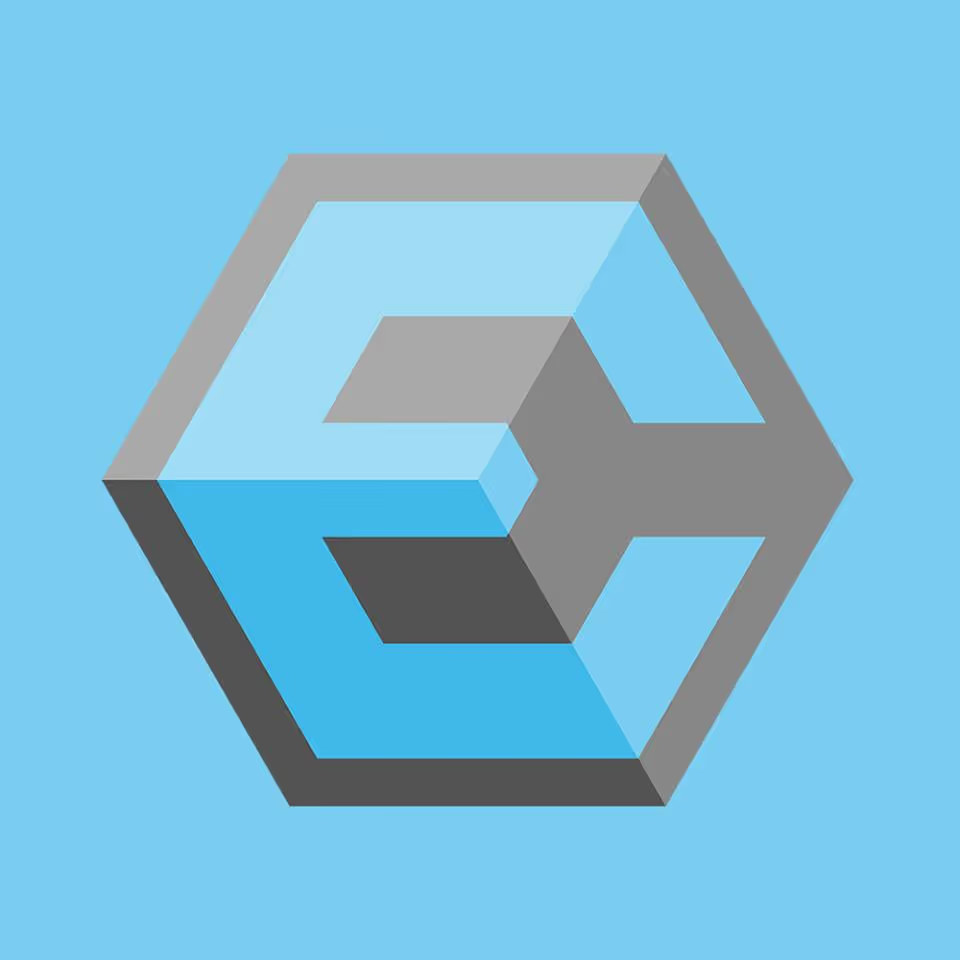


















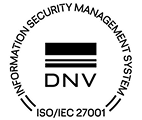








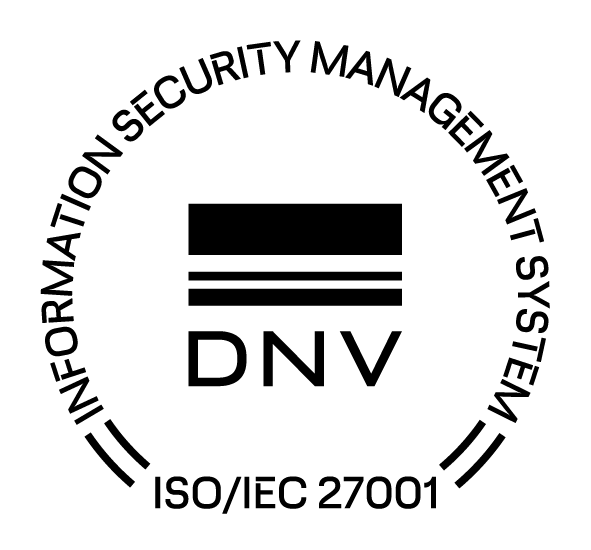
.avif)