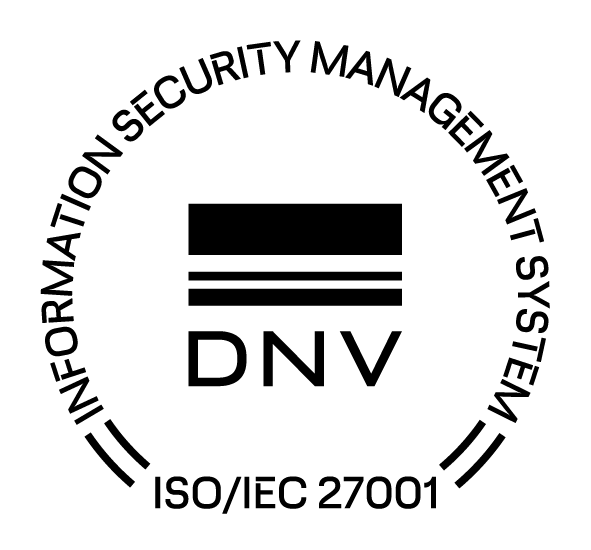Crew Scheduling Software
Manage, schedule & keep your event crew in sync.
We help live events and media production teams schedule the right crew, communicate more efficiently, solve last-minute changes, and track labor hours.
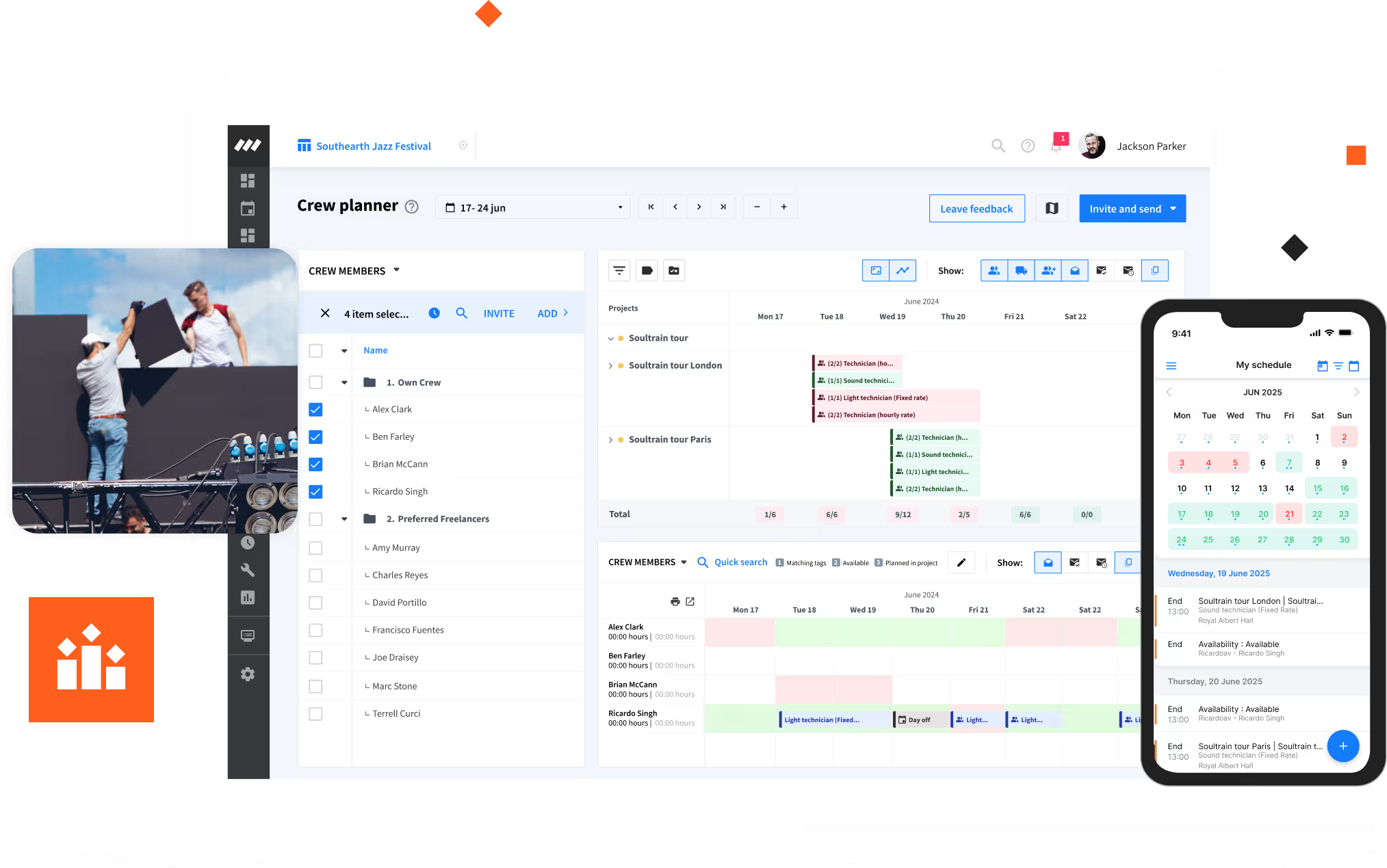
The industry recommends Rentman
Why Rentman?
Why thousands of event & media pros choose Rentman.

Centralize crew & freelancer data
Store information like rates, contact info, skills & contracts in one place so it’s easy to find when scheduling.

See crew & jobs in one view
Fill jobs and easily handle last-minute changes with one view for all open positions & crew availability.

Communicate more efficiently
Give your crew access to schedules, job details and last-minute updates with a free mobile app.

Track worked hours and costs
Monitor crew costs and worked hours in real-time to prevent going over budget.
The Crew members module
Centralize crew & freelancer data
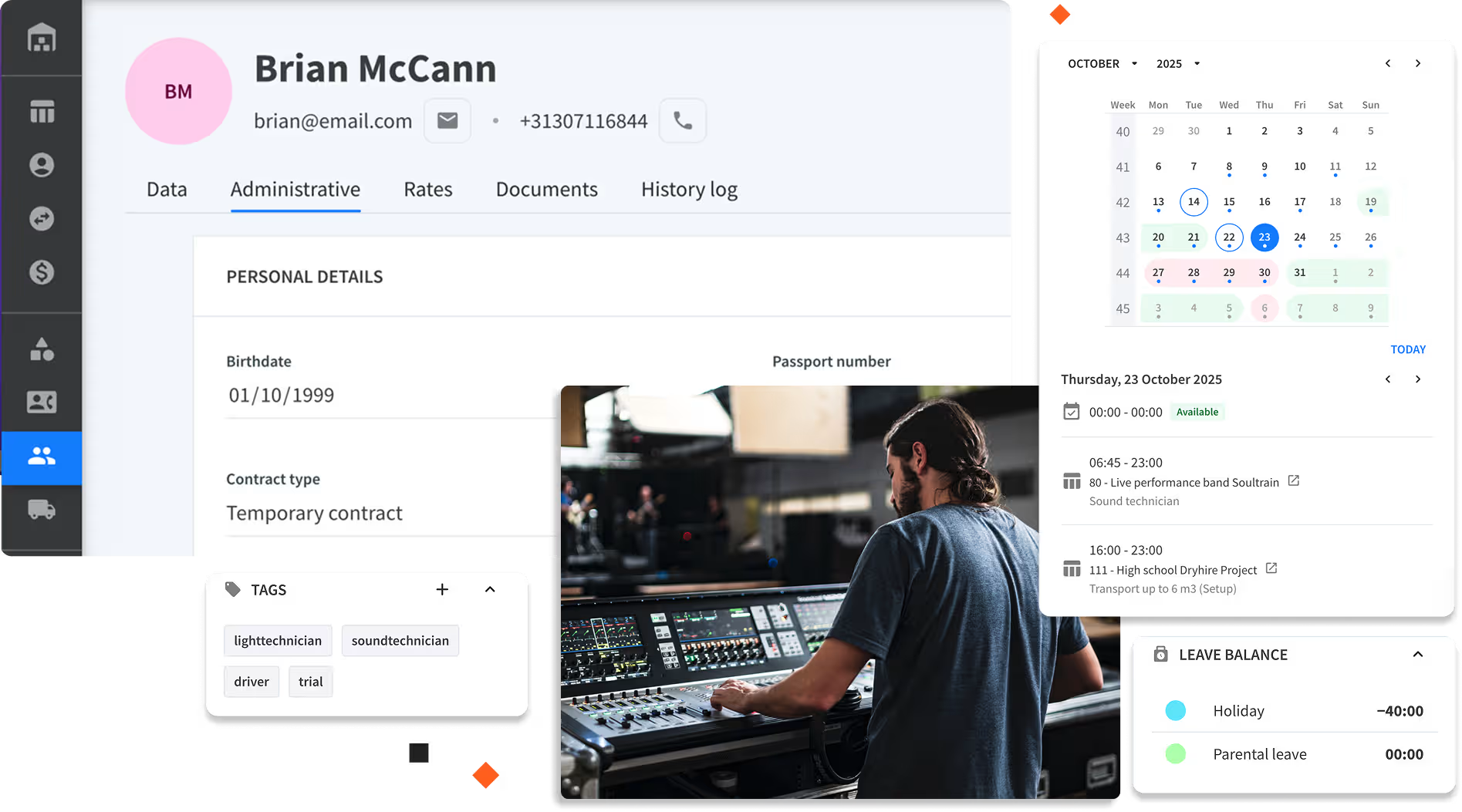
Crew database
Access crew information like contact details, skills & certifications instantly with a searchable database.
Tag specific skills
Find crew members that match skills or roles with custom tags.
Crew calendars
Make informed scheduling decisions by seeing which jobs crew members worked on in the past.
The Crew planner module
See available crew & open jobs in one view
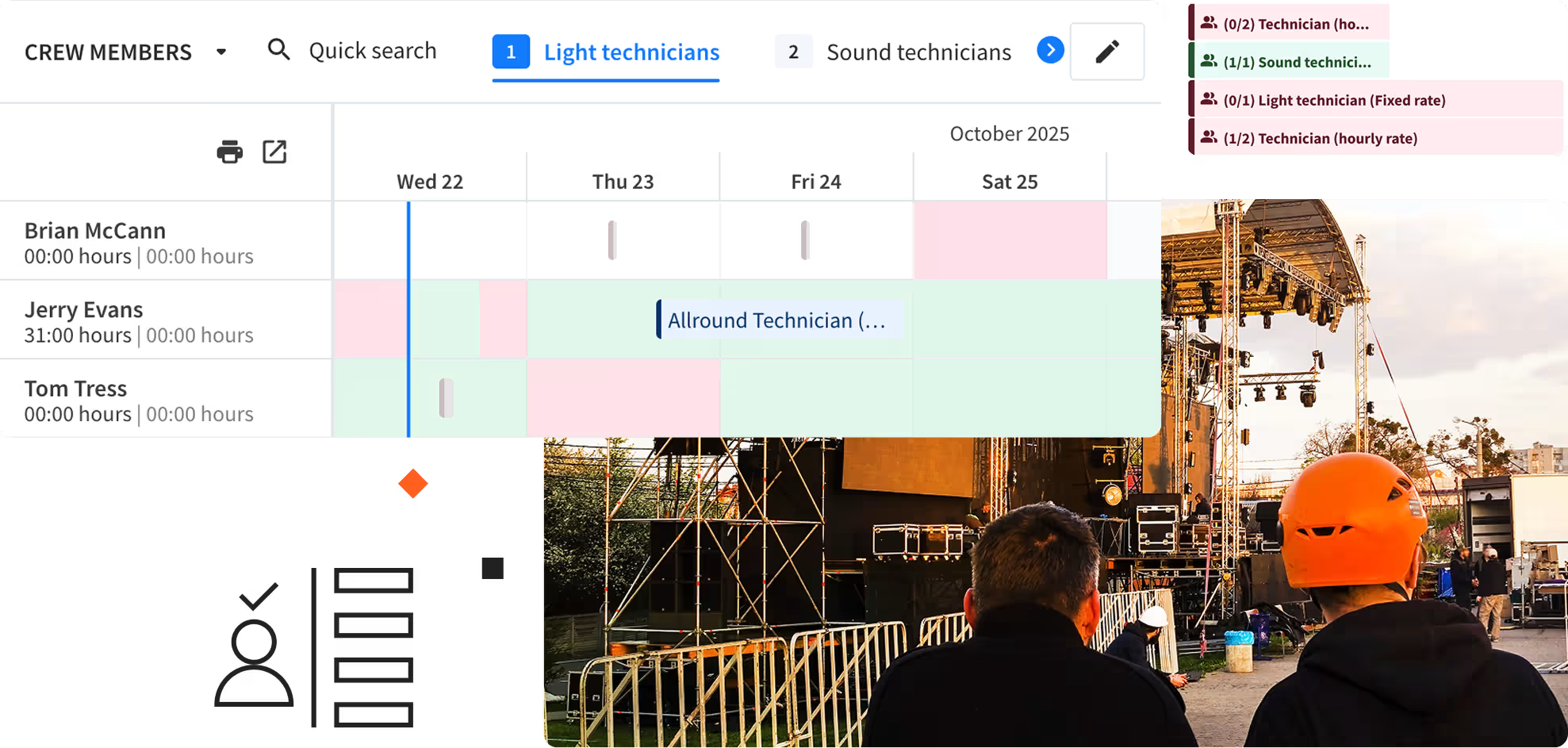
Custom filters
Find the right crew for productions by filtering them based on skills, availability or other requirements.
Availability and project timelines
Fill upcoming jobs & solve last-minute changes quickly by viewing all open positions & each person's availability in one view.
Project templates
Save time by copying crew setups from past events using templates.
Customize the way you work
Compare our plans and pricing options
to find the solution that fits your needs.
The Rentman mobile app
Communicate more efficiently
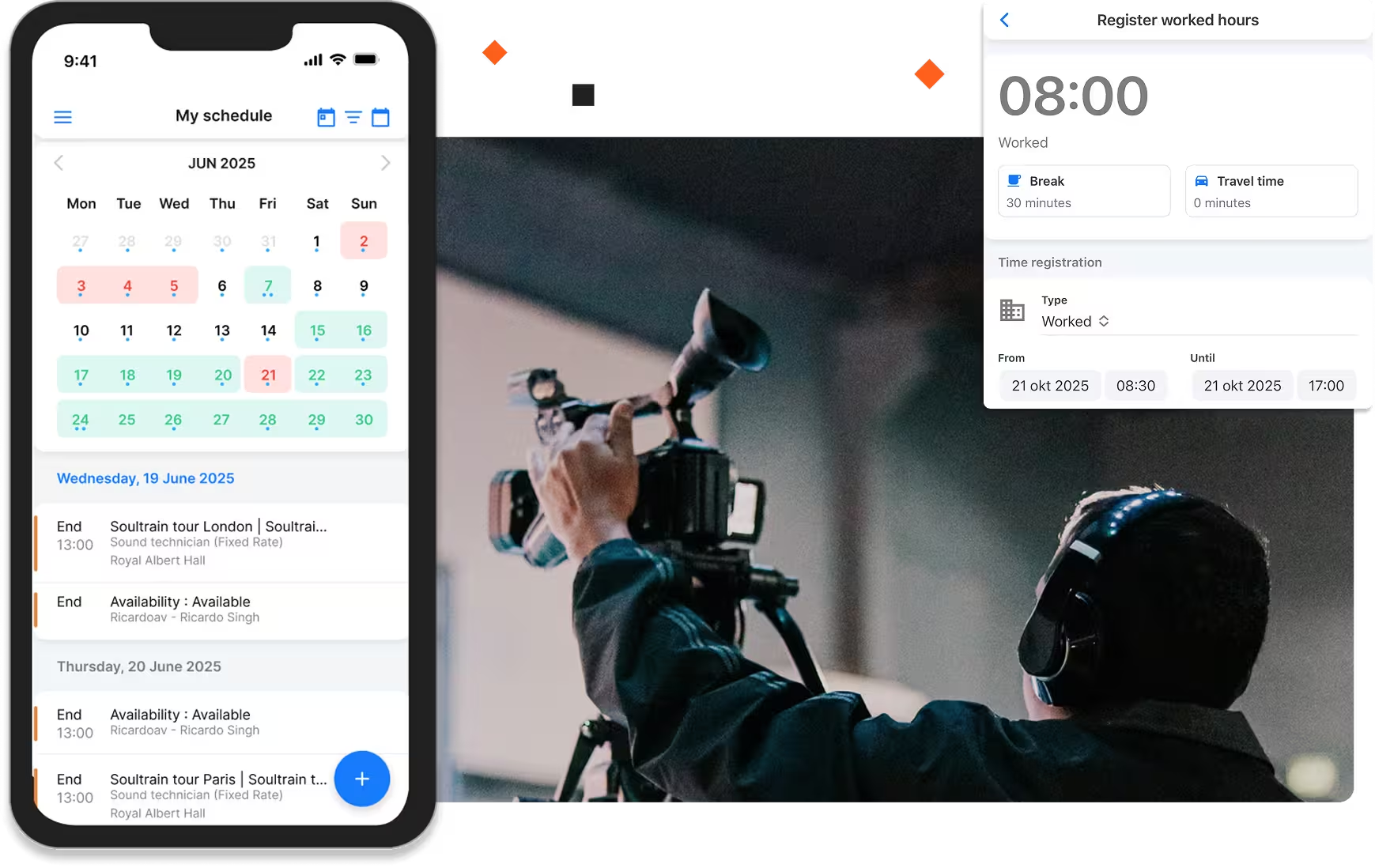
Crew availability & schedules
Save time communicating with your crew by letting them confirm jobs and update availability directly in the mobile app.
Invitations
Notify crew about available work with bulk invitations or first-come-first-serve emails instead of individual calls.
Pre-filled time forms
Log worked hours easily with pre-filled forms that crew can review and submit after each job.
The Time registration module
Track worked hours and costs
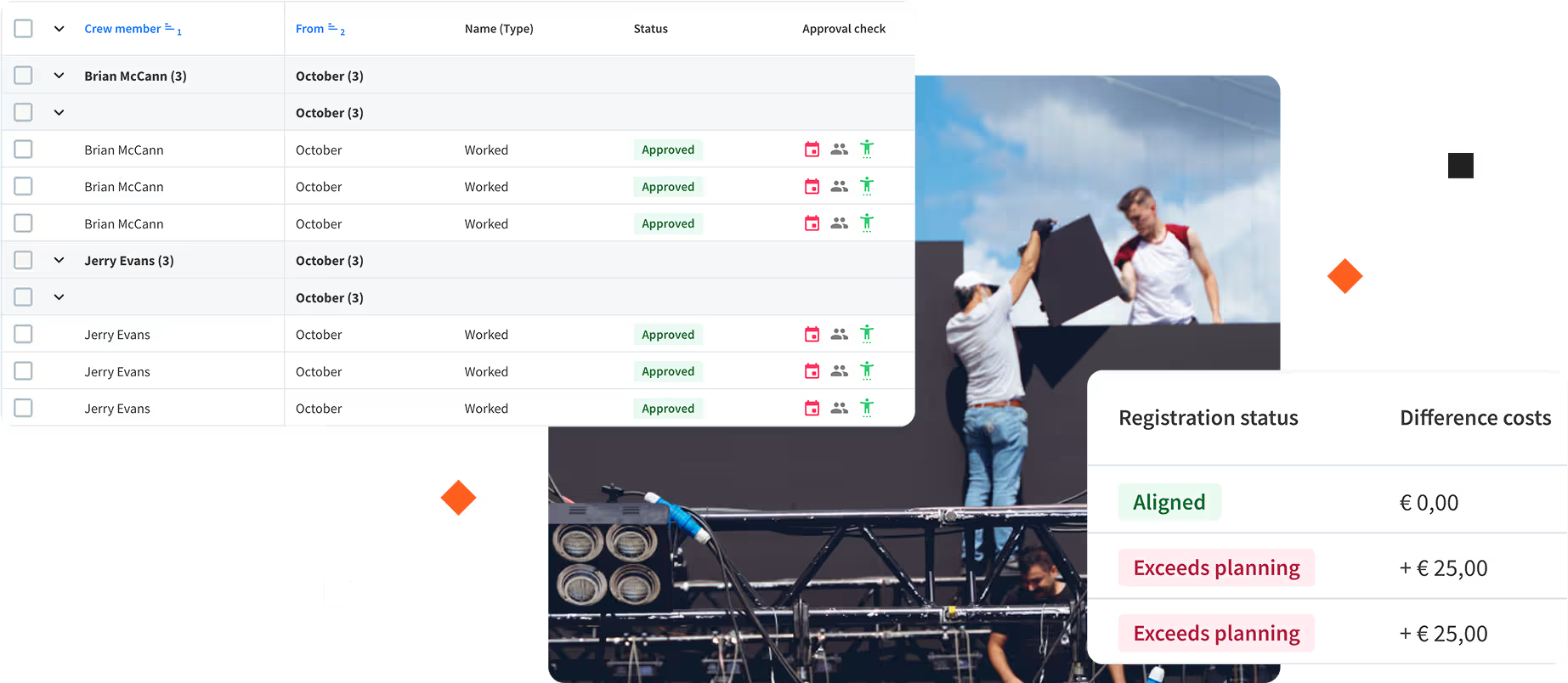
Time reconciliation
Spot budget overruns & ensure accurate client billing by comparing planned hours against actual worked hours.
Overtime and pay rates calculations
Prevent payroll mistakes & disputes by automating complex pay calculations for overtime.
Accounting & payroll software integrations
Avoid double entry and manual errors by syncing crew pay and costs directly to QuickBooks Online, Xero or Exact Online.
Rentman Platform Add-ons
Expand your workflow with Rentman Add-ons
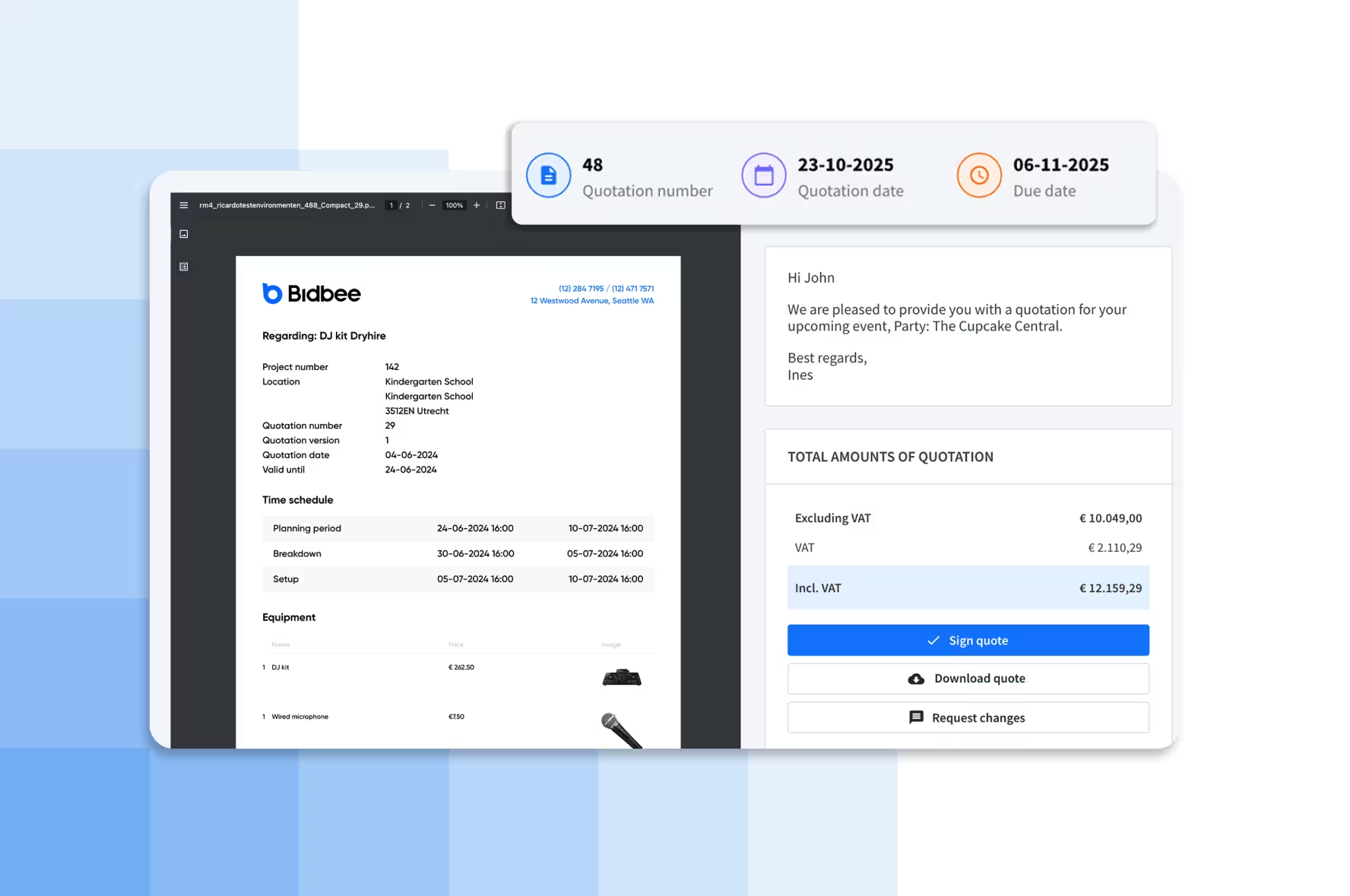
Quoting & invoicing
Create professional quotes, send invoices, manage customer payments, and monitor the profitability of your business.
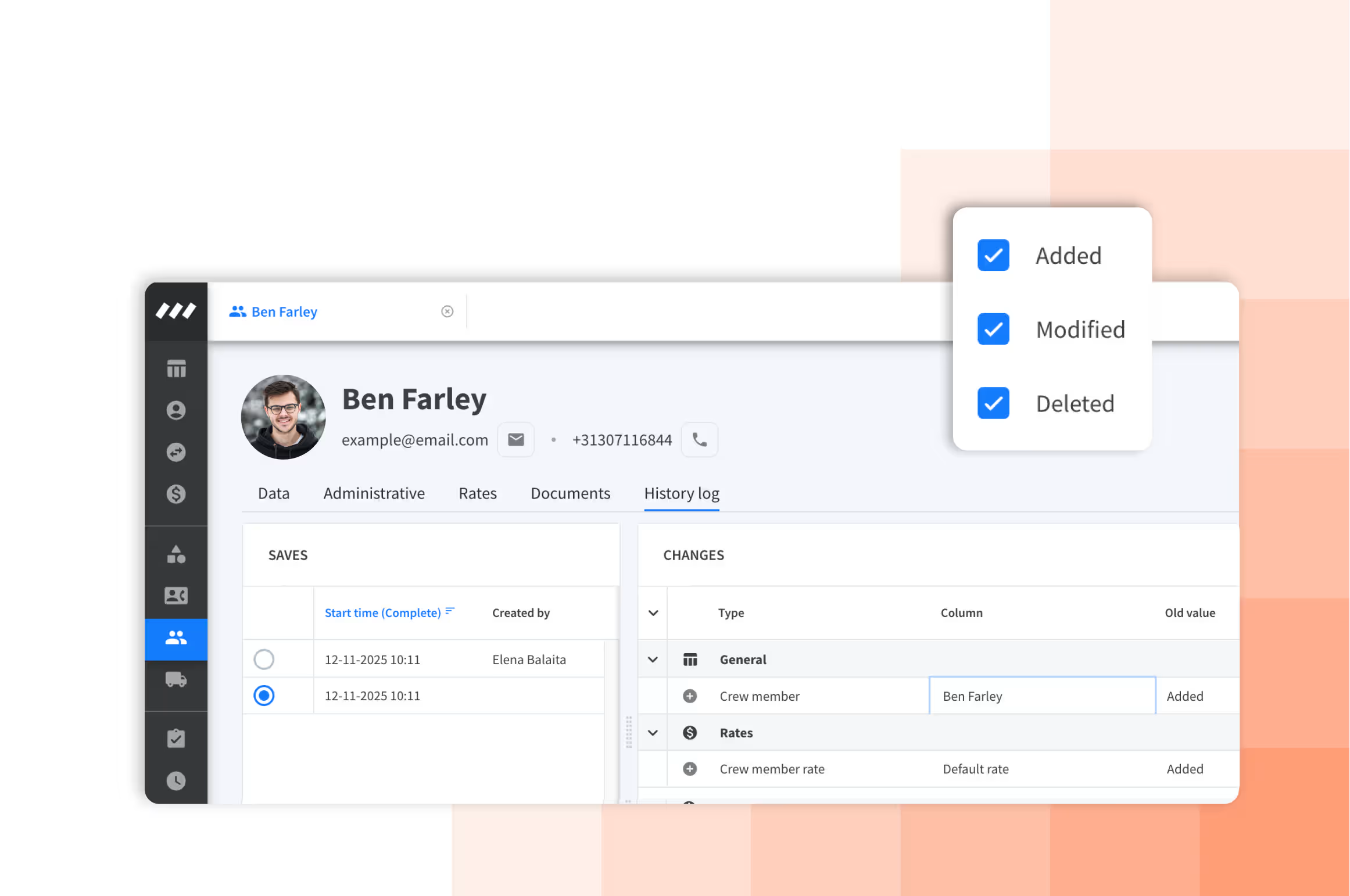
History logs
Keep track of changes being made to different parts of your Rentman workspace and spot who should be held accountable for mistakes.
History logs
Easily create quotes, send proposals, and manage billing.
Additional warehouse
Easily create quotes, send proposals, and manage billing.
Powering event & media productions in 70+ countries

320K
10M
230K
2.6M
Frequently asked questions
Get quick answers about features, setup & more.
If you activate your account, you’ll carry on using Rentman as usual. If you choose not to activate, your trial will automatically stop and you won’t be charged.
Yes, you are! You’ll need an Excel or .csv file and can use our template to get started. Simply follow the instructions in the Crew module.
You get unlimited free basic accounts for crew members. Only planners and managers need paid user accounts. This means your entire freelancer network can access the mobile app at no additional cost.
Yes, Rentman integrates with accounting and payroll software like QuickBooks, Xero, and Exact Online to sync worked hours and pay data automatically.
Crew get free access to the Rentman mobile app where they can view their schedules, accept or decline job invitations, see call sheets and job details, and log worked hours - all from their phones.





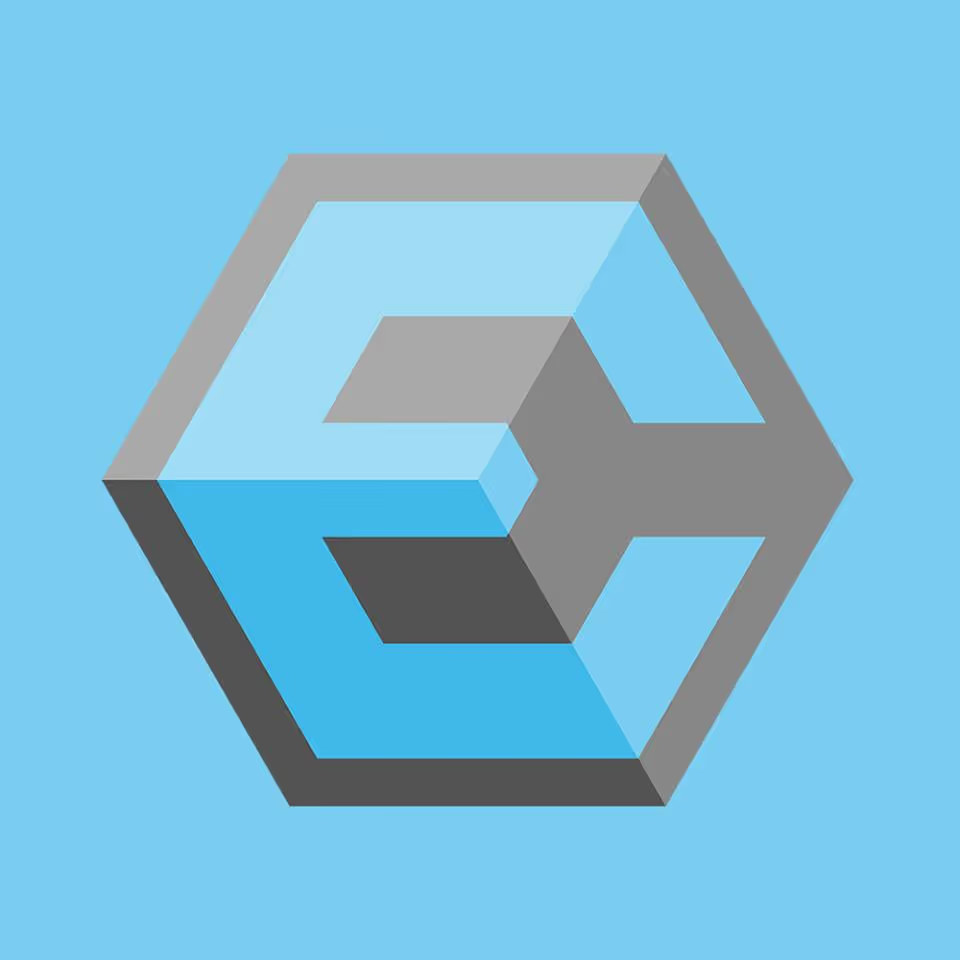














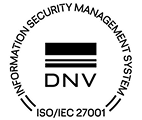



.avif)