7 reasons your AV company should replace spreadsheets
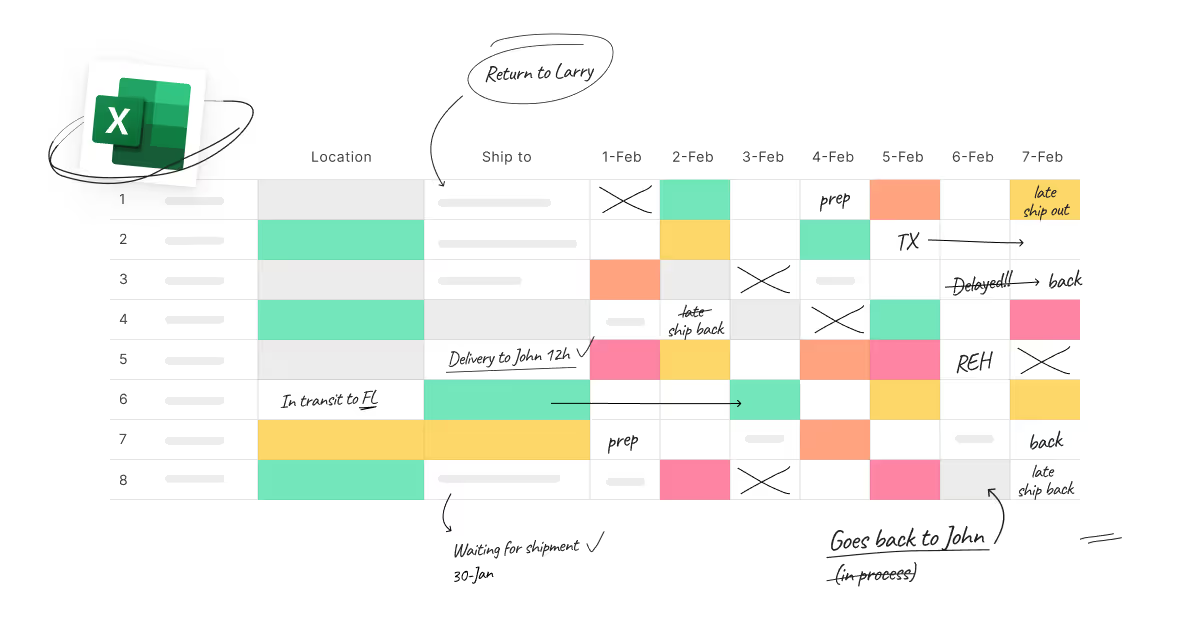
Managing a competitive event or party rental business requires strong organizational skills. In an industry with strict deadlines and many moving parts, it is essential for managers to accurately keep track of projects and resources in order to successfully plan events and scale their business for the future.
Many companies rely on spreadsheets for a variety of reasons and there are benefits to using spreadsheets in certain scenarios. However, planning your rental business in a spreadsheet often causes frustrations to employees and expensive mistakes. Just ask the employee at the 2012 Summer Olympics who accidentally typed a ‘2' instead of a ‘1' and sold 10,000 tickets that did not exist. Not only was this an embarrassment for the company but it also meant they had to refund and upgrade other tickets at a loss of revenue.
To prevent costly mistakes and spare your team frustrations, here are 7 reasons why replacing spreadsheets with a planning platform will benefit your event production or AV business:
- Track your Inventory in real time
- Work on-the-go
- Set up your business for growth
- Reduce errors in daily work
- Increase collaboration and communication
- Get the best value for your money
- Protect your data
Choose the right software for your needs

1. Track your inventory in real-time
Inventory management is an essential part of managing any event rental business. As a manager, you need to know exactly what equipment you have on hand, what current critical stock levels are, and whether you can meet your customers' needs for upcoming jobs.
Using spreadsheets for data management means that you cannot track your equipment in real-time. At any given moment, your spreadsheet could be out of sync with your actual inventory count. If you also haven't updated inventory numbers in a while, what you see in Excel or Google Sheets may not reflect what you actually have on hand.
A dedicated solution with inventory tracking can help optimize your inventory management with end-to-end tracking and detailed insight into stock levels and equipment statuses. Each piece of equipment can be labeled with QR codes or barcodes (see which is better) which allow you to scan it to get real-time information on its movements.

2. Work on-the-go
Have you ever tried to open a spreadsheet on your phone to quickly access or change information? It can be downright difficult. Also, the more complex the spreadsheet, the more of a nightmare it can be to work on when you need access without going to your computer.
With cloud rental or project management software, you and your crew will be able to work from any device, follow your projects from wherever you are, and check out event details while on the go; All in an easy-to-view and personalized format. Oftentimes, these solutions also come with a dedicated mobile app to view information easily on your mobile device. With a setup like this, you can seamlessly make changes to resources or planning and directly see these changes on any device.
3. Set up your business for growth
Microsoft Excel spreadsheets might seem like a good option to start out with. However, as your business grows you will inevitably take on more projects, invest in more assets, and hire more people. Trying to manage an increasing amount of work in a spreadsheet can quickly become overwhelming and frustrating.
Dedicated software solutions are built to grow with your business, supporting sustainable business growth by providing a central hub for your business data. You can choose between different packages and features depending on your needs. So whether you are an entrepreneur running a one-man operation or a manager with a large company, you can find the right package to grow with your business and easily add more resources as you take them on.
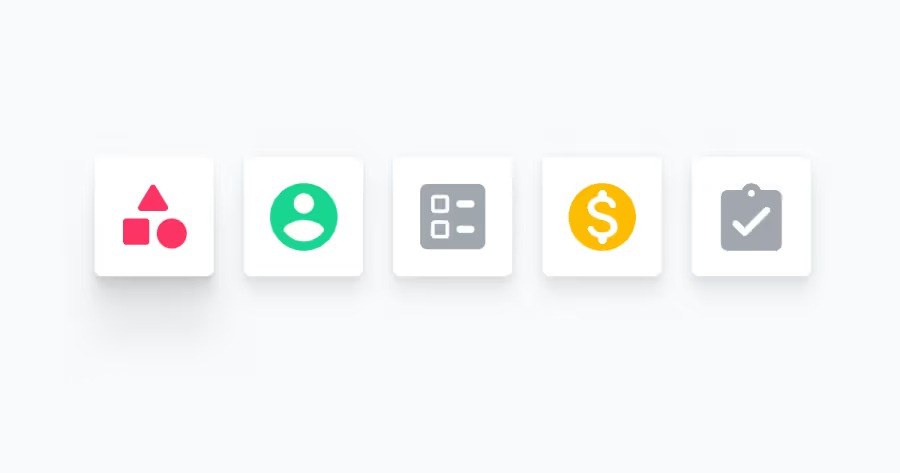
4. Reduce errors in daily work
Spreadsheets are so commonly prone to errors that the European Spreadsheet Risks Interest Group has an entire website dedicated to spreadsheet horror stories.
On average, 88% of spreadsheets contain at least 1% of errors as found by Ray Panko, a researcher at the University of Hawaii. These errors could include typing a wrong key or formatting a formula incorrectly. What makes spreadsheet data errors dangerous is they are incredibly hard to spot until it's too late.
Your software solution should manage each step of your project from planning to execution. Solutions that are designed specifically for the live event industry include workflows and automation to ensure that each step in the process is covered. While it can still be possible to make mistakes using software, there are checks and balances such as automatic calculations, statuses, and notifications that help ensure you are staying on top of everything you need to.

5. Increase collaboration and communication
Many event rental businesses deal with multiple projects simultaneously. This requires people from different departments like designers, producers, account managers, etc. to work on tasks and then coordinate and update statuses so everyone is informed.
With software like Microsoft Office 365 and Google Sheets, you can collaborate in the cloud on both quantitative and qualitative data with other colleagues and freelancers. However, not everyone is as spreadsheet savvy or knows the ins and outs of the specific set-up and formulas of your spreadsheet. Additionally, the more people that have access to a master spreadsheet, the bigger the risk of human error.
Effective project management is key to business success and requires coordination across multiple people and teams. With a project or production management solution, your quoting, scheduling, communicating and task management are all seamlessly integrated into one system which helps all of your staff stay on track. This will allow you to save time and anticipate problems before they arise.
6. Get the best value for your money
A common argument for sticking with spreadsheets is that they are budget-friendly. With Excel, you can pay a recurring subscription through Microsoft 365, and with Google Sheets, you can even have free access to spreadsheets. While this may seem like a cost-effective option, what managers and owners fail to consider is that using spreadsheets to organize data involves building formulas, formatting cells, and checking for mistakes, all of which take time and cost money.
With a dedicated platform, you invest the majority of your time during the initial set-up to get your data in place. After the first couple of weeks, your processes will already be much quicker and less error-prone leaving your employees more time for new business and innovative ideas.
7. Protect your data
Spreadsheets do come with some security features such as setting up passwords to access financial documents. However, this process is manual and you will have to implement the security on each document you have.
Additionally, there are limited permissions you can apply when it comes to spreadsheets. Oftentimes, you either give access to edit or view and that's it. You are also limited in the backup of your files. If you have not saved the file in the cloud and your computer crashes, it's gone.
Cloud rental management solutions are often hosted on secure servers like those provided by Amazon Web Services, making them ideal for managing big data efficiently. Because these are cloud-hosted, they also have the capabilities to back up your data in case of data loss. Furthermore, when creating and giving users access to dedicated platform, you often have a lot more flexibility for different permission levels for your crew in the field all the way up to the CEO.
Conclusion: Future-proof your business by ditching spreadsheets
As the AV and event production industries evolve, the tools you use to manage your operations must keep pace. While spreadsheets might have served as a simple solution for managing projects in the past, they lack advanced data visualization tools to address the complexities and challenges of a growing, fast-paced business. The potential for errors, the lack of real-time updates, and the limitations in collaboration can all lead to costly mistakes, frustrated teams, and missed opportunities.
By replacing spreadsheets with a dedicated planning platform, your business can operate more efficiently, minimize errors, and scale effectively. The ability to track inventory in real-time ensures that you always have a clear view of your resources, while mobile accessibility allows you and your team to stay connected and productive from anywhere. As your business grows, a specialized platform will adapt to your needs, enabling seamless collaboration, improved communication, and enhanced decision-making.
Beyond improving daily workflows, investing in the right tool offers long-term value. It eliminates repetitive manual tasks, reduces the risk of human error, and creates a unified system for managing projects, assets, and communication. Your team can focus on what matters most: delivering exceptional events and experiences for your clients.
Moreover, with robust security features and cloud-based backups, your data is safer than ever. You can assign precise permissions, protect sensitive information, and ensure your operations continue smoothly, even in the face of unexpected challenges. These benefits ultimately result in time saved, money preserved, and fewer headaches for you and your team.
Transitioning from a spreadsheet solution to a modern planning platform isn't just a move toward better efficiency—it's a step toward future-proofing your business. Whether you're planning a high-stakes corporate event, a live production, or managing daily rentals, having the right tools ensures your business stays competitive, innovative, and ready to tackle whatever comes next.
The choice is clear: spreadsheets are a thing of the past. By embracing a dedicated solution, your AV or event production company can unlock its full potential, streamline its operations, and build a foundation for long-term success. The industry demands precision and adaptability—make sure your business is equipped to deliver.
Choose the right software for your needs
More than 250.000 AV & Event Professionals use Rentman every day to organize their activities from planning equipment and crew to tracking inventory and warehouse movements. Many of them used spreadsheets before and have already started saving 40% more time by switching to Rentman.
Would you like to experience how it can help you manage your business more efficiently? Try Rentman for 30-days free and decide for yourself!
Frequently asked questions
Previous blog posts

How a serial number works and why you should use it
How a serial number works and why you should use it

How to set Asset Tags for your Equipment: A Comprehensive Guide for Rental Businesses
How to set Asset Tags for your Equipment: A Comprehensive Guide for Rental Businesses

