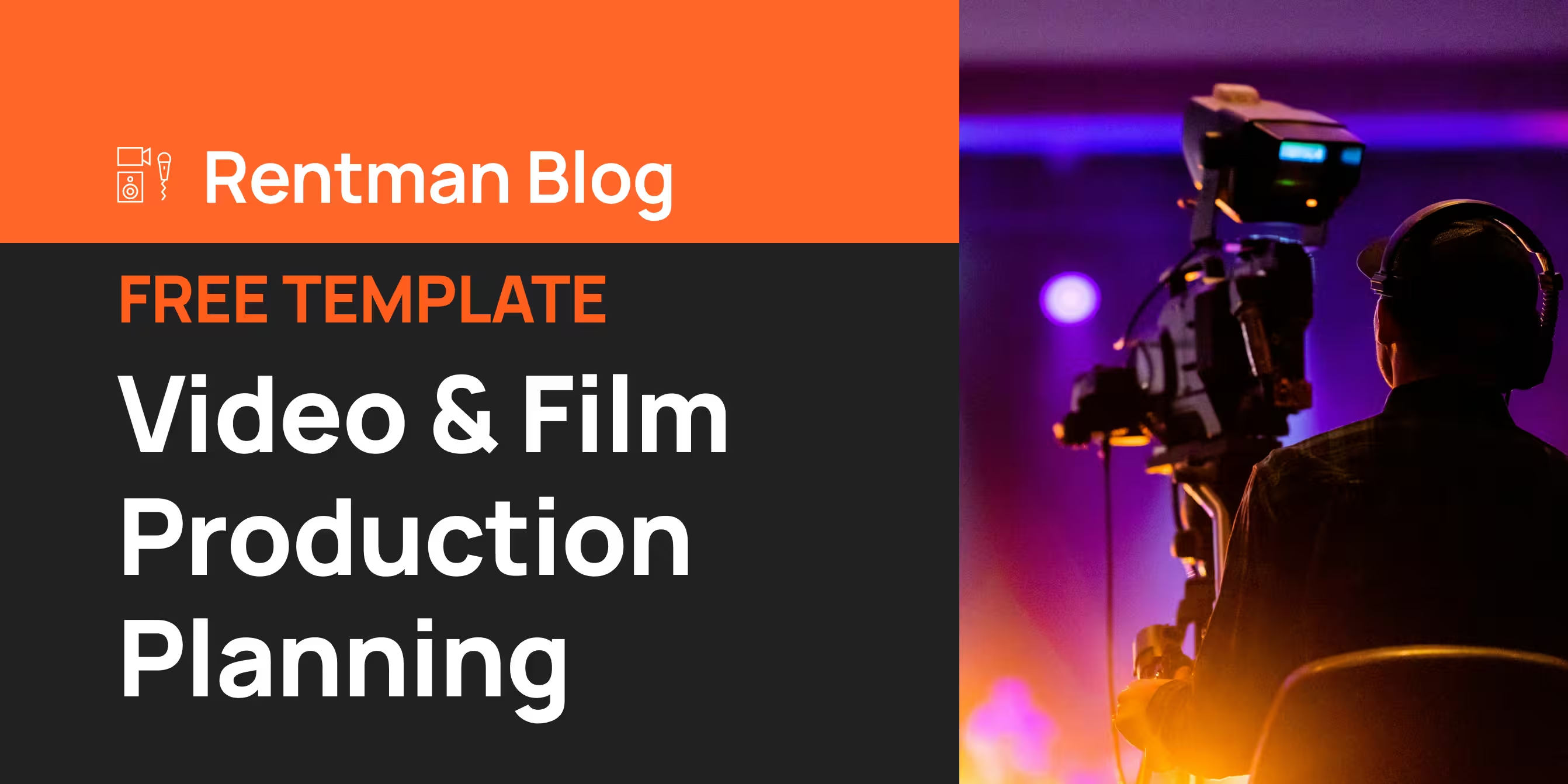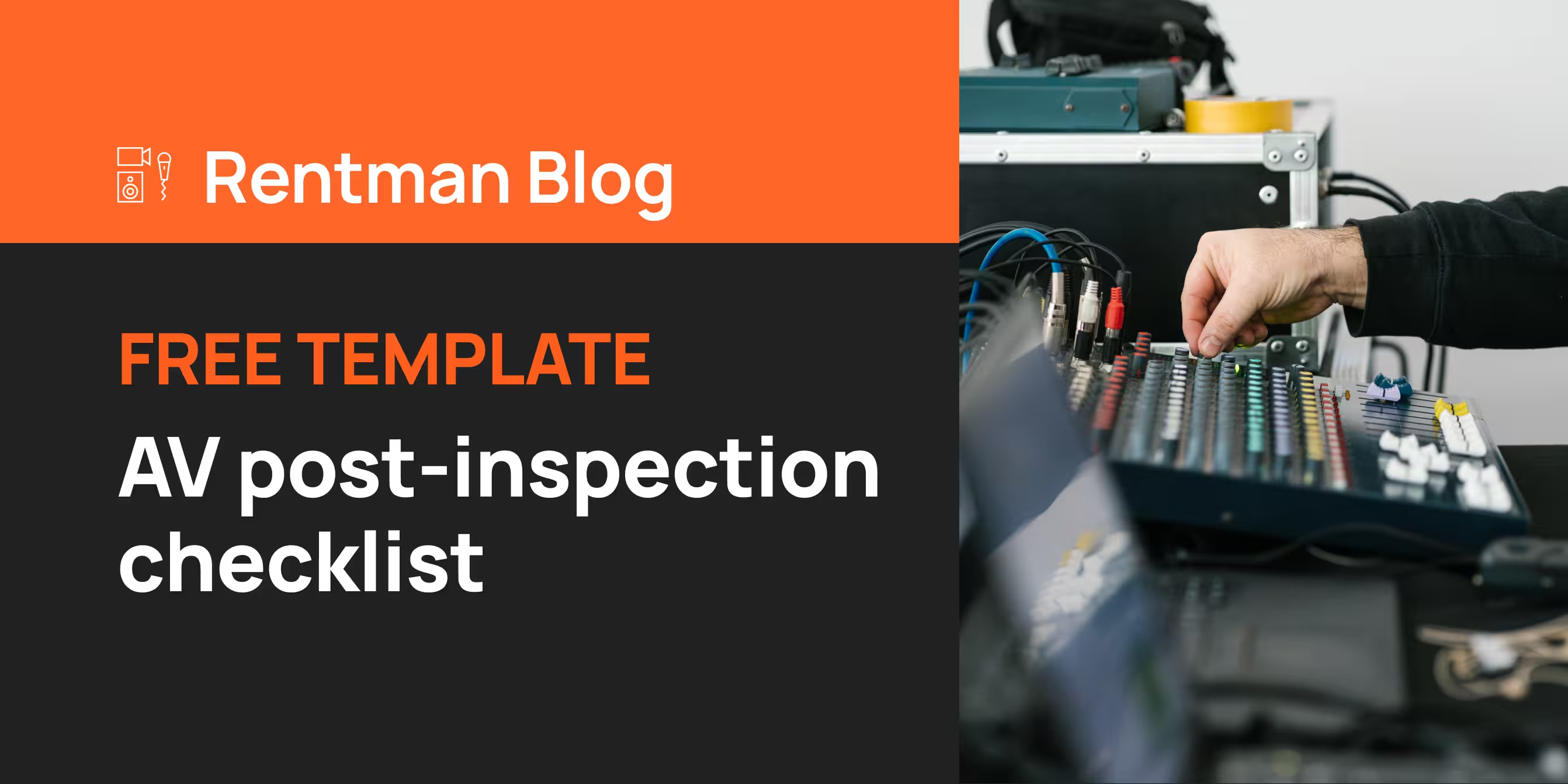Blog
Efficiently manage your crew and equipment from one platform to ensure nothing falls through the cracks.

Key takeaways from Jumpstart 2025: Smarter sales strategies for Event Production Pros
Key takeaways from Jumpstart 2025: Smarter sales strategies for Event Production Pros

4 tips to stay on top of your crew administration in the new year
4 tips to stay on top of your crew administration in the new year

Modernize your warehouse with RFID: Complete Guide + Implementation Checklist.
Modernize your warehouse with RFID: Complete Guide + Implementation Checklist.

2025 Equipment Management Guide: 5 Common Questions & Expert Solutions
2025 Equipment Management Guide: 5 Common Questions & Expert Solutions
Get started
Start today and get time back for work that matters
Start a free trial