How to turn your event rental documents from blah into fantastic

Professional equipment rental documents: Yes, often losing out on a potential customer boils down to the price. However, other times, it's an unprofessional image and confusing communication that drive customers to look elsewhere.
Whether you've been in business for a short or long time, you're probably aware that with rental documents like quotes and invoices, there's no "one size fits all." Some clients want to see every single detail of a project down to the unit price per cable, while others only need a brief summary of equipment and labor before confirming the project.
But setting up your event rental documents doesn't have to be difficult—as long as you know the essential steps you can take to ensure a clear and appealing overview. That's what we will cover in this guide!
Read along to discover different styles and digital options available to make the most out of your equipment rental agreements:
1. Different types of equipment rental documents you’ll need
2. Make sure your content is clear
3. Stick with a consistent structure to cover the basis
4. Design your equipment rental documents
5. Let your customers sign and pay digitally
6. Create reusable templates for all occasions
7. Use Rentman to bring your equipment rental documents to the next level
Different types of equipment rental documents you’ll need
Regardless of the type of rental business you’re in, you will need a set of rental documents to maintain efficient operations and ensure clear communication between all parties involved.
- Call sheet
- Equipment rental agreement
- Crew member slip
- Rental equipment checklist
- Inspection report
- Rental invoices
- Sign-out sheet
- Subrental slip
- Rental quotation
- Reminder
- Repair slip
In the next sections, we’ll share 5 tips to make these equipment rental documents top-tier for yourself, your crew, and your clients!
Make sure your content is clear
Your equipment rental quote sheet doesn’t have to just be a list of line items and their associated prices. No matter how well you’re able to communicate with words - they don’t always suffice. Depending on who you are doing business with, there are a couple of things to keep in mind to help make your offering as clear as possible. 👇
Should I use images?
If you usually rent to other AV or live event professionals, then pictures are probably not necessary — especially on a line-by-line basis. After all, event professionals usually already understand the rented equipment since they work with it every day. Including pictures for every item in these cases would just clog up the rental document and serve no added value.
If you would like to use images, you can include "impressions" of the type of event you will do at the bottom of your document. These impressions help to show off your skills and what you are capable of.
However, if you often rent to customers outside of the industry (for example, with party rentals or corporate events), using pictures in your equipment rental documents can help your customer visualize the entire set-up. For example, when throwing a party, you might want to include images of the set-up of tables & chairs, place settings, drapes, etc. Listing each chair, knife, and fork just won't have the same value for your customer.
Choose your terminology
Your customer's technical background will also determine the terminology you use in your equipment rental documents. A video production quote will look different from an equipment hire agreement, which often simplifies technical jargon for non-industry clients. Since not everyone you do business with will be from the industry, when quoting or invoicing these types of customers, it might be best to use generic rather than technical terms.
By using plain language in these instances, you can remove any confusion about what you are actually providing for your customers. For example, instead of listing that you will provide "1 x Pioneer DJM900 NXS2 DJ Mixer, 1 x Pioneer CDJ2000 NXS2 Tabletop CD Player, and 1 x Shure SM58 Microphone" on a quote, say instead you will provide a "DJ Kit". This is a simpler term that explains the service those equipment items will perform.
Of course, this isn't necessary when dry hiring or sub-renting to colleagues in the industry. In those cases, using technical terms is important. We therefore recommend adding multiple naming options to your equipment records to track both the technical and generic names of your equipment so you can easily quote and invoice a wide audience.
Stick with a consistent structure to cover the basics

Your ultimate goal with most of your customer-facing equipment rental documents, such as a party rental invoice, is to communicate with or gain approval/payment from your customer. Because of this, it is important to create rental documents that have a clear and concise structure.
Your customers must be able to quickly scan your documents and directly understand the service provided without feeling like they are reading a novel. This applies whether you’re creating a quote, invoice, or equipment lease agreement—structure and clarity are key to building customer trust.
Make sure your client gets a good idea of the value you can provide and that it is worth paying for. Information that makes their decision easier needs to pop off the page at a glance. To maximize your success rates we believe that a quote or invoice should be split into three essential parts:
- Header: This part of the quote is meant to cover your company information, your client’s information and document information such as dates, numbers and versions.
- Body: Use this section to provide a timeline, the rental period, the specific services offered, and the associated costs. Make sure to include any expenses incurred throughout the project here as well.
- Summary: The summary should include pricing totals for all services provided. These totals should also specify any taxes applicable. Lastly, make sure to also include your terms and conditions so your customer knows everything to expect from doing business with you.
Design your equipment rental documents
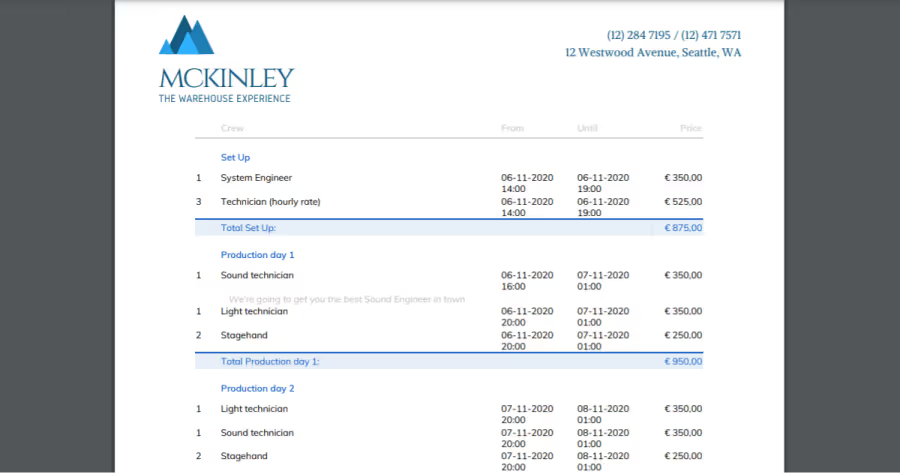
Add your logo & company information
While the actual content of your equipment rental documents plays a large part in communicating with your customer, you shouldn’t forget about adding a professional design and image to the document.
The best way to start is by creating a letterhead to include in all of your rental documents. A letterhead typically consists of a header and footer with your company logo, name, and address along with a set of colors from your branding.
Whether it’s a quote, invoice, or equipment rental contract, your documents should showcase your professionalism at first glance. Adding a letterhead to your rental documents - whether it's a quote, contract, invoice, or even packing list - communicates professionalism to whoever is reading it.
We recommend designing your letterhead using software like Microsoft Word, Adobe Illustrator, or Canva. Microsoft Word has standard paper sizes in most versions and you can enter your logo, company information, and corporate identity designs directly in the right spot on the page. Adding a letterhead to your rental documents is the first way that Rentman tackles the style of your documents.
Keep your formatting consistent
Of course, having your logo and brand colors on your letterhead is important but you also need to ensure that your brand identity is consistent throughout your equipment rental documents. By keeping things consistent, you communicate professionalism once again.
Just like the elements you used in your letterhead, your fonts and colors should be present throughout your documents. If you prefer a certain font, then stick to it! (Although, we certainly hope you don’t prefer comic sans 😨)
In most software, you have the option to apply styles instead of manually adjusting fonts, font sizes, and colors. In Microsoft Word and Google Docs, you can select the text as a paragraph, title, or a heading to ensure the right styles get applied. In Rentman, you can create your own styles and apply them with one click to all types of rental documents.
This makes it easy to ensure that your branding and formatting are consistent throughout your documents. If you need assistance getting your formatting just right, we have a document editing service where we can help you create your documents in Rentman for a fee. Contact the Rentman support team for more information.
Let your customer sign and pay digitally
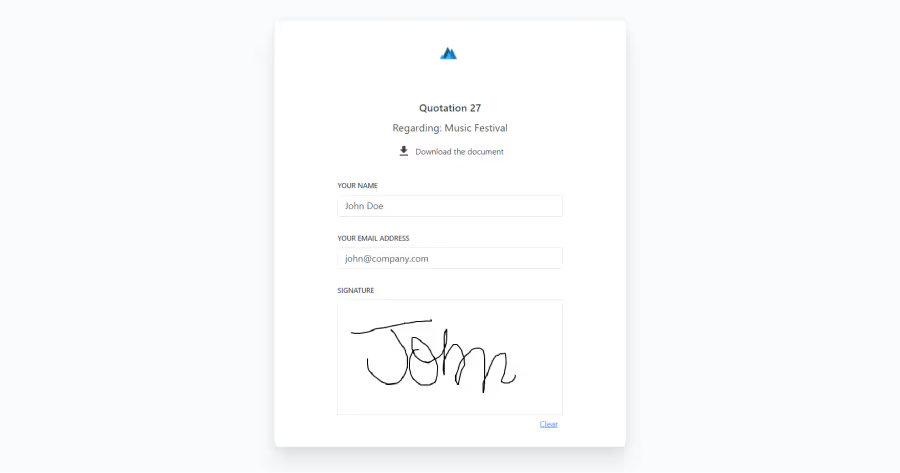
The essence and branding of your equipment rental documents are undoubtedly important. But, exploring avenues that further streamline the approval or payment processes for your services is also valuable.
The most common and important digital tools to implement are digital signatures and payments. These can both simplify and speed up how your clients accept quotations and pay their invoices. By utilizing tools that most of your clients will already be used to from online shopping you can increase your chances of getting that quote signed and your invoices paid in time.
The benefits of taking these interactions online:
- Simplicity: The biggest benefit of electronic signatures or online payments is that they are extremely easy to use.
- Speed: By using electronic signatures and payments you can speed up the turnaround time for them. The party to which you have sent the document can sign or pay from anywhere and on any device as long as they have WiFi connection.
- Automation: When you take these processes online, more parts of the process can become automated. For example, copies of digital signatures can be automatically saved and sent to customers as a receipt. With online payments, your invoices are automatically marked as paid. This frees up your time to focus on more important things.
At Rentman, you can easily offer electronic signatures on your documents and design the links to be in line with your branding. You can also use Stripe or Mollie to provide a multitude of payment options. Stripe, for example, takes payments in over 135+ currencies.
Create reusable templates for all occasions
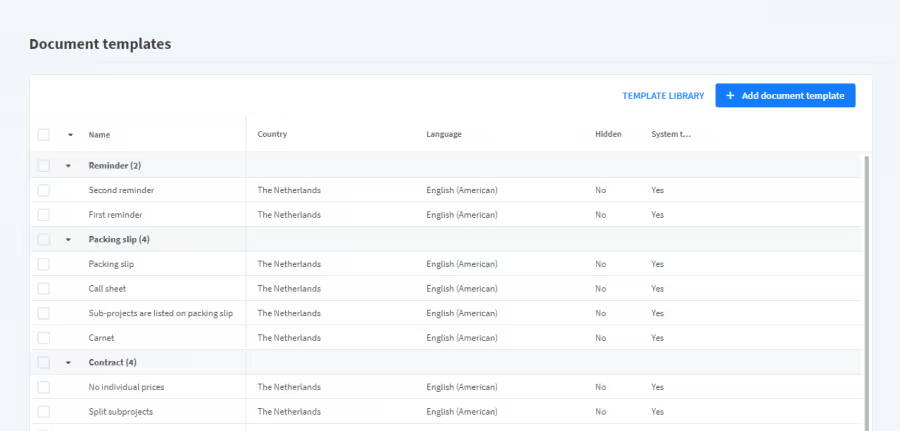
There may be occasions where more or less information is needed in your equipment rental documents and you don’t want to waste time by making adjustments each time. For example, some clients might want to see every single line item while others are fine with a general summary of all provided products and services.
It’s advisable to set up a variety of re-usable document templates that you can automatically fill with basic project information each time. This is particularly useful if your business serves a variety of events such as corporate, party, or concerts, where renting equipment is tailored to specific needs. For example, corporate events might require more detailed information than party events.
Some agreements may require prior written consent for changes, making reusable templates even more valuable for efficiency. Reusable templates can also include key operating tips for various events, ensuring consistency and efficiency in your processes. In Rentman, you can find a library of document templates for various processes and also create and customize your own.
Conclusion: Elevate Your Event Rental Experience with Professional Documents
Creating polished, clear, and efficient rental documents is not just about getting the job done—it's about making an impression that builds trust and professionalism. Whether you're managing a corporate event, a concert, or a private party, your documents reflect your business's expertise and commitment to quality. By taking the time to structure your documents clearly, include well-designed elements, and offer digital conveniences like online signatures and payments, you're ensuring that every interaction with your clients is smooth, straightforward, and memorable.
Implementing reusable templates and leveraging tools like Rentman can save time while maintaining consistency and professionalism across all your documents. Including details like taxes or insurance coverage in your rental documents ensures transparency and builds customer confidence. The ability to cater to various customer preferences, from detailed line items to simplified summaries, ensures that you remain adaptable and client-focused.
Professional rental documents not only streamline your internal processes but also position your business as a leader in the industry. With the right tools and strategies, you can turn what might seem like mundane paperwork into a key part of your customer experience. Elevate your rental documents, and you'll elevate your business. Start today with Rentman, and see the difference it makes for your team and your clients.
Use Rentman to bring your equipment rental documents to the next level
Rentman is a tailor-made software that helps you plan equipment, crew, and transport for a variety of events. Not only does Rentman help track your resources, but you can also create and customize rental documents like quotes, invoices, packing slips, subrental requests, and crew schedules. Start a free 30-day trial of Rentman to take your documents and planning to the next level.
Frequently asked questions
Previous blog posts

How a serial number works and why you should use it
How a serial number works and why you should use it

How to set Asset Tags for your Equipment: A Comprehensive Guide for Rental Businesses
How to set Asset Tags for your Equipment: A Comprehensive Guide for Rental Businesses

