How to use an e-signature to digitally sign agreements
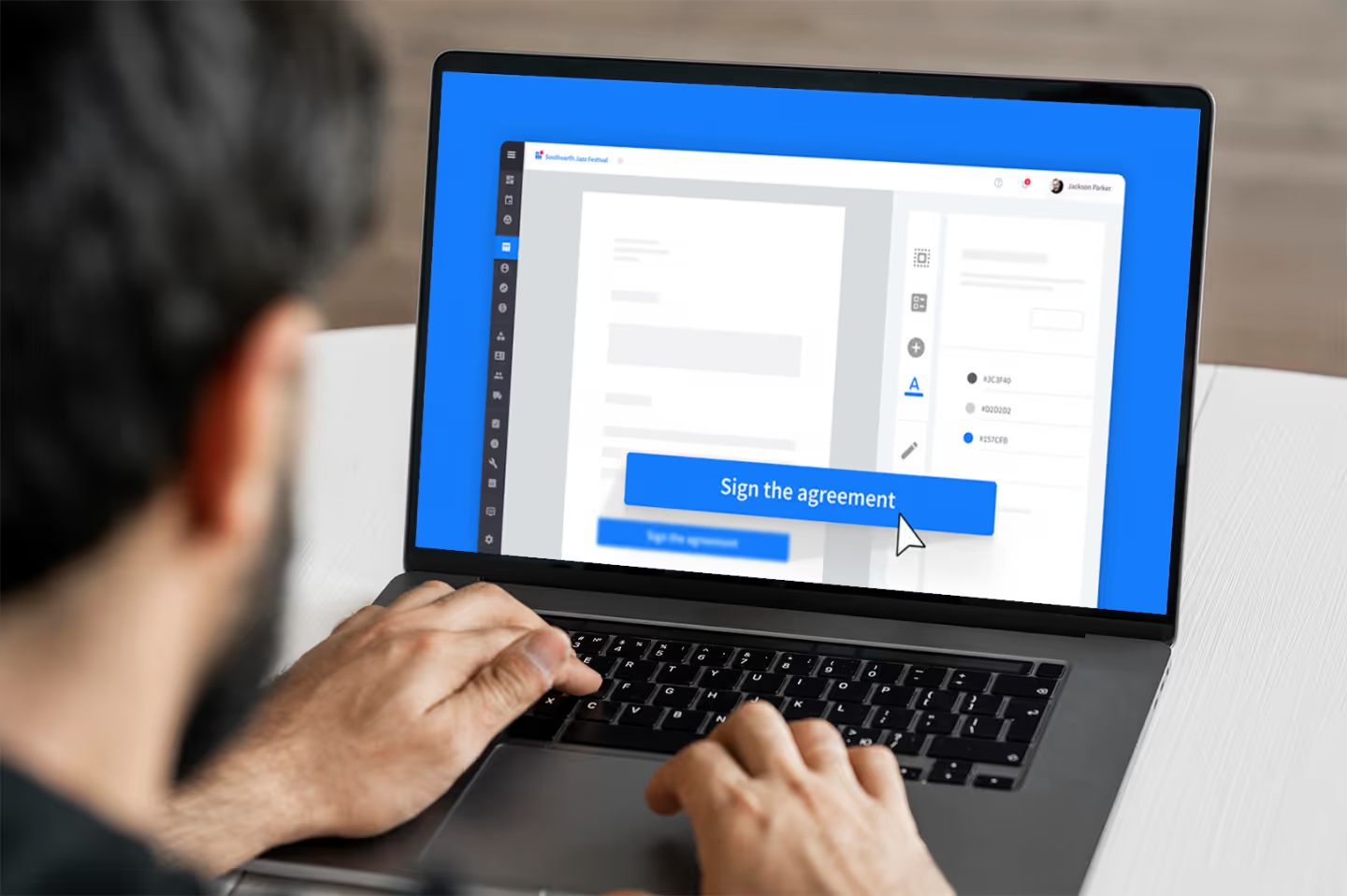
Your rental equipment company needs customers to agree to certain terms and prices. E-signatures make this process a lot easier by cutting down on the manual work to the administration time needed. But how do you create and use an online signature effectively?
Let’s delve into all things e-signature:
1. What is an e-signature?
2. E-signature versus a digital signature
3. E-signature requirements
4. Benefits of using an e-signature
5. How to e-sign Rentman documents
What is an e-signature?
Electronic signatures let you and your customers quickly and securely sign important documents, such as rental agreements, in seconds. It’s a digital representation of a person’s consent, often displayed as a signature image, to the contents of a document.
An e-signature can be as simple as typing your name or as advanced as using software to create a digital signature with a stylus or mouse.
The catch is that you’ll need a designated program or tool to create electronic signature and request one from clients.
What’s the difference between a digital signature and an e-signature?
It would be easy to assume that an e-signature and a digital signature are similar if not the same concept. However, that’s not the case.
Digital signatures are specific types of electronic signatures that use encryption techniques to verify the authenticity of the signer and the document’s integrity, and often include a digital certificate.
An e-signature is a digital representation of how your own signature, or handwritten signature, would appear if you signed a paper with a pen.
Requirements for an e-signature
Simply because an e-signature doesn’t use encryption doesn’t mean it’s not considered a legally binding representation of your consent. In fact, e-signatures are considered legally valid and enforceable across most countries.
However, for an e-signature to be legally valid, it must meet certain requirements:
- Agreement: All parties involved must have agreed to sign the document electronically. Usually, this can be proven via email correspondence.
- Association: The e-signature must be logically associated with the document and in the right place. Meaning a signature on a random spot instead of the signature line is suspicious.
- A digital or audit trail: There should be an audit trail that records the process of signing, including who signed the document, when, and where. When using a digital solution (which is a must) you’ll automatically have this information at your disposal.
- Authentication: The method used for the e-signature should verify the identity of the signer as if it were a written signature. This can include email verification, password protection, or biometric authentication.
Benefits of using an e-signature
Signed contracts have many benefits for both you and your customers. From providing you with protection while boosting customer satisfaction, let’s look at a few benefits of using e-signatures to sign contracts.
E-signatures save time and money
Paper and printing ink are not free. Cut down you and your client’s paper costs by enabling customers to sign documents from anywhere in the world.
No need to have a printer and scanner on hand to print a document and then re-upload it digitally. Saving time, money, and effort for all parties involved.
E-signatures increase your turnaround time
E-signatures make it possible to sign contracts quicker. Clients can do so easily the minute they receive your quote or agreement.
No need to delay till a later time when they have access to a printer. Implement e-signatures to see a 28% increase in your document close rate.
E-signatures add a layer of security
Physical documents can be tampered with. From forged signatures to changing data, minor edits can lead to big problems down the line. This is such an easy human error that can be prevented.
E-signatures provide a high level of security. Because you’ll need to use a tool or platform that supports e-signing, alterations to a contract will also be flagged. And some tools might ask the recipient to verify their identity. Therefore, no more unwelcome document edits or one party being unaware of an updated field.
E-signatures provide a clear record
If any disputes arise between you and a customer or your company gets audited, you need to provide the authorities with verifiable information.
E-signatures provide a clear and traceable record that highlights who signed legal documents, when, and where. Ensuring that you’re always compliant with regulatory requirements and standards.
E-signatures increase your ROI
As an equipment rental company, you’ll most likely have to handle and organize a large number of documents. From rental agreements and equipment slips to inspection reports, and invoices.
Using an online e-signatures enables companies to save up to 85% on document handling costs. An easy way to cut down on costs.
How to sign rental agreements using Rentman
If you manage your rental business using Rentman, it’s easy to quickly add a signature field form to any generated agreement document.
Rather than forcing your customers to print, manually sign, and scan documents, add a “digital signing” option to every document.
When creating a document or working from a template, drag and drop the "digital signing" option to add the button where your clients should sign the agreement.

You can customize the text, color, size, and font of this button to reflect your branding and the style of the document or project.
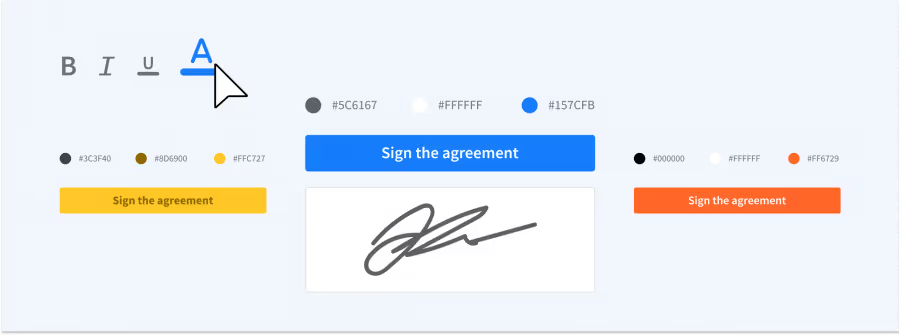
After both you and your customer have signed a document, the PDF file with the signature images will be automatically added to your saved files for a specific project. Ensuring you don’t ever lose an agreement.
Enable e-signatures to make your life easier
Using e-signatures will make your business run smoother and cut down on administrative time while saving you money. E-signatures ensure accountability, clarity, and professionalism. Both you and your clients benefit from this as it safeguards your interests.
Rentman makes it easy for you to create e-signatures online in addition to storing all signed files for easy access if needed. Want to know more about how to build professional rental agreements? Explore Rentman’s quoting and invoicing solution.
Conclusion: Embrace the power of e-signatures for a seamless rental experience
E-signatures are not just a modern convenience—they’re a transformative tool that simplifies your rental business operations. By digitizing the signing process, you can eliminate unnecessary administrative hurdles, save valuable time and money, and enhance the overall customer experience. Whether it’s rental agreements, invoices, or inspection reports, e-signatures ensure that your documents are secure, accessible, and legally compliant.
For rental equipment companies managing multiple contracts, the ability to send, sign, and store agreements digitally is a game-changer. It not only boosts your operational efficiency but also fosters a sense of trust and professionalism with your clients. You’re no longer burdened by paper trails or dependent on printers and scanners—everything you need is just a click away.
With tools like Rentman, incorporating e-signatures into your workflow is simple and effective. From customizable document templates to automated storage of signed files, Rentman equips you with the resources to stay organised and focused on what matters: delivering exceptional service.
Don’t let outdated processes slow you down. Enable e-signatures today and experience the benefits firsthand. Ready to take your rental business to the next level? Discover how Rentman’s quoting and invoicing solutions can help you create professional agreements and streamline your operations.
Your journey to smarter, more efficient business practices starts here.
Frequently asked questions
Previous blog posts

How a serial number works and why you should use it
How a serial number works and why you should use it

How to set Asset Tags for your Equipment: A Comprehensive Guide for Rental Businesses
How to set Asset Tags for your Equipment: A Comprehensive Guide for Rental Businesses

