Tell subrentals apart from your own equipment on digital packing slips
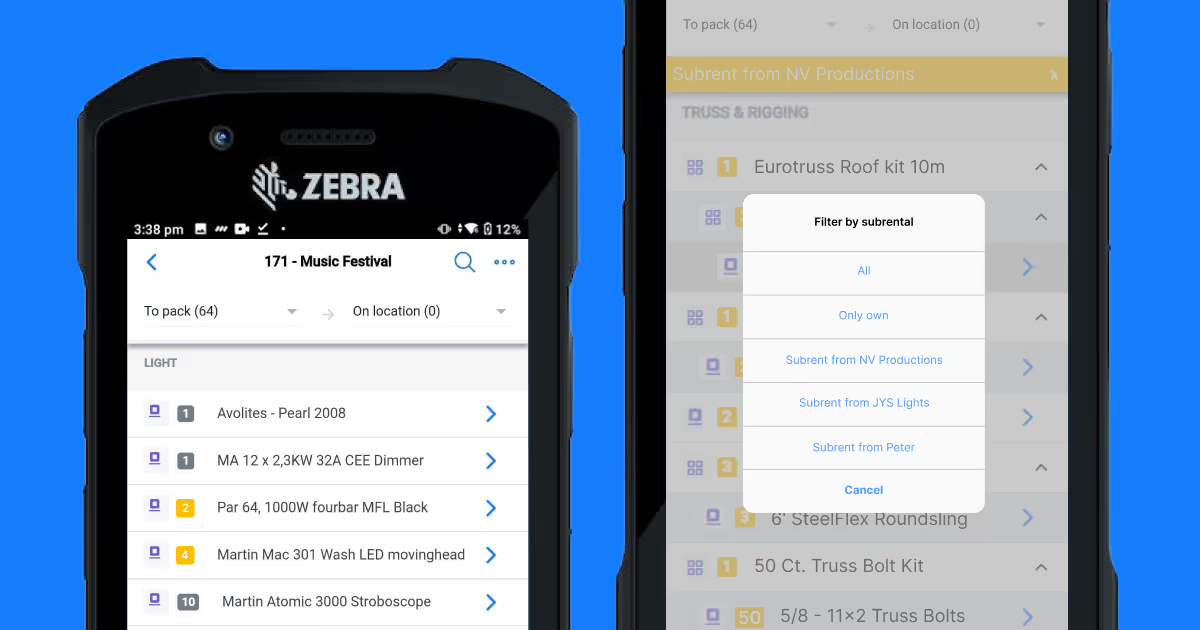
Lots of expensive mistakes can happen in your warehouse when you need to pack subrented equipment during busy periods.
The last thing you want is your crew taking equipment from your warehouse that was reserved for another event. Not only do these simple mistakes affect your overall business and bring additional expenses, but they can also give you a bad reputation.
Our latest improvements are here to help you avoid those costly mistakes when dealing with subrentals. If you’ve ever thought about moving to digital packing slips to increase your warehouse efficiency, then this is the update for you! 🚀
Tell subrentals apart from your own equipment
Has a crew member ever taken equipment from your warehouse that was reserved for another event? No problem! ✨
When dealing with subrentals, it is a common practice for you to have:
- A list of your own equipment.
- A list of equipment that you subrented from your external partner.
It’s now possible to tell this equipment apart in Rentman!
How to view subrentals on the Rentman Mobile App:
1. Go to the Warehouse module → Book out → Select the project → Start to book.
2. Subrented equipment now appears in yellow 🟨, and your own equipment appears in gray 🌫️.
If you have mixed equipment (e.g., 5 of your own moving heads and 2 subrented ones), it will be shown in both colors.
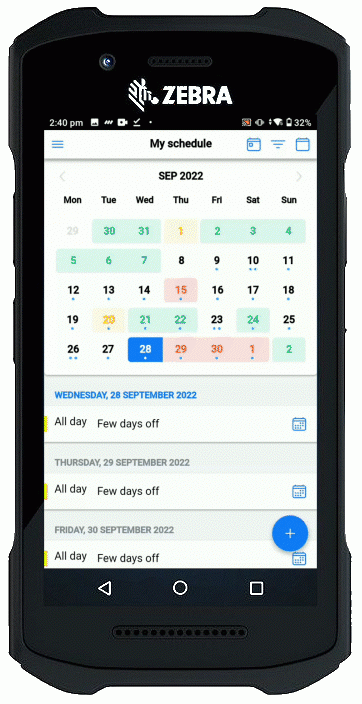
3. If you want to only see your own equipment that needs to be packed, click on More actions > Filter by subrent > “Only own equipment”.
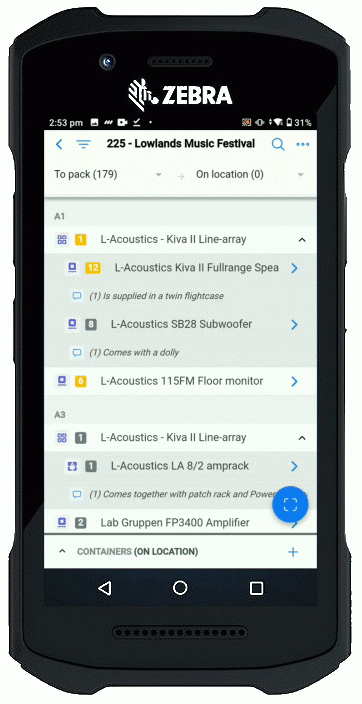
Why is this feature relevant to you?
This feature is a must-have if you’ve ever worked with external subrentals and thought about moving to digital packing slips.
With digital pack slips, you’ll have:
1. Fewer errors and mistakes
The information is live and synchronized with your inventory, so it’s less prone to errors and mistakes.
2. Clear communication
It prevents miscommunication with employees and expensive mistakes like taking the wrong equipment from your inventory.
3. Strengthen customer relations
It helps you maintain a good relationship with customers by making sure that the right equipment is always in the right place.
Book all subrented equipment from the same supplier in one go
Do you need to quickly view and book all subrented equipment from a supplier in one go?
No problem, we’ve got you covered! ✨
- Head on over to the booking screen of the Rentman Mobile App
- Click on More actions > Filter by subrent
- Select the subrental you would like to book
- Click on More actions > Book everything
And voilà, your subrental is now fully booked!
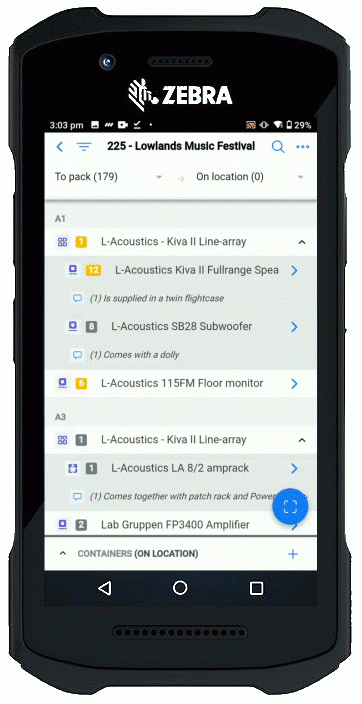
Get notified when all of your own equipment is packed
Do you plan to use 2 of your own moving heads and subrent 6 from a supplier?
Easy! ✨ You now receive a notification when all of your own equipment is scanned. This will make sure that your crew members know that they shouldn’t take any more equipment from your inventory, the remaining items are subrented.
For example, if your crew member tries to scan a third moving head, they will receive a notification that all of your moving heads are already fully booked.
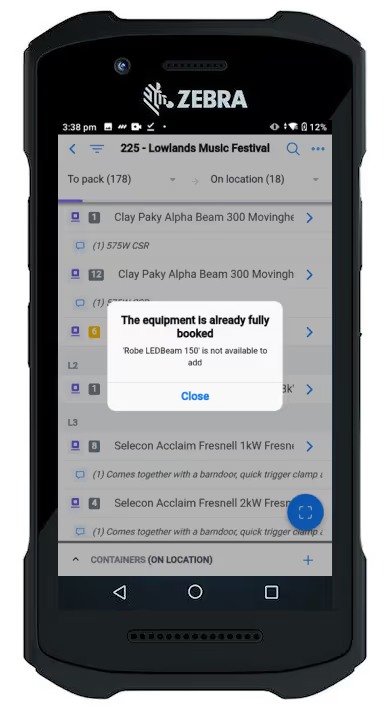
If your crew member also accidentally tries to book a subrental, they also receive a notification to inform them that this item is subrented.
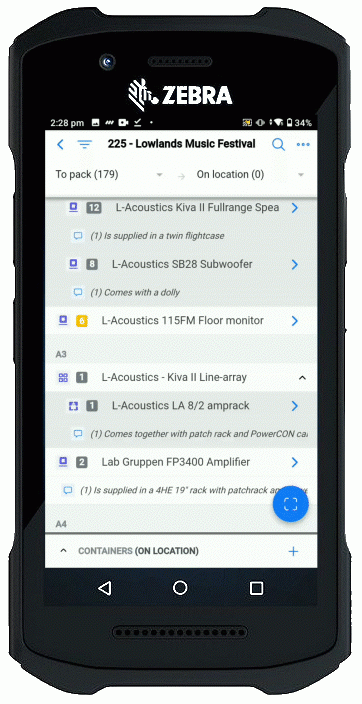
The improvements mentioned in this update are also available on the desktop version of Rentman.
How to get access to these improvements
These improvements are only available with the Equipment Tracking add-on of Rentman’s Equipment Scheduling licenses. If you do not have one of these licenses, but would like to have access to this feature, you will need to upgrade your account.
If you have access to Rentman’s Equipment Tracking add-on, these features will be available to you for all new projects you create after this feature is activated on your account. Please note that these improvements are only available for external subrentals.
Read more about solving shortages with internal and external subrentals in this update post.