Crew documents: Create and manage documents to put the right people on the right job every time
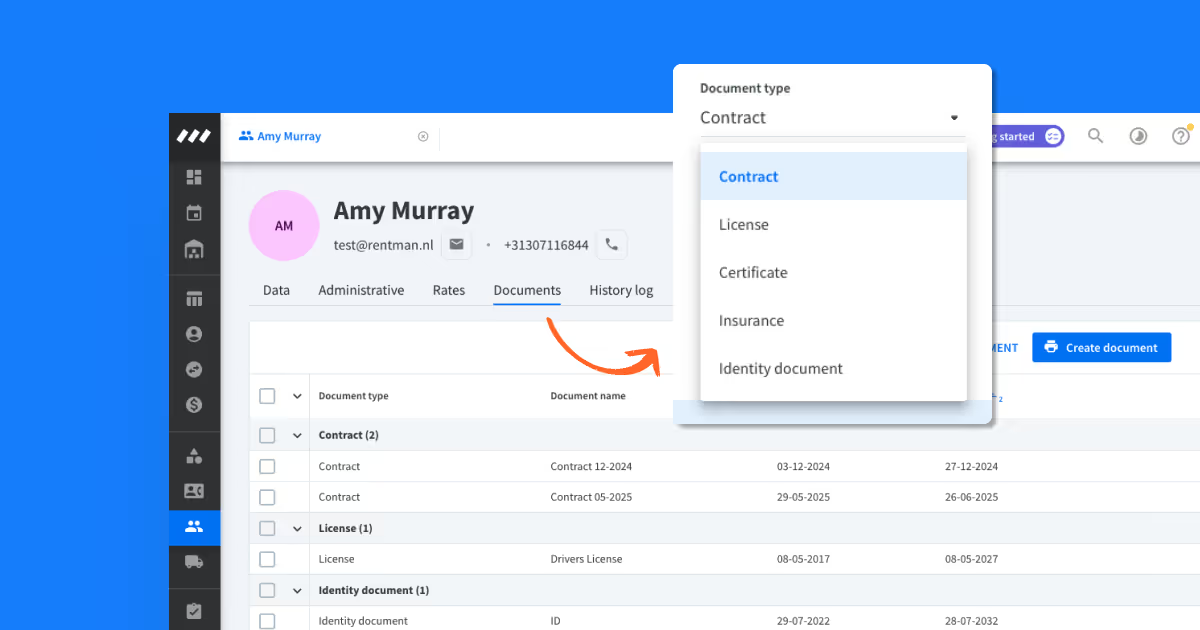
If you’re managing crew, you’re responsible for their contracts, licenses, and certificates. Keeping track of who you can assign to specific projects can quickly become complicated when you have different documents stored in different places.
Introducing Crew documents, a centralized place to create, store, and manage contracts, licenses, skills certifications, and more, so you can put the right people on the right job every time.
Now you can:
- Create, sign, and manage crew documents directly in Rentman
- Upload documents for specific crew members
- Filter crew by document types
- Filter crew by active contracts
Want to filter your crew by documentation?
Store your crew documents in the Crew members module, then use our new filters to easily find the crew you need. Only want to see crew with licenses or ID documents, for example? Use the new 'Has document type:' filter. Need to manage your crew contracts? Use the new 'Contract expires after' or 'Contract expires before' filter to ensure you're always scheduling active crew.
Find out more about creating and managing Crew documents in this support article.
How to access Crew documents
The Crew documents feature is available for all users with Rentman’s Crew Scheduling Product. If you do not have access to this feature, you’ll need to upgrade your plan. Feel free to reach out to your account manager or Rentman’s support team for help.