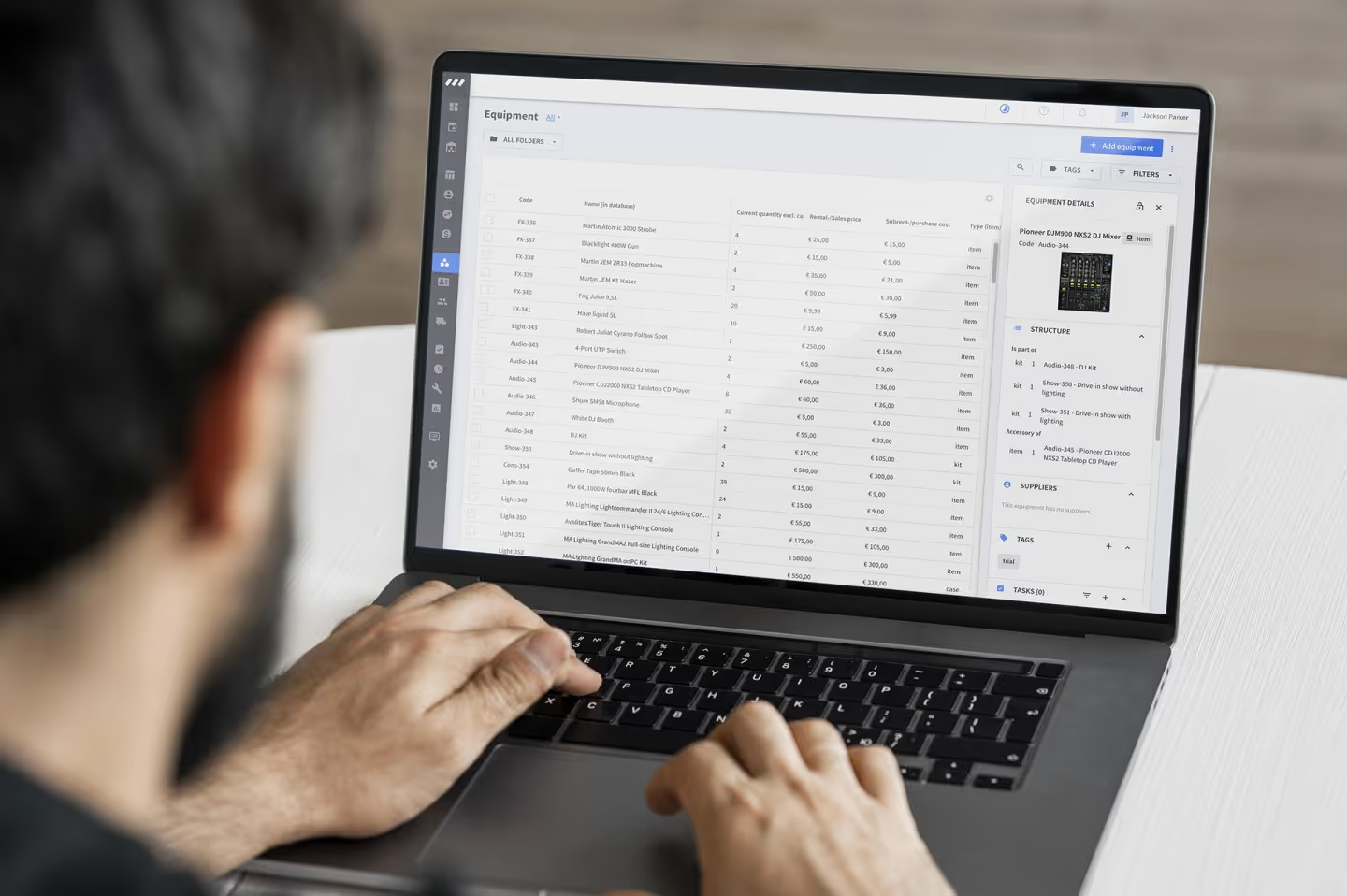Gearing up for Autumn | 2024 Product Update Webinar
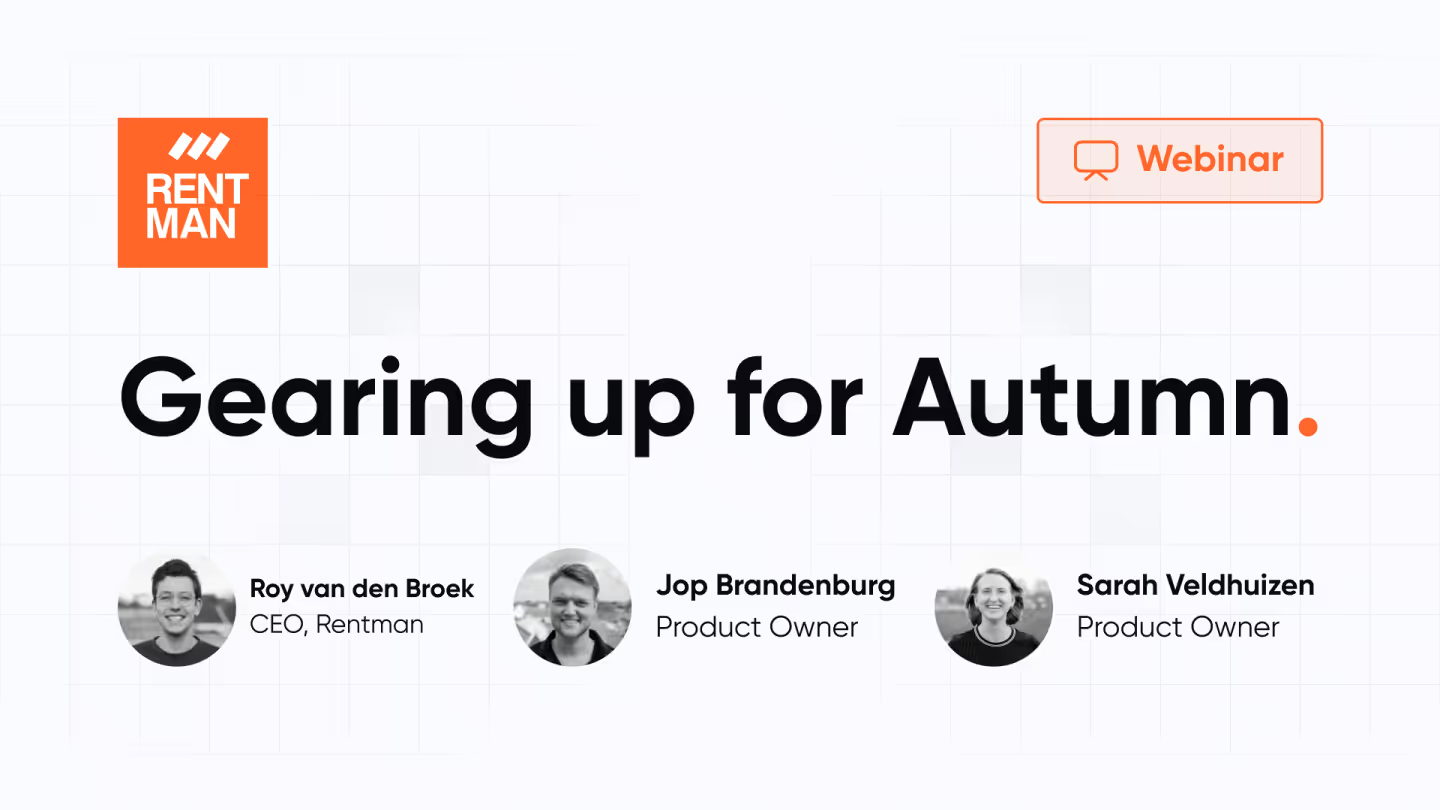
As the leaves start to turn, Rentman is back with a fresh wave of updates! Earlier this month, our team shared exciting updates designed to enhance your workflow and keep your business running smoothly. From general improvements to specialized updates for crew and equipment management, the webinar covered everything you need to know about what’s new and what’s coming up. If you missed the webinar, no worries. You’ve come to the right place.
Keep reading, and we’ll dive into the highlights of this season’s product update.
1. General improvements
2. Crew improvements
3. Equipment improvements
4. Conclusion and Q&A
General improvements
Our team is always working to ensure Rentman remains as secure and efficient as possible. In this update, we introduced several general improvements that promise smoother and safer operations for businesses around the globe.
SSO enforcement
Single Sign-On (SSO) has always been a favorite among users who prioritize security. With this new feature, administrators can now enforce specific authentication methods. Whether it’s Google, Microsoft, or Apple authentication, you can determine how users access Rentman, enhancing security through additional layers of security like two-factor authentication (2FA). This update is especially helpful for companies needing to meet strict security standards, such as those with ISO certifications.
➡️ Read more about SSO enforcement.
Zapier integration update
If you’re using Zapier to integrate Rentman with other apps, you’ll be happy to hear that we’ve added even more customization options. Now, you can set triggers based on specific actions, such as when a project status changes. This gives you more control over how and when you receive notifications, allowing you to stay informed without being overwhelmed by every minor update.
➡️ Read more about our Zapier integration.
US tax rates
Managing taxes can be complicated, especially in the US where tax rates differ across states. Rentman’s new automated tax rate feature simplifies the quoting process. Simply input your project’s ZIP code, and the correct tax rate will automatically apply. We’ll even keep your tax rates updated every month to ensure accuracy.
Crew improvements
Our focus on crew management has led to some exciting enhancements that make staffing and communication smoother than ever.
Time registration
Efficiency in time tracking is essential, and our new time registration feature makes logging work hours more intuitive. Crew members can now access pre-filled time forms, which make it easier to adjust shifts, confirm breaks, and log travel time. For added flexibility, we’ve also introduced the option to register breaks with a start and end time, which is particularly useful for users in countries like Germany.
➡️ Read more about time registration.
Custom crew lists & crew communication
Managing your team just got easier with custom crew lists in the Crew Planner. You can group members by tags or roles, such as “Truck Drivers” or “Technicians”. On top of that, we’ve streamlined crew communication with a consolidated invitation window, allowing you to send job invites faster and more efficiently, all from a single screen.
➡️ Read more about custom crew lists and our new invitation window.
UI updates to the Crew Planner
The Crew Planner is getting a facelift with visual updates that help you quickly see who is scheduled for what. This improvement reduces scrolling and lets you view crew assignments directly beneath their respective functions, saving you time and effort.
Set up crew rates for 2025
With 2025 around the corner, we’ve made it easy to adjust or set up new crew rates for the new year. You can either modify your existing rates or create entirely new rates for upcoming projects. Either way, it’s a seamless transition into the new year, ensuring your budgets and contracts are up-to-date.
➡️ Read more about crew rates.
Equipment Improvements
Managing equipment has always been at Rentman’s core, and this quarter’s updates address some critical challenges in equipment handling.
Core update: physical combinations
One of the most impactful updates this season is our overhaul of physical combinations. This feature allows you to manage complex groups of equipment as cohesive units, making it easier to track and handle everything from large transport cases to intricate AV setups. With this update, the way you handle equipment in Rentman becomes more flexible, powerful, and, most importantly, closer to real-life workflows.
In the past, managing combinations of equipment often required repetitive manual tracking. If you had several pieces bundled together in a flight case or container, ensuring every individual piece was accounted for when booking in and out was cumbersome. Our new Physical Combinations feature changes all that. Now, you can treat an entire set of items as one cohesive unit; Rentman automatically recognizes what’s inside and streamlines the entire booking, tracking, and returning process.
What’s more, when you scan or book out a combination, Rentman will automatically manage the return of individual pieces from older projects. For instance, if a microphone was shown as booked out from a previous project, but now it's included in a new combination, Rentman will automatically mark it as returned, saving your warehouse team extra steps and reducing inventory errors.
Key benefits of the core update:
- Improved accuracy and efficiency: With physical combinations, you no longer have to open up cases and manually check each piece of equipment before booking them out. Simply scan the main combination and Rentman handles the rest, making sure that all items inside are accounted for.
- Smarter warehouse operations: If an item is moved into a new combination or project, Rentman will retroactively update the status of that item in previous bookings, ensuring your inventory is always accurate without requiring manual intervention.
- Flexibility for different workflows: Whether you’re dealing with serialized items, bulk equipment, or complex setups with different levels of content, the new system adapts to your needs. It even highlights if a combination is incomplete or contains unexpected items, alerting you to potential issues before they become problems.
Since launching this core update, we've received a lot of feedback from our users, helping us refine and improve the feature even further. Many of you have expressed that this update has simplified your workflows and reduced the time spent on equipment tracking, especially during busy periods. We've taken your feedback seriously and rolled out several improvements to make the feature even more robust and user-friendly.
➡️ Read more about physical combinations.
Booking combinations & more equipment updates
One of the most-requested features — booking combinations — has been improved to prioritize ease of use. Rentman now recognizes when a combination is booked out and ensures that all items inside are also accounted for. Now, it’s easier to book combinations instead of booking individual items separately. This streamlines your warehouse workflow and keeps your inventory accurate.
Additionally, we've made it easier to switch bulk items to serialized equipment, a handy feature when tracking high-value gear.
Conclusion
At Rentman, we’re committed to continuously improving our platform to help your business thrive. With these new updates, you’ll find it easier to manage security, streamline communication, and maintain precise control over both crew and equipment.
We’re excited about these updates and can’t wait to hear your feedback. Stay tuned for more features coming your way, and as always, don’t hesitate to reach out if you need support at support@rentman.io.
Frequently asked questions
You asked, we answered
With our new SSO enforcement feature, you can enforce specific authentication methods, such as Google or Microsoft, for different user roles. This provides an extra layer of security, especially with two-factor authentication (2FA). You can easily configure this in your Rentman settings under the Security tab.
GPS tracking in the Time Registration module is a feature we know many users are interested in. While it’s not currently scheduled for immediate release, it’s on our roadmap for future updates. Stay tuned!
Yes, you can! In the Warehouse Overview, simply select multiple projects and book them all back to "returned". There's a limit of 50 projects at a time, but this batch functionality is a real time-saver during busy periods.
Our crew invitation system allows you to easily notify your crew about changes. You can update shifts directly in the Crew Planner and send emails or messages to check their availability with a few clicks.
Absolutely! You can set up new crew rates for 2025 while keeping 2024 projects on their current rates. This allows for seamless transitions between years without disrupting ongoing projects.
Currently, assigning different locations within a single project is best handled through sub-projects. Each sub-project can have its own location, making it easier to manage crew logistics for multi-location jobs.
When using serialized combinations, you can assign specific serial numbers to combinations and track them as a group. Rentman will automatically update the inventory as the combination is booked in or out, and it will track the actual content inside to ensure accuracy.
Currently, Rentman does not have an undo/redo function due to the technical complexities of reverting changes. However, we’ve designed the system to allow users to review changes before saving, minimizing the need for an undo function.
The Rentman system can send reminders for shifts, including custom messages. You can set up reminders through the Crew Planner, ensuring your team is aware of upcoming changes or scheduling needs.
Yes, a warehouse log interface is in development. This feature will provide detailed tracking of equipment movement in the warehouse, including when items were scanned in or out, helping to improve visibility into your inventory's journey.
Previous blog posts
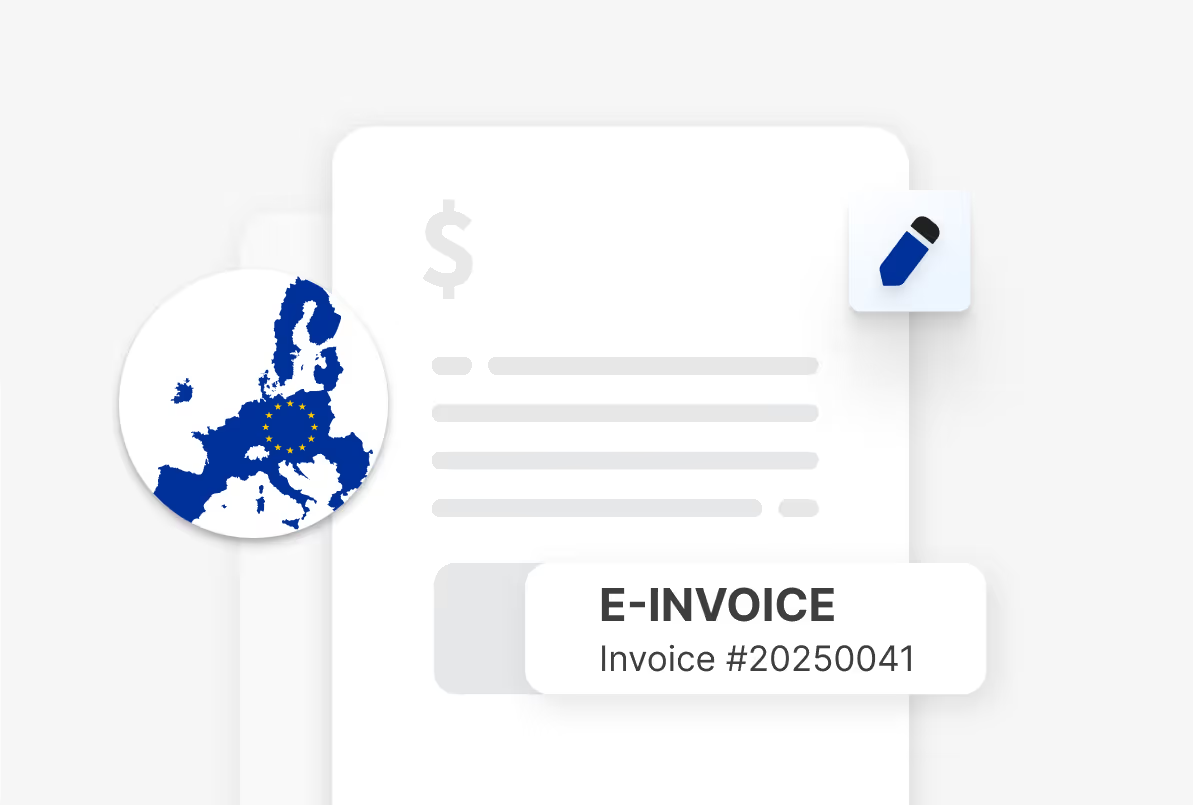
The upcoming shift to mandatory e-invoicing within the EU: What you need to know
The upcoming shift to mandatory e-invoicing within the EU: What you need to know
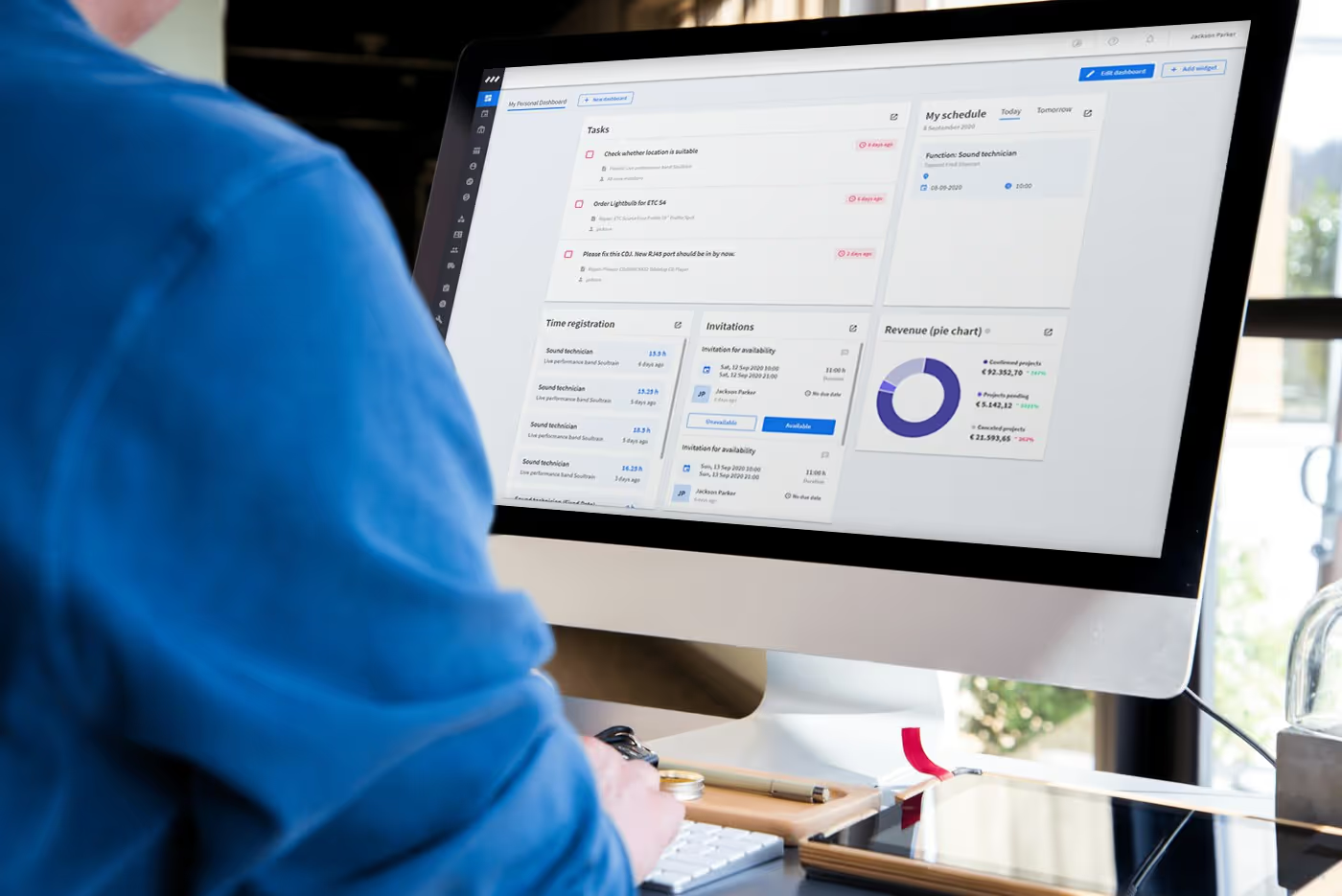
The Ultimate Guide to Choosing the Right Rental Company Software for Your Event Business
The Ultimate Guide to Choosing the Right Rental Company Software for Your Event Business