Project progress indicators - know how your project is doing
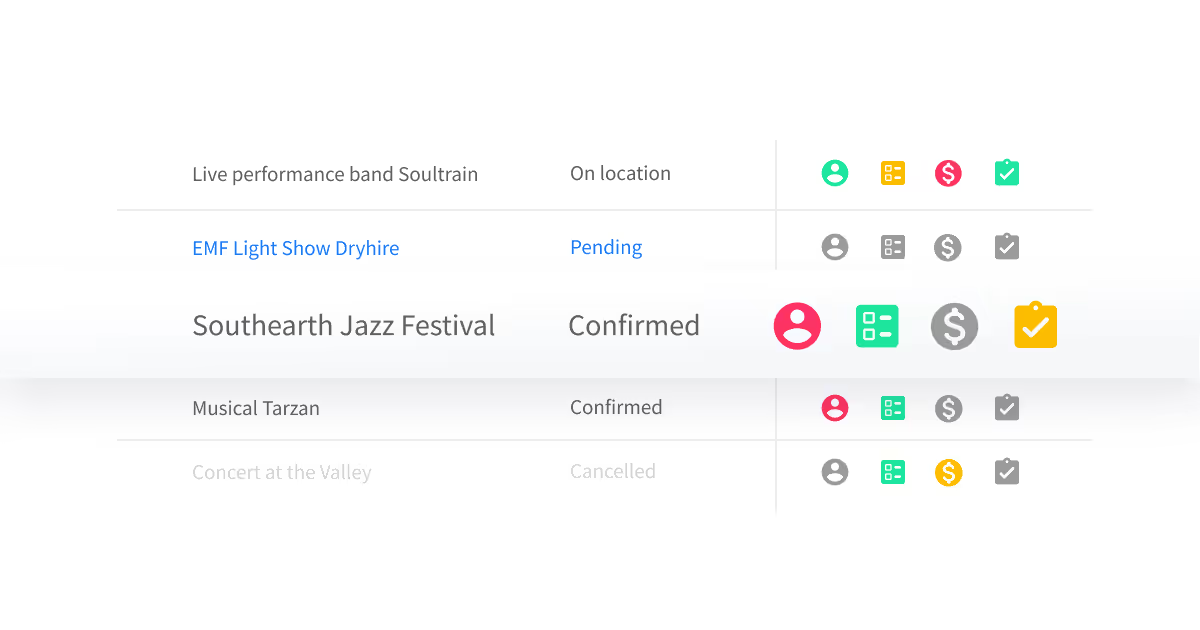
Optimizing your project management is always on our radar. We understand project management can become more complex the more projects you plan. With all these projects planned, it is possible to lose track of what you have done for one project and what you still need to do for others. To make things easier for you, we introduced the project progress icons in the improved interface. They are your new guide for what actions are waiting for you in each project.
Each of these icons takes care of different actions required for a project. Let us introduce you to these new indicators.

Crew and transport functions
When a project contains crew and/or transport functions, this icon becomes active. It will update you when you still have functions to plan crew members or vehicles on. For example, say you invited some crew or freelancers but they were not available due to other commitments. This icon will remain active to let you know new crew members will need to be invited or planned.

Quotations and contracts
When projects are not yet confirmed, you might still need to send out quotations so your customers can confirm these projects themselves. With this new icon, you will always know the status of your quotations. Is one quote about to expire or is it already expired? This icon will keep track of it for you.

Invoices
Invoicing is another important part of a project as this is how you get paid for your services. However, we wanted to make it easier for you to keep track of the status of each invoice. With this icon, you will now always know what is going on with your invoices so you can easily send payment reminders on time. We made sure that new payment reminders with new due dates also update this icon automatically.

Tasks
Of course, you do not want to forget about urgent tasks and that is why we added an icon that keeps you informed about projects with tasks. When you still have unfinished tasks in a project or when tasks have passed their deadline, you will know if actions are still required. This icon helps to make sure you finish tasks on time and nothing falls through the cracks.
Colors change based on the status of the steps
These icons change colors based on the status of each indicator. As you might already suspect: green icons do not require any actions. However, for orange and red icons, you might want to pay more attention. Orange icons mean that invoices are still open or that your crew functions are not fully planned yet. Red icons require more immediate action because they indicate that tasks are overdue. Make sure to catch up on those!
Including the progress indicators in your workflow
These indicators can be seen from both inside and outside a project. For projects planned in the near future, you can see if there are any urgent steps you have to take. If you are planning other projects in advance, you can follow a workflow where the quotations and contracts icon first needs to turn green before planning crew on that project. Then the financial department can start invoicing when the crew and vehicles icon has turned green. With this workflow, you essentially give a “green light” for the other departments to begin their part of the process.
The project progress icons are exclusively for the improved interface. Log in now and try them out!