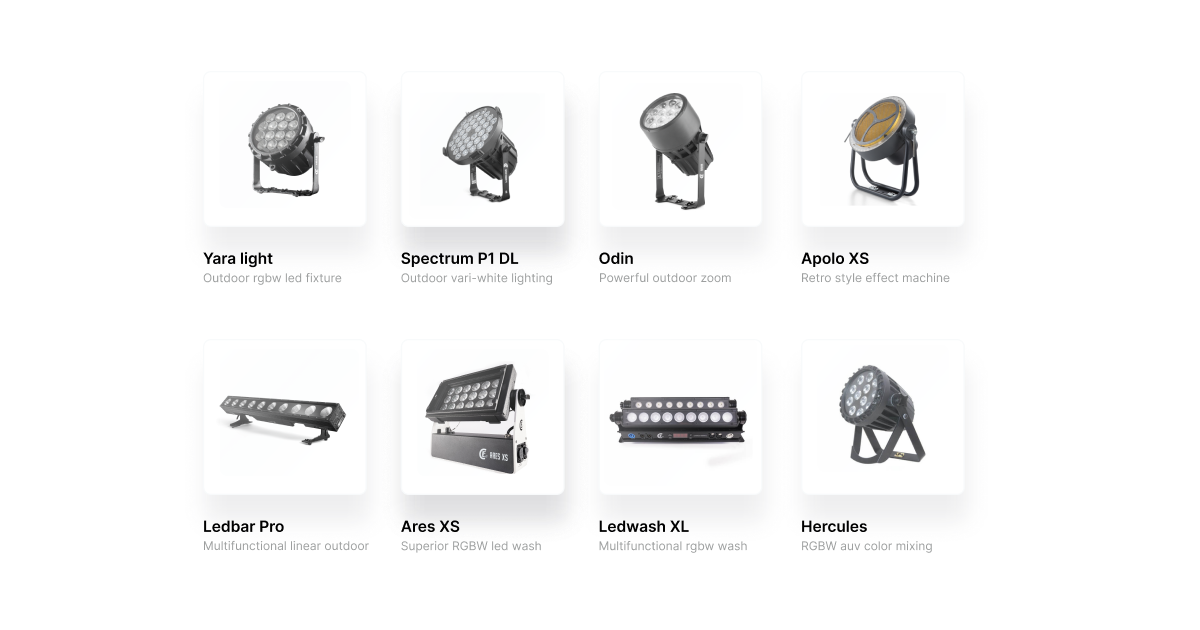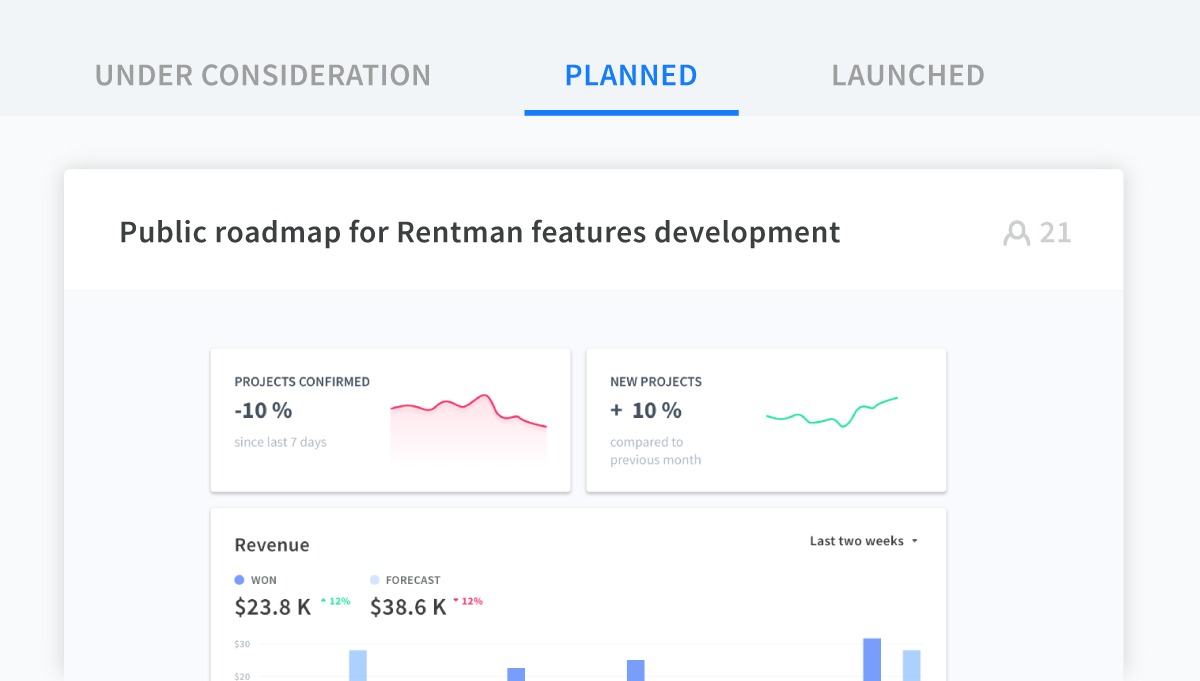How to Use the Rentman API: Possible Use Cases

The Rentman API has been a long time coming; it is finally here 🎉. Quick refresh; an API (Application Programming Interface) is essentially a bridge into an application’s data. The Rentman API is a 2-way street that allows you to both retrieve data as well as write some data back (check out our documentation for detailed capabilities). Not sure what to use the API for? Here are a few possible use cases for inspiration.
Note: no access to a developer? We also released a Zapier integration to empower you to connect apps without a line of code.
1. Save files into cloud and offline storage
Could be Dropbox, Google Drive, OneDrive, whichever is your go-to file hosting service. With the new API, automate file-saving from Rentman straight into the right folder.
Say you have a Dropbox folder dedicated to signed invoices? Program it so documents automatically get saved there when a customer signs your invoice using Rentman. These services also allow you to store documents offline, accessible on your device at all times.
Let the API replace the manual storing of files you did up until now and have them all safely stored online and/or offline, whatever you choose.

2. Send out a feedback form
Reaching out to clients after completed events is a great practice to look back on what went well, what could have gone better, and overall to keep building a positive business relationship.
Time is a valuable asset, and sending a feedback request is one thing you shouldn't be doing manually. Whatever tool you use, just trigger feedback requests out when, for example, all the equipment from a project is back in your warehouse.
3. Connect to your HR software
Many companies reaching a certain size find the need to handle HR matters using dedicated software. Thanks to the API, integrate the crew member database with your HR software (providing it also has an API), making sure everyone who worked on a project is correctly on your payroll and that all entries are up-to-date.
Such synchronization across tools saves you loads of time and reduces the risk of errors and double-entries.
4. Guide new users
You want new users to be comfortable on the platform as soon as possible, obviously. So anything helping them speed up the process is a win-win.
When creating a new crew member in Rentman, automatically trigger an email containing necessary instructions: how to fill in availability, where to find the call sheet, why not a reminder to download the app?
You could have an email to get new employees started painlessly, and another one for freelancers for who you might have different instructions: “Hey Frank, nice to have you on board. Here are the 3 things I need you to quickly fill in!”

5. Pull out logistics data
For those of you who outsource logistics operations, handing over the right information can be a bit of a pain. With the API, you can now connect Rentman to your logistics software so that addresses, directions, functions and other logistical details are automatically exported and updated in the right place.
Quick note; this requires your receiving software solution to also provide an API, so it might not be available to each and every one of you. But from our side? You’ve got the tool!
6. Celebrate wins your way
Does every use case have to be purely functional? We think not. Get the Rentman API to make small victories a little more fun.
You could, for example, make it so when projects are confirmed in Rentman, “Eye of the Tiger” starts ringing from the office speakers. How about connecting to Philips smart light bulbs so that lights turn green when a customer signs? Text all your warehouse team a clapping 👏 emoji when everything is ‘on location’?
Give it a go and let us know!
Check our support article and documentation for details on what can be done and how to set things up.
What do you use the API for? What would you like to see possible as we continue expanding its capabilities? Share with our community or let us know!
Frequently asked questions
Previous blog posts
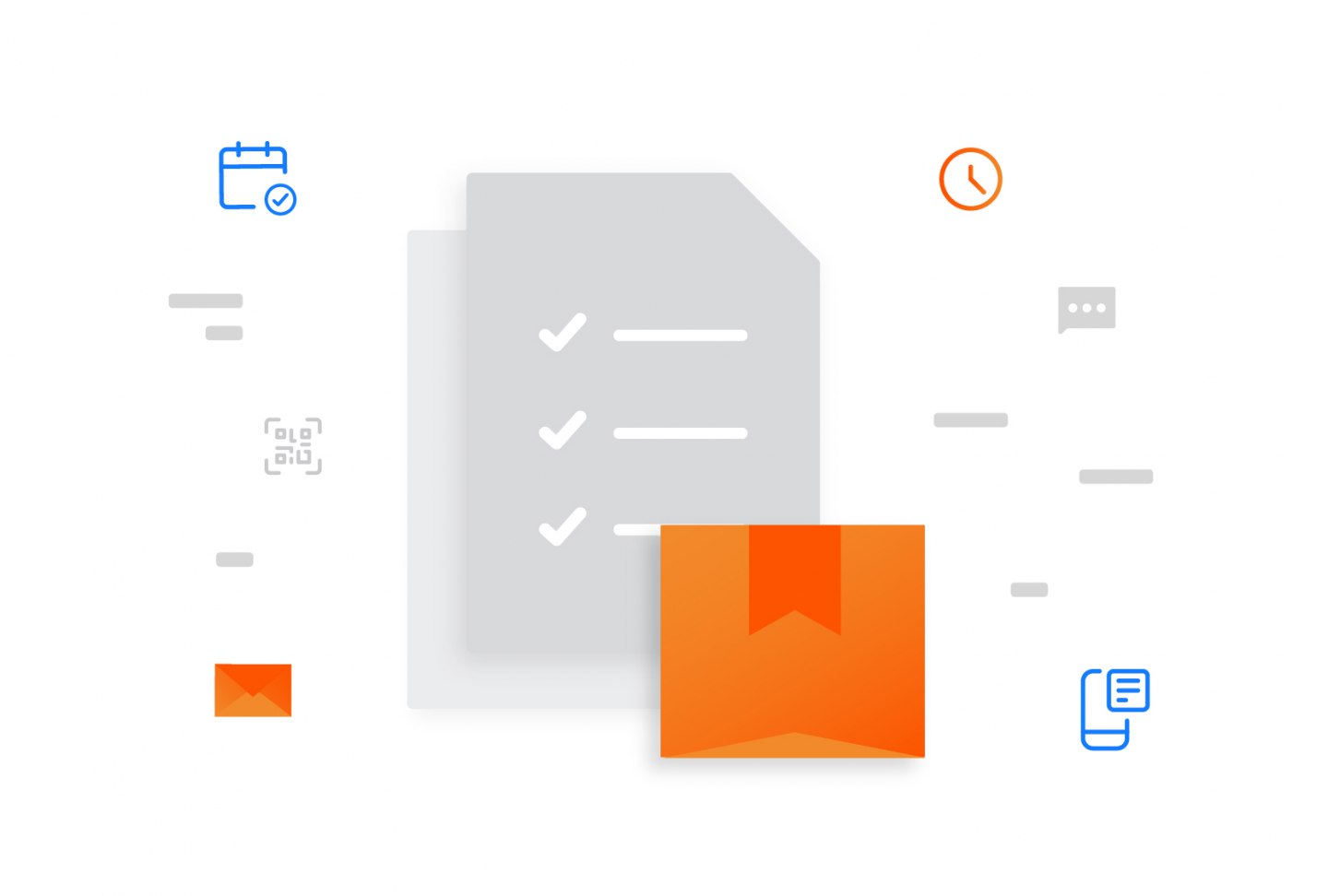
Cloud Warehouse Management: Everything you need to know
Cloud Warehouse Management: Everything you need to know