How to draw up a digital inventory management system
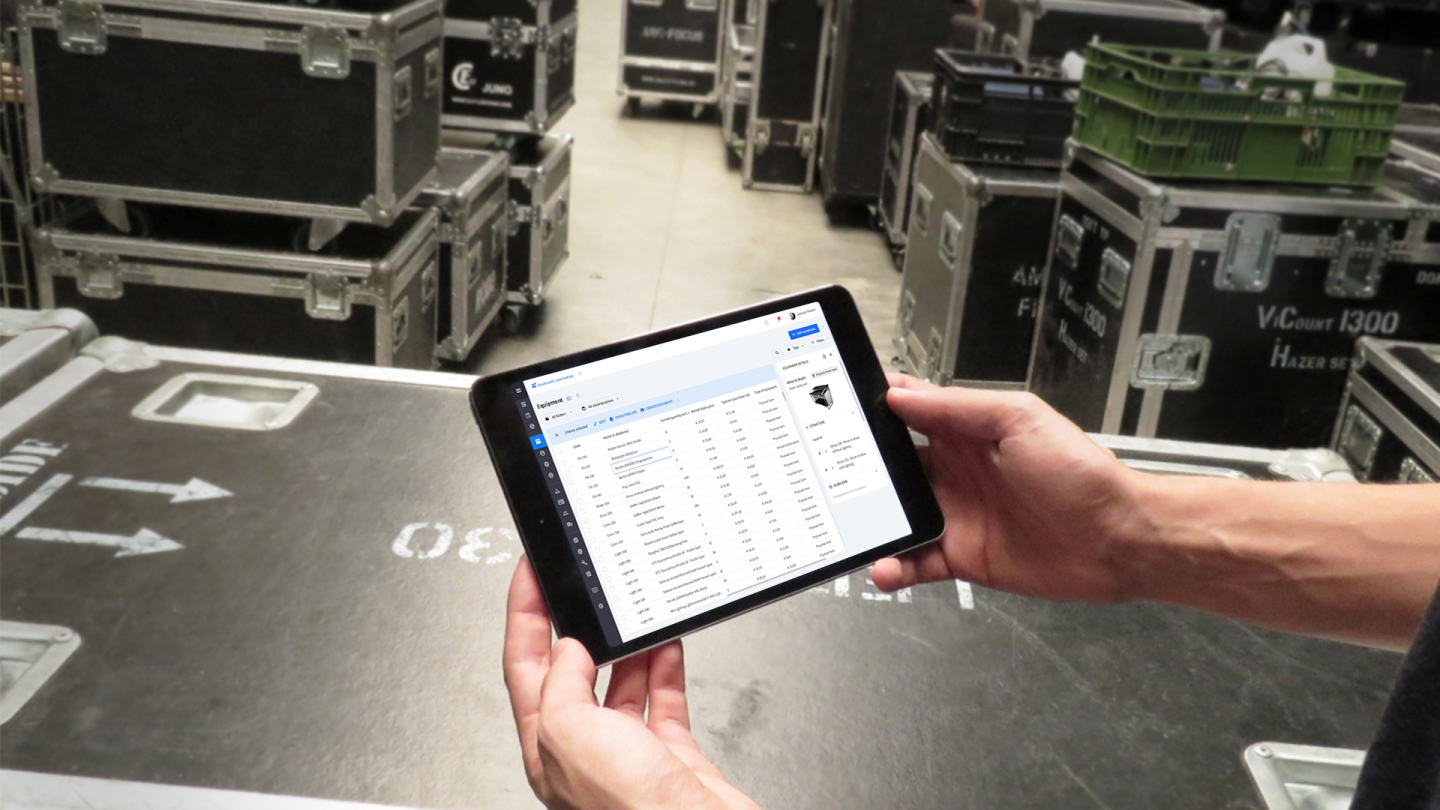
Businesses are continually seeking ways to streamline their operations, and one critical aspect is the inventory management process. Transitioning from traditional methods to a digital inventory system can revolutionize how businesses handle their stock.
In this blog post, we'll explore how to draw up a digital inventory management system, highlighting the advantages, and providing a step-by-step guide focusing on the unique needs of industries like AV equipment and event production.
1. What is digital inventory
2. The problem with traditional inventory management systems
3. Benefits of digital inventory management systems
4. Step-by-step guide to draw up a digital inventory system
5. Simplifying digital inventory processes for freelancers
What is digital inventory?
Digital inventory is the ability to track and manage inventory levels and movements electronically in real-time, rather than manually through paper records or spreadsheets.
Digital inventory management systems are software applications that automate and streamline inventory tracking.
These software solutions offer features like barcode scanning, RFID technology, real-time data updates, analytics, and integration with other systems like warehouse management and accounting. They also record information automatically, simplifying decision-making about stock replenishment, inventory allocation, and tracking in various distribution centers.
The problem with traditional inventory management systems
Traditional inventory management systems typically involve manual processes, paper records, and a reactive approach to addressing issues. By tracking everything manually, issues such as:
- Human error in data entry
- Delays in updating records
- Inability to adapt quickly to changing market demands
- Inaccurate demand forecasting
Often occurred. Companies in the AV & Event industry would often experience equipment shortages, no good overview of what they had on hand and what they will need in the future, stock outs, and loss of revenue.
A digital inventory management system addresses these issues by providing accurate results, real-time overviews, and adaptability.
The benefits of digital inventory management systems
As companies' digital systems evolve, digital inventories and inventory management systems are becoming more essential.
For instance, in retail, they help streamline supply chains. In healthcare, they ensure timely access to essential medical resources. In manufacturing, they improve production efficiency, and in logistics, they simplify complex distribution networks.
And the AV and event production industry can also benefit from a digital inventory management system. Leading industry digital inventory management solutions offer features like real-time tracking and rental management, which are customized to meet the specific demands of this industry.
How can digital inventories help the AV and event production industry
The AV equipment and event production demand precision, efficiency, and real-time tracking to ensure seamless operations and customer satisfaction. A digital inventory system designed for this industry should include features such as:
Real-time tracking
To ensure the availability of equipment for events, a digital inventory system should provide real-time tracking of every item. This includes monitoring the location, condition, and usage history of equipment.
Plan and reserve needed resources
Plan equipment for each upcoming project and see each item’s availability before you accept new projects. So you avoid last-minute chaos trying to fill an unavailable item or needing to find a sub-rental.
Rental management
For businesses that rent out AV equipment, the system should facilitate easy management of rental contracts, billing, and return processes. Automation of these tasks reduces administrative burdens and minimizes errors.
Event planning software
To enhance overall efficiency, a digital inventory system in this industry should offer event planning software in the same platform or at least easily integrate with it. This ensures that the inventory aligns with scheduled events, minimizing the risk of equipment shortages.
Forecasting capabilities
By analyzing historical rental and sales data, digital inventory systems can forecast supply chain demand patterns, allowing better inventory planning, optimizing stock levels, and minimizing overstock or understock situations.
Scalability
As the AV equipment and event production industry is dynamic, a scalable digital inventory management system allows businesses to expand their operations without compromising efficiency. Scalability ensures that the same inventory software system can handle increased data volume and adapt to the growing demands of the business.
Step-by-step guide to draw up a digital inventory system
Implementing a digital inventory management system can transform your AV and event operations and warehouse. But the process requires careful planning.
By following these 7 steps, you can successfully draw up and implement a digital inventory system to enhance the operational effectiveness of your business.
1. Identify your company requirements
Start by assessing your business needs and current inventory management processes. Identify specific requirements and challenges a digital inventory system should address, such as:
- Tracking inventory levels and locations in real-time
- Managing equipment rentals and reservations
- Streamlining receiving and shipping processes
- Generating accurate inventory reports and analytics
- Integrating with accounting and billing systems
Involve key stakeholders from various departments (operations, warehouse, sales, finance, etc.) to understand your company’s requirements.
2. Form an implementation team
Form a dedicated project team involving key stakeholders from various departments to oversee the transition to a digital inventory system. This team should include representatives from operations, warehouse, IT, finance, and any other relevant departments.
Set up regular meetings to go over the process, timeline, organizational goals, and challenges that come up while implementing a digital inventory system.
3. Choose the right tech or software
Research and evaluate various technology and software solutions based on your identified needs and requirements. Consider factors such as:
- Scalability and flexibility to accommodate future growth
- Integration with existing systems (e.g., accounting, CRM, project management)
- Cloud-based or on-premises deployment options
- Mobile accessibility for field operations
- Reporting and analytics capabilities
- User-friendliness and ease of adoption
Shortlist a few options and conduct demos or trials to assess their suitability for your specific needs.
4. Find a customized solution for your needs
Tailor the digital inventory management system to meet the unique demands of your company. This ensures optimal performance and relevance to your business processes.
The AV and event industry has unique demands that can require specific features from a digital inventory management system. Work with the software vendor or development team to tailor the system to your company's specific needs, such as:
- Customized equipment categories and attributes
- Tracking equipment configurations and kits
- Integration with project management tools for event planning
- Barcode or RFID scanning to efficiently track inventory
- Mobile apps for on-site inventory management
Ensure that the customized system aligns with your business processes and provides optimal performance and relevance.
5. Migrate data with precision
Carefully plan how to move your existing inventory data from your current systems (spreadsheets, databases, etc.) to the new digital inventory platform.
This involves cleaning up and standardizing your data, testing the migration process with sample data, having backup plans for any issues, and scheduling the migration during slower periods.
If possible, work with IT to ensure a smooth and accurate data migration.
6. Train your team
Set up a training program to help your team learn the new digital inventory management software and system. This is key for a smooth transition, using the new tools efficiently, and getting everyone on board.
Create training materials (manuals, videos, etc.), hold hands-on training sessions for different user roles, and offer help resources while also gathering feedback.
Make sure all relevant team members, including warehouse staff, operations personnel, and management, receive proper training.
7. Evaluate the digital inventory system
After launching the digital inventory system, regularly check how it's performing and get feedback from your team. Based on feedback, continuously monitor and refine your digital inventory system to keep it aligned with your evolving business needs and industry best practices.
Simplifying digital inventory processes for freelancers
Freelancers are often brought in during busy seasons to support AV and event operations. These temporary workers are valuable for managing increased workloads but often face challenges when dealing with complex inventory systems.
Complicated digital inventory systems can lead to confusion and inefficiencies, particularly for those who aren't familiar with the company’s processes. Simplifying these systems ensures that freelancers can integrate seamlessly into warehouse or event operations, allowing for smoother workflows and fewer errors.
Here are some ways to simplify the system to make it more accessible for freelance workers:
1. User-friendly interface
A digital inventory management system should have an intuitive, easy-to-use interface. Freelancers should be able to quickly navigate through the system without needing extensive training. Simple design elements, clear labels, and helpful tooltips can make it easier for temporary workers to understand the processes.
A well-designed interface can reduce the learning curve, allowing freelancers to start contributing effectively with minimal downtime. Customizable dashboards that show only relevant information can also help freelancers focus on their immediate tasks without being overwhelmed by unnecessary data.
2. Mobile accessibility
Freelancers often work in different locations, such as event sites or warehouses. Mobile accessibility allows them to access inventory details on their devices, making it more convenient to scan equipment, check availability, or update statuses without needing specialized hardware.
Mobile-friendly systems ensure that freelancers can carry out their tasks wherever they are, providing flexibility and reducing bottlenecks in communication. Additionally, integrating mobile devices with features like push notifications can keep freelancers updated in real-time about changes in inventory, new tasks, or any adjustments that need immediate attention.
3. Step-by-step guidance
Providing step-by-step instructions within the digital inventory system can help guide freelancers through common tasks like scanning equipment in and out or updating inventory data. These prompts can help them avoid mistakes and work efficiently. Interactive tutorials or in-system walkthroughs can be particularly beneficial, as they provide immediate assistance without the need to consult external guides.
Tooltips and pop-up reminders can also be used to highlight important actions or to prevent common mistakes, ensuring that freelancers have the support they need to complete their tasks accurately.
4. Training resources for freelancers
Offering concise training materials, such as quick-start guides or short instructional videos, helps freelancers get up to speed with minimal effort. By making these resources readily available, freelancers can learn the essentials of the digital inventory system without requiring in-depth training sessions.
In addition to guides and videos, providing a FAQ section or access to a dedicated support contact can further enhance the onboarding experience for freelancers. This ensures they have multiple options for seeking help and can resolve issues quickly, ultimately improving their efficiency and confidence while working with the system.
5. Clear role-based permissions
To further simplify processes for freelancers, role-based permissions should be set up in the digital inventory management system. Freelancers typically do not need access to all features of the system; restricting their access to only what is necessary can prevent confusion and reduce the risk of errors.
This approach not only makes it easier for freelancers to navigate the system but also ensures that sensitive data and advanced features are protected. Clearly defined roles and permissions can streamline their workflow and minimize the chances of unintended changes to the inventory.
By implementing a digital inventory management system that is intuitive, accessible, and designed with temporary workers in mind, AV and event companies can streamline processes, reduce confusion, and ensure freelancers can work effectively during peak times.
These improvements lead to a more cohesive work environment, allowing both full-time staff and freelancers to collaborate efficiently and keep operations running smoothly.
Conclusion
Adopting a digital inventory management system can significantly transform the way AV and event production companies manage their equipment. By streamlining the process of sending and returning the right equipment, businesses can reduce manual errors, enhance real-time tracking, and ensure efficient allocation of resources.
With features tailored to the specific needs of the industry, such as rental digital inventory management benefits, and integration with event planning tools, a digital system not only boosts operational efficiency but also supports business growth.
Whether you're managing a small inventory or scaling up for bigger projects, a well-designed digital solution can automate inventory management and helps you stay on top of your equipment needs, avoid costly mistakes, and ensure your events run seamlessly. Make the switch today and set the foundation for future success.
Transform your AV & Event company with digital inventory
Drawing up a digital inventory management system for your AV or Event company involves understanding the unique requirements of your business and industry. Features such as real-time tracking, rental management, event planning, and scalability are a must as they’ll transform the way you manage your inventory.
By adopting a customized, digital technology solution to digitize your inventory, your AV equipment and event production brand will enhance efficiency, accuracy, and scalability. Thus helping you stay competitive in the market.
Frequently asked questions
Previous blog posts

How a serial number works and why you should use it
How a serial number works and why you should use it

How to set Asset Tags for your Equipment: A Comprehensive Guide for Rental Businesses
How to set Asset Tags for your Equipment: A Comprehensive Guide for Rental Businesses

