Crew Planner improvements - Schedule your crew faster and more efficiently

One of the most frustrating parts of planning an event is managing crew schedules. You need to make sure that the right people are available for the job, invite them to the event with instructions on what needs to be done, and hope that everything works out successfully on the day of the event.
We understand how stressful this can be for crew planners, so during the past few months, we’ve been working on making crew scheduling easier and faster in your Rentman workspace.
Here is a recap of the improvements we’ve made and the latest features that we’ve introduced to Rentman’s Crew Planner:
Speed and user experience improvements
We’ve updated the planner in the background with a more modern and future-proof technology that enables us to develop customer wishes faster in the future. It comes with many speed and usability improvements to make crew scheduling a lot quicker and easier.
1. Improved data performance 🚀
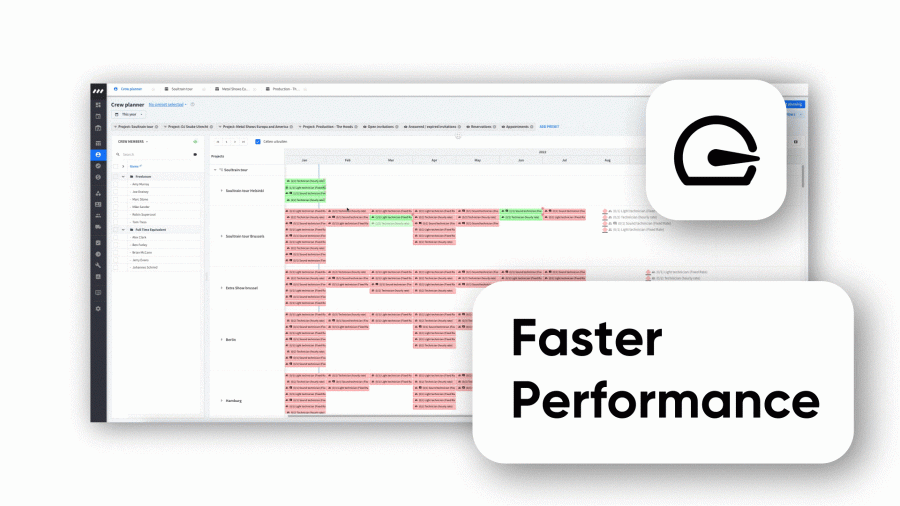
Viewing a period longer than a month? No problem – this limitation is gone. Your crew planner loads now faster, even if you open a larger period of time with multiple projects.
2. Zoom with your mouse wheel 🔎
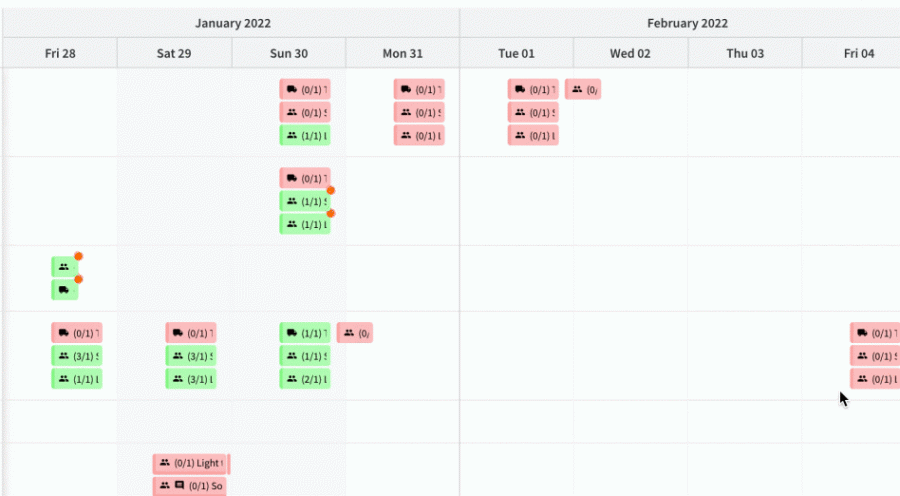
Do you want to get a more or less detailed view of your planning? Click on Ctrl/Command and scroll your mouse wheel to zoom in and out on certain days or weeks.
If you don’t use a mouse but a trackpad you can zoom by holding Ctrl and using two fingers moving up or down on your trackpad. On Mac by clicking and holding Command and pinching two fingers open or closed.
Pro Tip: Double click on the day & get a more detailed view of that day. 📅
3. Adjust the duration of multiple planned functions, crew members & vehicles 📏
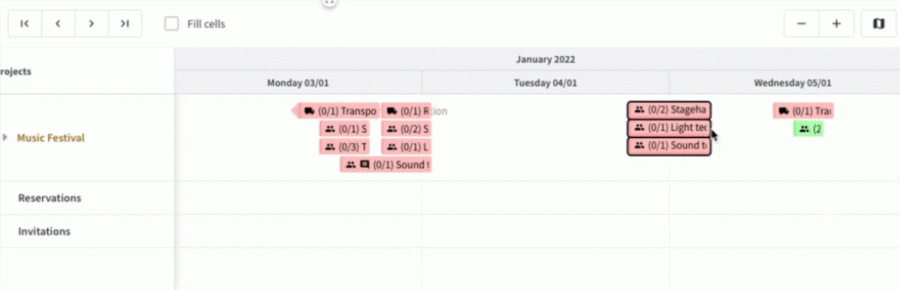
Do you need to extend or shorten the duration of multiple crew or transport functions?
1. Select the functions you would like to edit by holding the Ctrl/Command key + Clicking on the functions
Alternative: Click and drag your mouse over the area with all of the functions you would like to adjust.
2. Extend or shorten one of the selected functions to the desired time, and the rest of them will be adjusted accordingly.
This functionality also works for planned crew members & vehicles.
4. Navigate through your timeline with the hand tool ✋
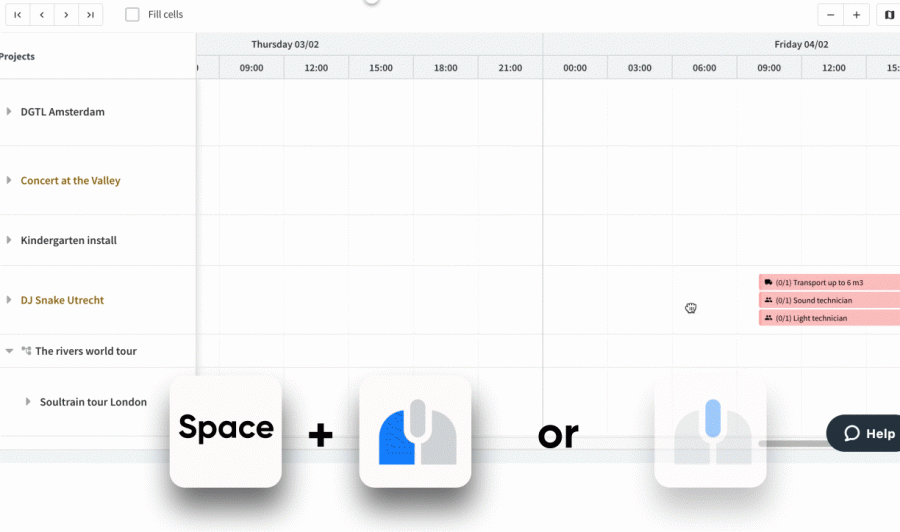
The Hand tool allows you to move your timeline even when you’ve zoomed in very close and part of the timeline is out of view. Press and hold the spacebar key to temporarily switch to the Hand tool and drag the timeline. Alternatively, you can press the mouse wheel and move the timeline.
5. Fill cells to quickly see more details of a function
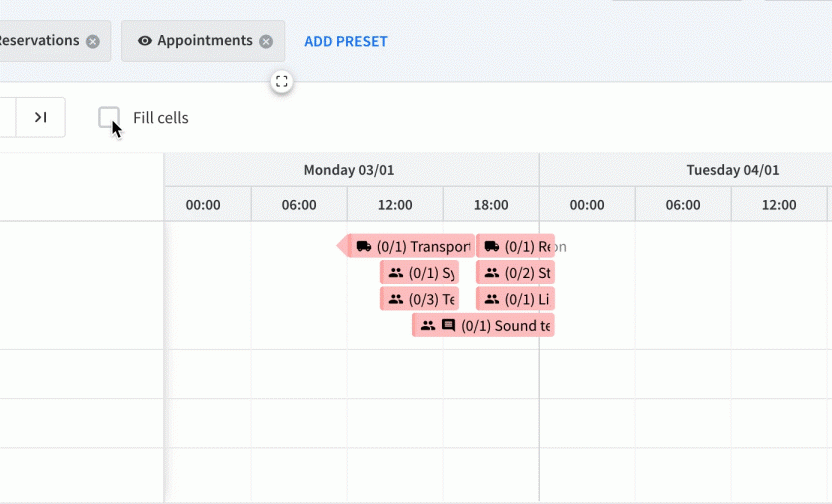
Need a better overview of your planning for the coming weeks? Quickly toggle between different views to either get a better overview of an event by filling the cell or switch back to the actual times when planning in detail. You can find the option to “Fill cells” above your timeline.
New features
1. Display scheduled crew hours ⌚
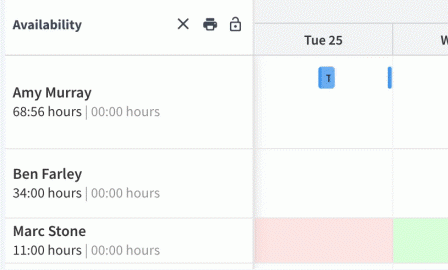
You can now see the total hours a crew member is planned when looking at the planning for a certain time frame.
- Select the desired crew members by checking the boxes in the crew members list
- Their scheduled hours will appear underneath their name in the availability timeline
2. Snapping of views 🖥️
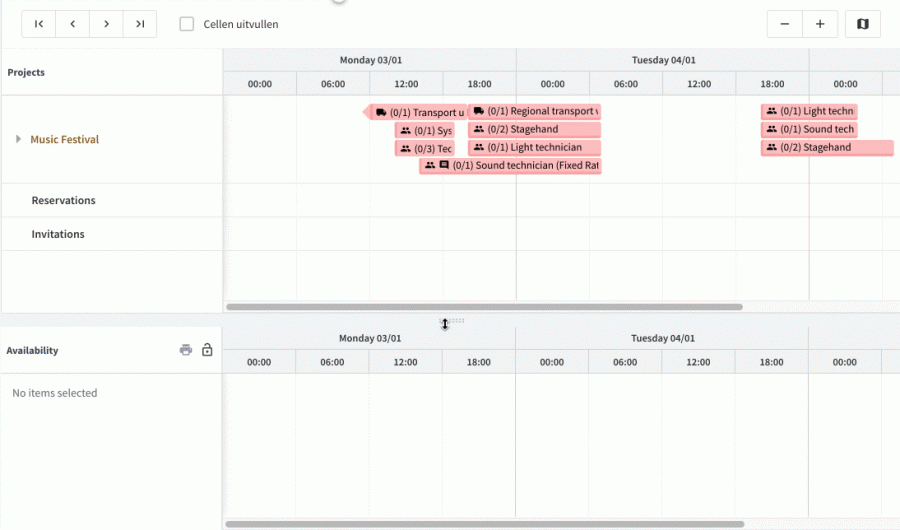
Get a better overview of your upcoming planning and focus only on the task at hand by hiding or expanding sections on your screen. To do so, just drag the section and snap it.
Next to the new features and improved user experience mentioned above, this update helps us to realize future improvements faster while securing a reliable performance.
These improvements and new features are available for customers on our Crew Scheduling and Legacy licenses. Similar to other features in Rentman, the Crew Planner is constantly being improved to cater to the needs of the event industry. Keep an eye out for future updates and improvements in our product updates.