Download equipment documents for ATA Carnets
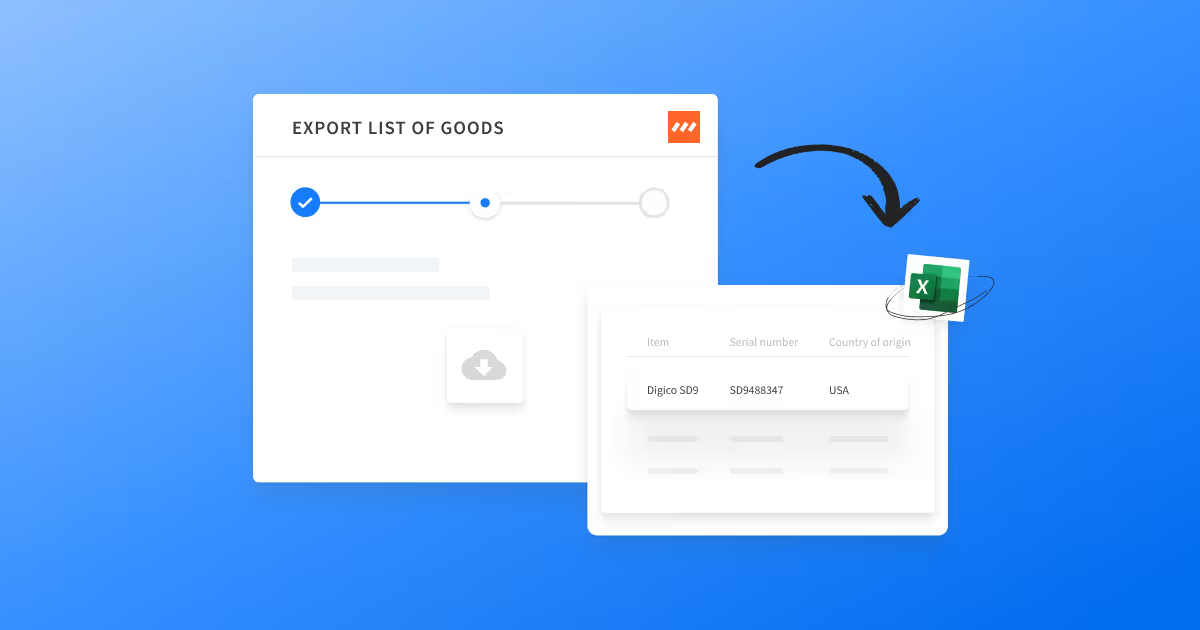
Tired of spending hours manually creating equipment documents for ATA Carnets?
Save yourself the hassle and get your documents ready in seconds with Rentman! 🚀
Download ATA Carnet equipment documents
With Rentman, you can now easily download the equipment documents you need to apply for ATA Carnets.
How it works:
- Head over to the Equipment tab of your project
- Click on the more actions menu next to ‘+ Equipment group’
- Click on ‘Export carnet list of goods’
✨ A .csv list of your equipment is now saved to your device and ready to be sent for your ATA Carnet application.✨
This document contains all the equipment details you need for your ATA Carnet application, such as:
- Equipment name + serial number
- Country of origin
- Item number
- Amount
- Weight
- Price
What is an ATA Carnet?
An ATA Carnet is a document that grants you tax-free and duty-free exemptions when you temporarily rent out equipment in another country.
When applying for an ATA Carnet, you need to list important details about your equipment in a document that is compliant with ATA Carnet regulations.
How to get access to this feature
This new feature is only available to users with Rentman’s Equipment Scheduling Pro plans. If you’re currently on an Equipment Scheduling Standard or a Legacy plan and would like to get access to this feature, you need to upgrade your plan.