Herunterladen von Warenlisten für Carnet ATA
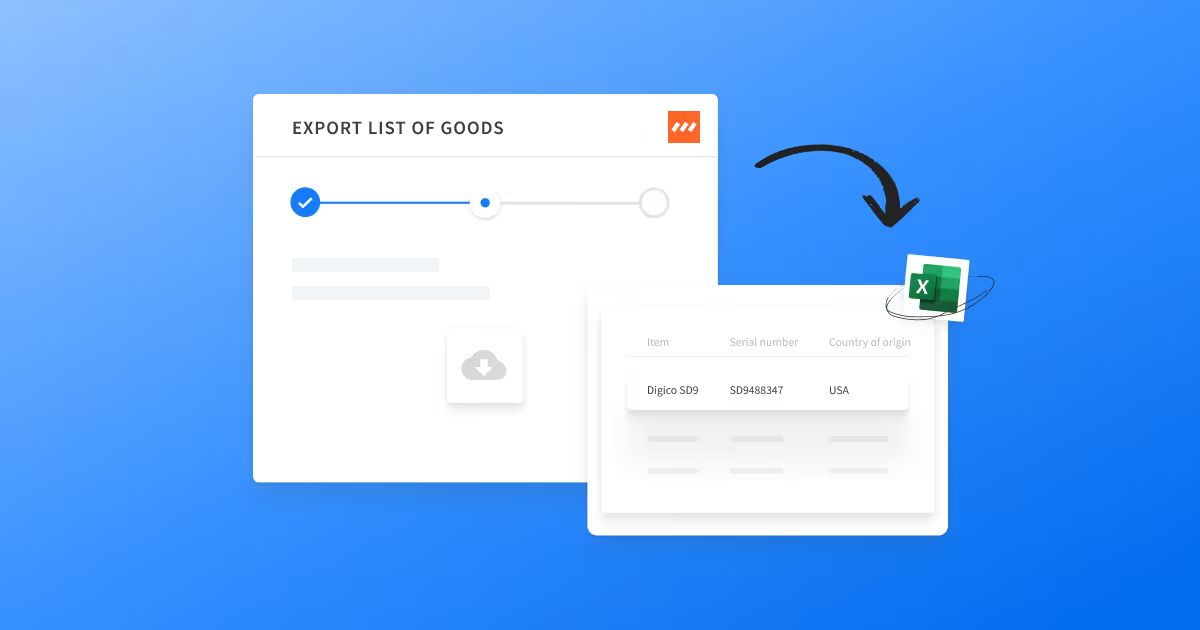
Keine Lust mehr, stundenlang manuell Warenlisten für Carnet ATA zu erstellen?
Spar dir die Mühe und erstelle deine Dokumente in Sekundenschnelle mit Rentman! 🚀
Carnet ATA-Warenlisten in Sekundenschnelle herunterladen
Mit Rentman kannst du jetzt ganz einfach die Dokumente herunterladen, die du für die Beantragung eines Carnets ATA benötigst.
Wie es funktioniert:
- Öffne die Registerkarte Materialien in deinem Projekt,
- Klicke auf die drei Punkte neben + Materialgruppe,
- Klicke auf Exportieren als Carnet.
✨ Eine .csv-Liste deiner Materialien ist nun auf deinem Gerät gespeichert und steht für deine Carnet ATA-Anmeldung zur Verfügung.✨
Dieses Dokument enthält alle Details deiner Materialien, die du für deine Carnet ATA-Anmeldung brauchst, wie zum Beispiel:
- Materialbezeichnung + Seriennummer
- Herkunftsland
- Artikelnummer
- Betrag
- Gewicht
- Preis
Was ist ein Carnet ATA?
Ein Carnet ATA ist ein Dokument, mit dem du bei der vorübergehenden Vermietung von Materialien in einem anderen Land von Steuern und Zöllen befreit wirst.
Bei der Beantragung eines Carnet ATA musst du wichtige Details über deine Materialien in einem Dokument auflisten, welches den Bestimmungen des Carnet ATA entspricht.
So erhältst du Zugang zu diesem Feature
Diese neue Funktion steht nur Nutzern mit Rentmans Materialplanung Pro Lizenzen zur Verfügung. Wenn du derzeit eine Standard- oder Legacy-Lizenz für Materialplanung hast und Zugang zu dieser Funktion haben möchtest, musst du deine Lizenz aktualisieren.

