API integrations: enhance efficiency of your rental business
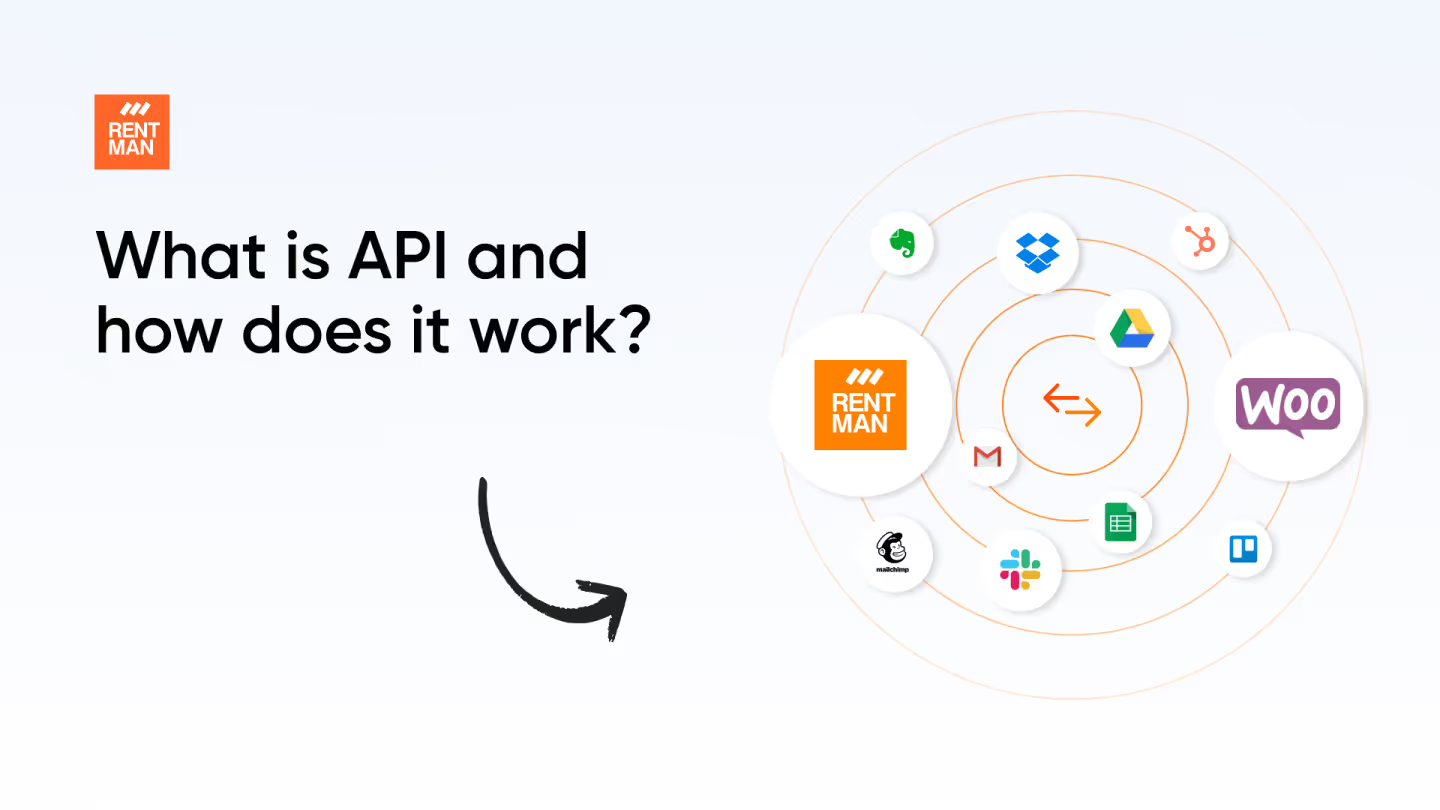
Picture this: a customer explores your webshop, considering to rent a camera. The moment they enter their contact details to receive more information, something magical happens.
Instead of having to do a bunch of manual actions, a new project is instantly created in Rentman, the status is set to ‘inquiry' and your account manager is notified via Slack.
This is just one example of how much easier your life could be by leveraging API integrations!
With APIs, any information, such as the equipment a customer wants to rent, can be instantly updated across all your systems. This ensures that everyone is on the same page - figuratively and literally.
In this post, we will unravel the mysteries of APIs and API integrations - what is an API integration, how API integrations work and why they are a game-changer for entrepreneurs in the rental space. In the end, you will understand:
1. How an API works for your rental business
2. Using an API integration for your webshop
3. Using an API integration for your business finances
4. Build your own API Integration
5. Using Zapier to connect your favorite tools
How an API works for your rental business
Let's start with the basics first: what is an API? At its core, API stands for Application Programming Interface.
They are used all the time in the modern world. Take for example the weather app, something you likely check every day. When you look at the app on your phone, the app is actually using an API to get the weather data from a weather service!
An API is a set of rules (written in code) which allows different tools to communicate with each other.
This is not the same as an API integration. API integrations are used to connect two or more specific software solutions together using APIs. This allows the tools to share data and perform actions.
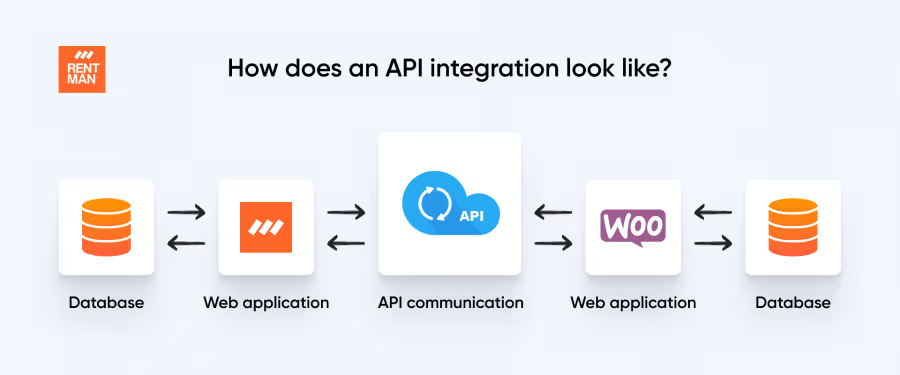
Now, why does this matter to rental business owners? Here are three reasons to start using API integrations!
1. Save time and effort
API integrations streamline your rental business operations. Imagine the time saved when your inventory updates automatically, your schedules sync seamlessly, and your customer data is consistently up-to-date. With API integrations, manual data entry becomes a thing of the past.
2. Enhance customer experience
API integrations facilitate better internal awareness of inventory levels and customer demands, allowing your team to manage projects effectively and minimize overbooking or conflicts. This improved operational process ensures that the customer experience is as smooth as possible, since your staff can quickly respond to inquiries with the most current information available.
3. Scale your business
As your rental business expands, managing different systems can become overwhelming. API integrations pave the way for scalable growth. Whether you're adding new products, services, or locations, APIs ensure that your existing systems seamlessly adapt to the changes, allowing your business to easily flourish.
Let's make it more concrete and see how Rentman's API integrations could help your rental business, by looking at specific use cases.
Using an API integration for your webshop
Let's consider a camera rental business that uses Rentman software and integrates it with their Woocommerce webshop.
When a customer decides to rent a camera, Rentman's API data integration can instantly create a new project in Rentman and transfer all the details such as the equipment, time period and contact details of the customer. Also, you can set up an automation to send a confirmation email with all the rental details to your customer.
These automated processes, facilitated by Rentman's API integrations, not only save time but also enhance customer satisfaction.
This way, the webshop becomes a reliable, user-friendly platform, elevating the rental experience.
Using an API integration for your business finances
When you connect Rentman with financial tools using an API integration, managing your rental business finances becomes incredibly convenient.
Imagine finishing a rental project: instead of tediously going to an accounting software, like QuickBooks, and manually adding all equipment and crew to an invoice, you can now create and send invoices directly from Rentman. This seamless process saves you time and eliminates errors.
What's more, Rentman keeps you in the loop – you can easily track whether the invoice has been paid or not, all within the Rentman platform. This means no more jumping between different tools or worrying about payment statuses.
With API integrations, Rentman simplifies your financial tasks, making your business operations smooth and stress-free.
Here is a list of the most used API integrations at Rentman:
- Mollie
- Calendar
- Zapier
- Xero
- Stripe
- Routetian
- Woocommerce
- QuickBooks
While Rentman offers API integrations for more than a handful of essential tools, there are some other options as well. For instance, Zapier can connect you to 5000+ more and automate your workflow. We also understand that your specific needs might require a custom solution. This is where Rentman's API comes in handy.
Build your own API Integration
So, if the integration you desire isn't on our list, don't worry. You can use Rentman's API to build your own API integrations. One prerequisite: you do need a developer to carry out these steps!
Here are 7 simple steps to create your own API Integration:
1. Define the objective:
Understand and clarify what the integration aims to achieve. For instance, "We want our webshop to automatically update inventory based on our warehouse software."
2. Research the API and set up authentication:
Get the API documentation for the software you want to integrate with. Find Rentman's API Guide to assist you further. Obtain the API tokens needed to access the API. This token is unique so make sure you store them securely!
3. Development environment:
Set up a local or isolated development environment to test the integration without affecting live systems.
4. Make initial requests:
Write code to make basic requests to the API. Test endpoints to fetch or send data. For instance, if integrating with a warehouse software, try fetching the inventory for a single item.
5. Handle data:
Parse the data received from the API. Convert it into a format suitable for your application. When sending data, ensure it's formatted as required by the API's documentation.
6. Test thoroughly:
Test the integration in various scenarios to ensure reliability and accuracy.
7. Documentation:
Document the integration process, any nuances or considerations, and how to troubleshoot common issues. After this step, you can deploy the API integration outside of your test environment.
Is your developer having difficulties setting this up? No worries! Rentman offers a consulting service to guide your developer with our API. Click here for more information.
Using Zapier to connect your favorite tools
If this all sounds a bit too complex for your liking, you are not alone! In fact, Zapier is developed specifically for people who want to create smart workflows by connecting their tools, without the technical hassle of building custom integrations with APIs.
What is Zapier?
Zapier is a tool that connects different web apps. It acts like a bridge, linking two services together. This means you can connect Rentman to your other favorite apps easily, without the need to hire a developer.
How does Zapier work?
In Zapier, you can create automation flows in which you make multiple tools work together. This is always based on “if-then” logic, where something happens (the “trigger”), which automatically triggers something else (the “response”). E.g. IF someone fills out the contact form on my website THEN send them a confirmation email.
Can you give me an example of what I can do with Zapier?
As Zapier is able to connect your Rentman account to thousands of other tools, the possibilities are almost infinite. For example, you can save all your Rentman documents in your Dropbox or Google Drive, add new Rentman contacts to Mailchimp and so on.
How do I use Zapier with Rentman?
You can set it up by generating an API token in your Rentman account. Read this article to go through the process.
Frequently asked questions
Previous blog posts
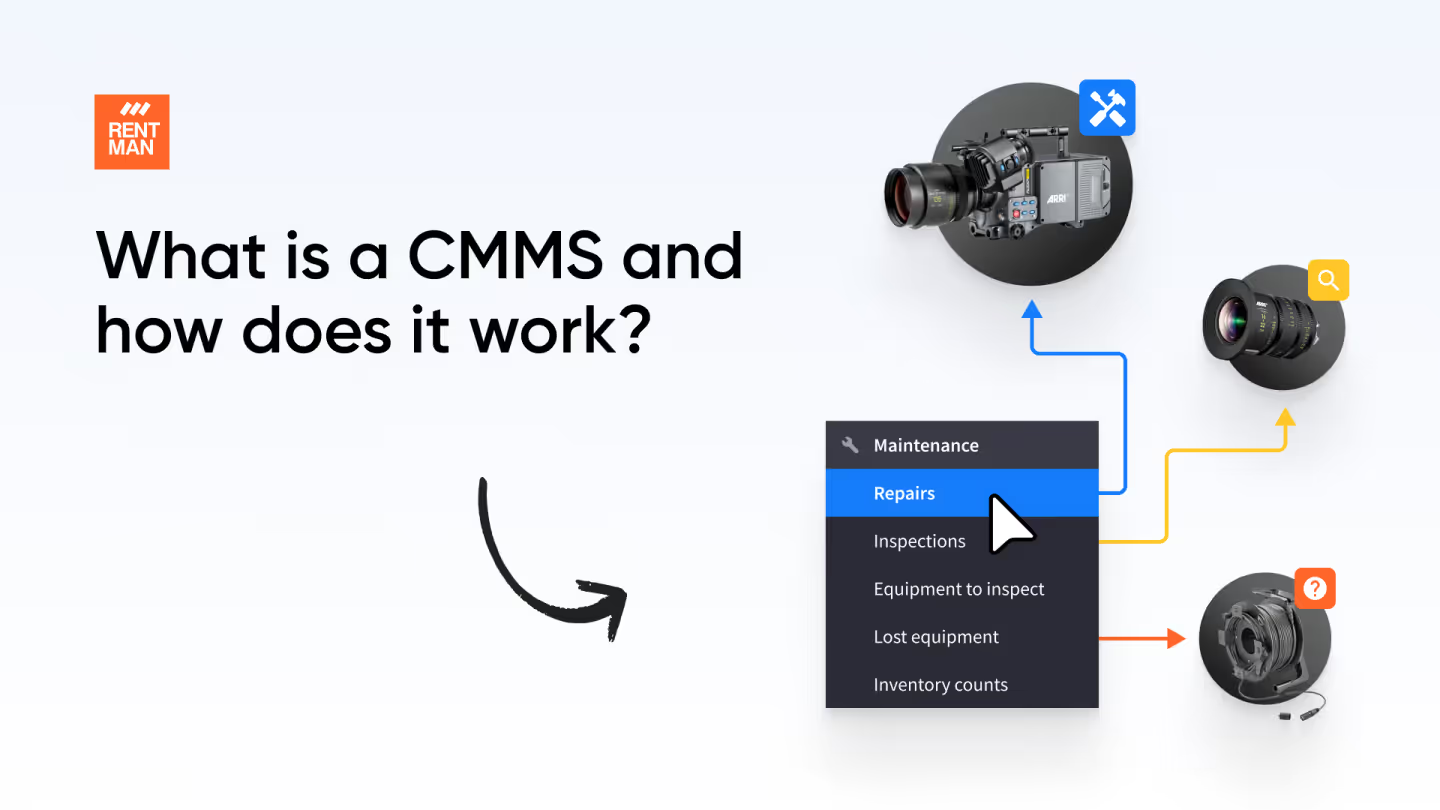
What is equipment maintenance software and how it can help your business
What is equipment maintenance software and how it can help your business


