Ways to secure data during cloud migration

According to a study published by Zippia, more than 90% of enterprises use cloud services. The same study also reveals that 61% of businesses migrated their workload to clouds in 2020 alone.
The pandemic had a lot to do with this particular trend. Enterprises looked for a safety solution to accommodate remote workers. Cloud adoption made it possible. Fast forward to 2023, and 6 out of 10 corporations store their data in the cloud.
Flexibility and reduced IT costs also encourage more organizations to migrate their data to the cloud. However, moving sensitive information comes with challenges, particularly those concerning cyber security.
Hackers are well aware that businesses are looking to move their data. Failing to secure the migration process invites trouble, such as:
- Unauthorized access
- Data leaks
- Data breaches
Security Requirement Outline
Generally, working in a cloud is secure. Yet, minimizing potential security risks is easier when organizations create a strict security requirement outline.
The outline's purpose is to work as a reference to ensure the integrity and confidentiality of cloud migration security.
The said outline could look like this:
- Continuous monitoring to identify and deal with potential threats
- Adhering to location-specific regulations (GDPR, for example)
- Evaluating potential cloud service providers
- Creating a backup copy of the data
- Prepare to deduplicate data to shrink the footprint in the new data storage location
Once these basics are in place, you can move on to creating the cloud migration plan and implementing the best practices.
Steps to Increase Cloud Migration Data Security
1. Assess Your Current Data
The first item on the menu is assessing the current state of your data. Before you commit to transferring the files to the cloud, you must figure out what to keep and what to throw away.
There are bound to be redundancies that slow down the migration process. It makes no sense to store useless data from an efficiency point of view.
Assessing also means categorizing the files to make tracking easier. In case of a breach, you will have an easier time tracking down the source of a breach, ie, a specific file. On the other hand, if your data is all over the place, you will be working in a frantic environment.
2. Secure the APIs
API exploitation is a common threat hindering cloud migration security. Application programming interfaces (APIs) define communications between services and resources.
In the context of cloud computing, they build a bridge between requests to transfer data and receiving it.
Authentication and authorization methods vary depending on the cloud service provider. For instance, Azure incorporates OAuth and JSON Web Tokens, while Google Cloud has SAML policies.
The bottom line is that regardless of the service, enterprises have to secure APIs properly before migrating data to the cloud.
3. Manage Authorization
It's common to limit access to data. Only authorized users should have access to specific information. Someone might try to open a file and fail to launch it, thinking it is a compatibility-related issue.
For one, failing to understand how to read .msg files on Mac because the person is unaware of MS Outlook and how it functions on macOS.
The incompatibility factor could be enough to discourage someone from attempting again.
Still, that is not enough as a safety net. The case of authorization management applies even more so when talking about intricate processes like cloud migration data.
If an end user needs to access specific data during the migration, they can do so via a backup. Or, if they know that they will need data before the migration starts, they can talk to the personnel in charge of the migration to find a solution.
A proper authorization strategy is an added precaution. In case permissions are unclear, introduce two-factor authentication.
Even if someone gains access to the data migration server, they will struggle to breach the security layers. 2FA uses a second security step to confirm authorization.
4. Encrypt the Information
Information encryption is another example of a crucial step to manage cyber security when migrating data to the cloud.
Note that the files should be encrypted not just during the transit. Idle files waiting to get moved are vulnerable, too.
As a rule of thumb, businesses should rely on HTTPS—a secure transport protocol. Similarly, if they go with a third-party solution or a specific cloud provider, the two should also offer a reliable data encryption service.
The last thing to note is that the data encryption itself is key; one shouldn't underestimate the device for the migration. Encrypting it is just as important.
5. Wipe Redundant Drives
Data migration to the cloud doesn't end with transferring information. Decommissioning is one of the most overlooked aspects of the process.
Enterprises finish the transfer and focus on utilizing the newly transferred data. Taking care of the old data drives should be a given.
It's up to the organization to decide what it wants to do with old data. Some transport it offline for sanitization. Others go through everything and remove the data manually.
Pro tip: Wiping data is intricate and may require specific knowledge. Seek professional help if necessary. And not just to get rid of redundant information thoroughly but also to ensure that no critical files are removed.
Conclusion
Once the migration is finished and you wipe old information, remember to reassess everything. If there are potential security gaps, address them before they cause actual damage.
And remember, when you are in doubt, keep in mind that there are tailor-made solutions to make things easier. Our very own platform comes in handy for that. Be sure to check it out yourselves!
Frequently asked questions
Previous blog posts
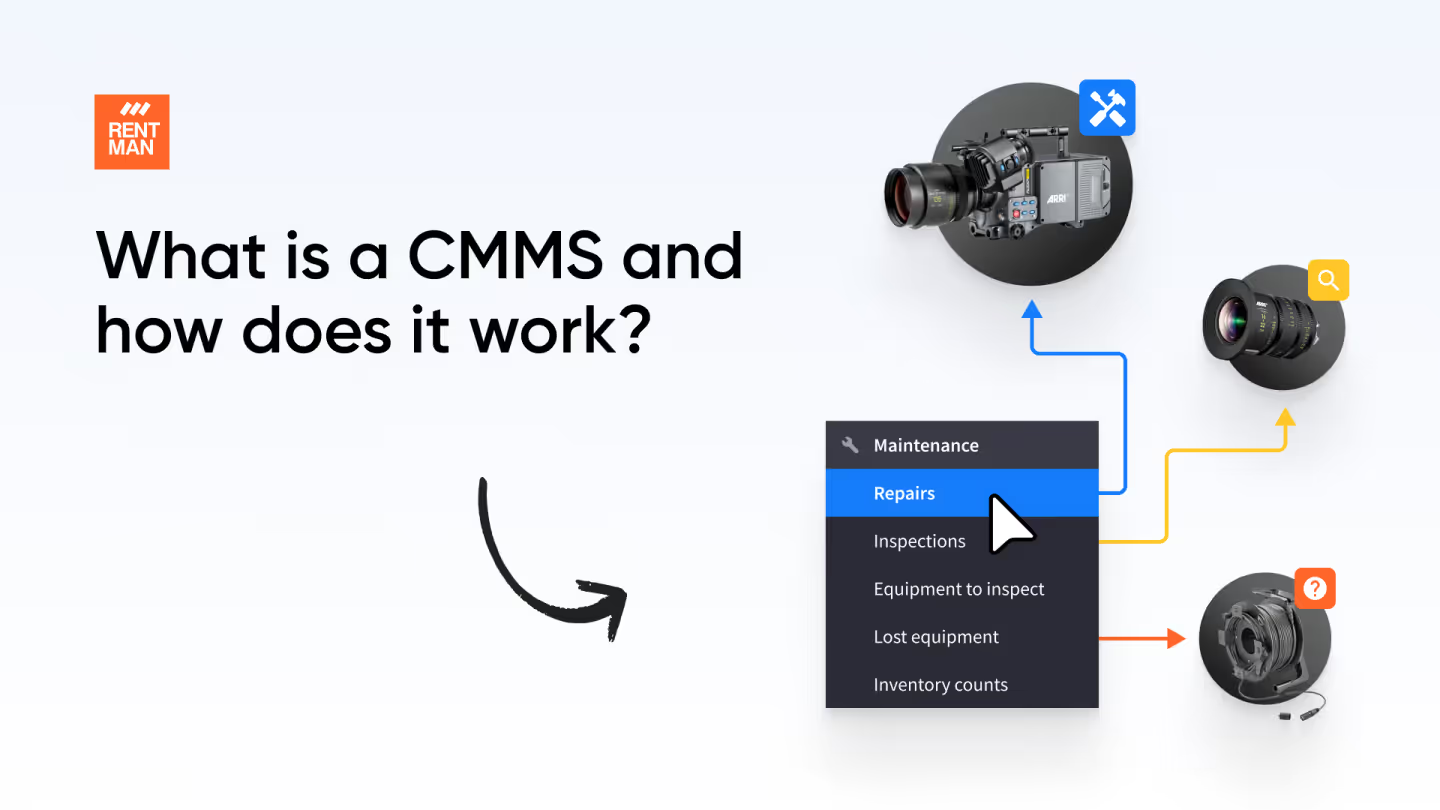
What is equipment maintenance software and how it can help your business
What is equipment maintenance software and how it can help your business


