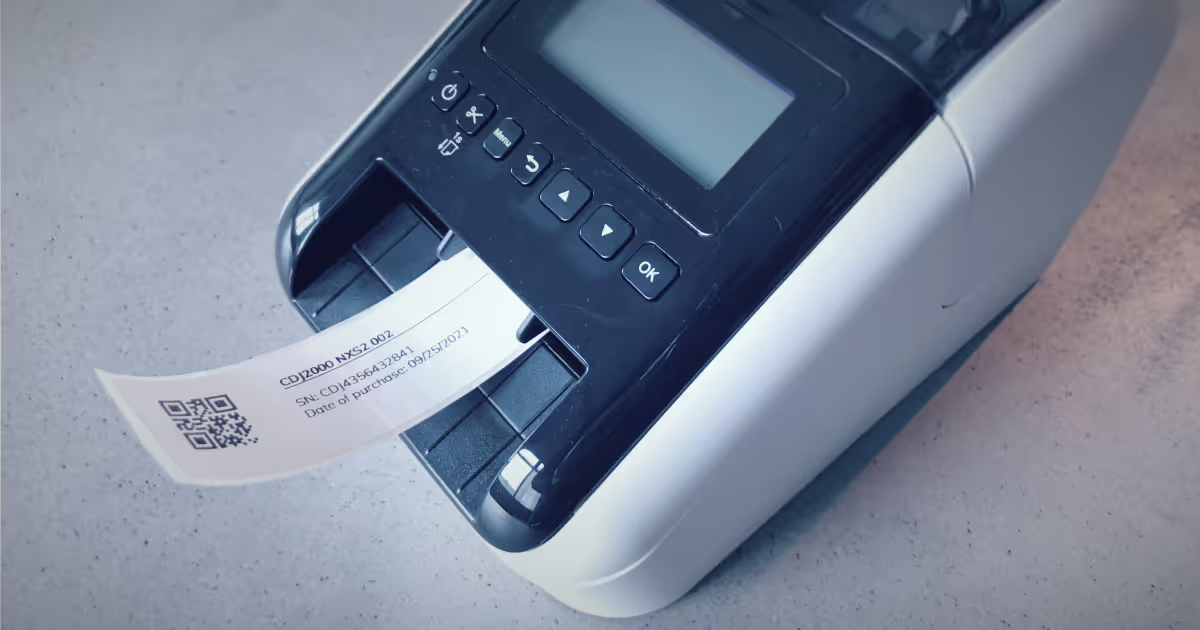Best practices for implementing new software in your company

Implementing new software across your event company is a daunting task. Not only is it time-consuming, but it needs to go smoothly to not disrupt your day-to-day operations.
So how do you do this?
To implement new software, you need a plan of action. Not just a timeline, but a detailed step-by-step plan which outlines the process and who is responsible for it.
So let’s talk about how to make new software implementation a successful and smooth experience for everyone. Here’s what we’ll cover:
1. How to get everyone onboard
2. How to choose a project leader
3. How to prep your data
4. How to make a communication plan
Step 1 -Get everyone onboard
Change is tough. And when we’re confronted with change, our first thought is often, “What’s in it for me?”.
So when introducing new software into your company, people will be more motivated to adopt it and eager to learn it if they understand the benefits it will bring them.
So when presenting this new solution to your event company, don’t simply focus on how it benefits the business. Instead, highlight how it will make your employees' daily lives easier:
- Will this new software save your warehouse crew prepping time?
- Will this new software help your finance department send accurate quotes in seconds?
- Will it enable your event planner to share instructions with your team in a few seconds?
Highlight the benefits your team will reap instead of the product features.
Software implementation often fails because employees don’t understand the importance of getting on board or how to successfully use the tool. They simply understand that a change is happening. So it’s important to communicate the goals and outcomes this new software will bring to your company.
Step 2 - Elect a Project Leader
Projects that involve multiple departments can benefit from having a designated person or core team to lead the implementation and software onboarding process.
This person or team is responsible for coordinating and delegating responsibilities between departments, while keeping everyone up to speed on the implementation status and timeline.
However, don’t elect just anyone as a project leader. Coordination and delegation require somebody who can think big picture but also take responsibility for the day-to-day activities. A few essential skills for a project leader of a software implementation project are:
- Ability to easily deal with change;
- Great communication skills;
- Good decision maker;
- Technologically competent;
- Ideally, someone who was involved in the evaluation process or someone who will use it daily.
Step 3 - Prepare your data
When implementing new software, data will need to be migrated from a previous solution or Excel sheets.
Most of the time, software providers will provide useful resources like import templates and formatting guidelines to help you with the data import or setup.
When preparing for this step, make sure you have the following points covered.
- Who is responsible for preparing and importing data into the new software?
- What data can be transferred? Where do you store data that can’t be used in the new system?
- If you import from spreadsheets, is the formatting in line with that required from the software? For example, some software can use Yes/No or 0/1 to indicate certain settings during an import.
- Is all your current data up-to-date or is this something you need to do first? For example, do you need to do an inventory count to update the inventory?
Step 4 - Make a plan and include communication aspects
Having a detailed plan for training everyone and getting them started with the new software is important for a smooth transition. This plan needs to lay out when you’ll input the data, when team members will get trained, and when they'll start using the software on a daily basis. It also needs to include how you’ll keep everyone in the loop about each step along the way.
Here are a couple important points to include in your plan.
Set a data implementation deadline
All relevant company data should be in the new software before everyone can start their training. Therefore, set this deadline before training begins.
Create a training schedule
After all the data has been inputted, it’s time to train everyone to use the new software. Depending on the size of your company, you might need to hold multiple training sessions for different departments.
Make these training sessions practical, so that people quickly become familiar with all functionalities and options.
And aim to include a fun element in your training if possible. Use videos, make a quiz or throw in a joke. This makes the material easy to absorb.
Schedule practice time
Give your team enough time after the training to practice using the software. This removes pressure and ensure people can experiment, make mistakes, and understand how to use the software in different scenarios.
People will most likely have questions. So make it clear where they can find resources and whom to turn to for help to reduce frustrations during the process. If there is no answer or solution available, then you run the risk of people falling back into old habits and discarding this new software solution.
Set a go-live date
Set a date when the practice time is over and everyone will need to use the new software.
This is important as it moves the entire company towards a goal and clear deadline. It’s also a great time to celebrate with pizza to congratulate everyone on their hard work.
Have an evaluation period
Even if the implementation process went smoothly, it’s important to ensure that everyone is happy and that the new software is bringing the promised benefits.
Therefore, schedule an evaluation period once you go live and organize a meeting with key stakeholders to hear everyone’s perspective and concerns.
Make your implementation a success story
There is more to implementation than just training or launching. Creating support is essential. Only employees with intrinsic motivation and a good understanding of how this new solution will help them will keep using the software.
Has your organisation set its sights on implementing Rentman, for example? Not sure where to start, need help or just want to know more about “how to create support within organisations”?
Our team of experts will happily help you through the whole process and give advice as to how to make it a smooth implementation experience.