Time Reconciliation — Comparing hours worked vs. hours scheduled
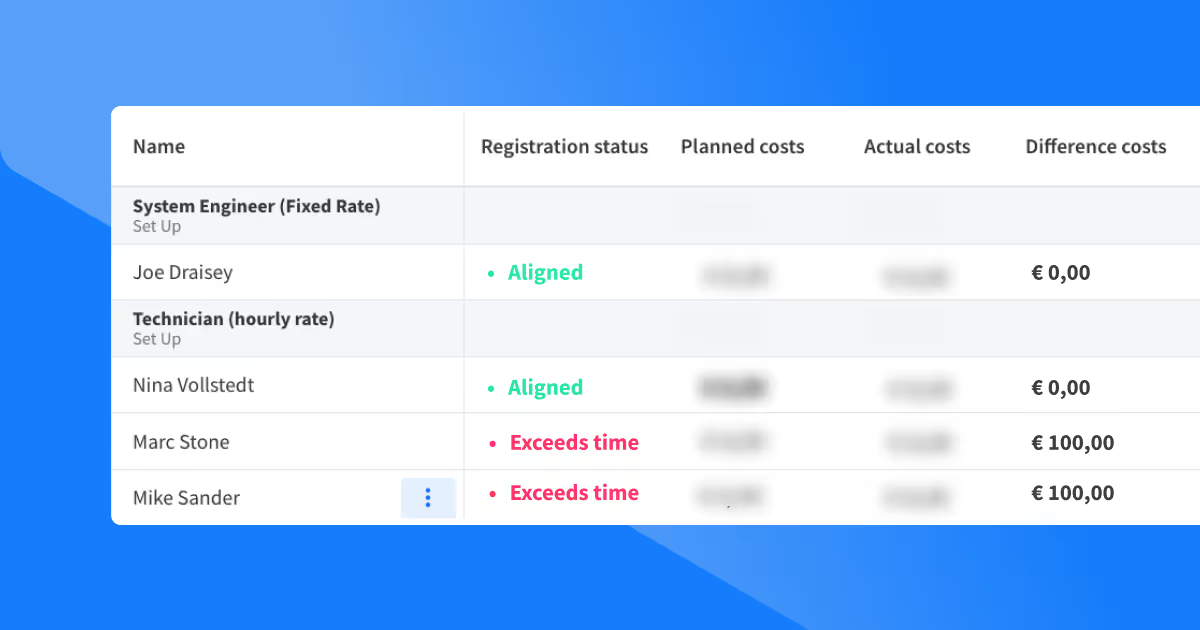
If you’re responsible for managing crew, you probably need to compare the number of hours your crew members worked versus the number they were scheduled for ⏱️.
Our latest update makes this easy. You can now compare these hours, understand impact on costs, and stay in control of your project profitability.
How it works: Comparing worked vs. scheduled hours for projects
In the Crew and transport and Crew scheduling tabs of a project, you can now add new columns:
- Registration status: shows whether or not a crew member registered their hours and if they correspond to the planned amount
- Difference in time: calculates the difference between the planned hours and the registered hours
- Difference in costs: displays the difference between the planned and actual costs.
These columns are especially useful if you oversee projects with fixed budget hours and need to quickly identify where there was an overrun, understand why it happened, and assess how it impacts your project's profitability.
You can find the new columns quickly by clicking on “Adjust view” and changing the view to “Time registration”. Read more about how to use these new columns in this support article.
Note: Please emphasize to your crew that they must register their worked hours in Rentman. This ensures your calculations are correct. Read more about registering worked hours in this support article.
How it works: Comparing worked vs. scheduled hours for individual crew
As a manager, you often need to see:
- how many hours a crew member has worked
- how these hours differ from what they were scheduled for
- and how that impacts what you’ll pay them
With the new columns in the Activities module, you no longer need to manually calculate these extra hours manually.
Rentman automatically compares scheduled vs. registered hours and shows you how a crew member’s pay is affected.
Seeing detailed information about past activities
You can now find a complete breakdown of a past activity by clicking on the details button.
Here you’ll see an overview of worked hours, breaks, compensation, and more!
How to get access to these features
These features are available for all users with Rentman’s Crew Scheduling Pro Product and users on a legacy plan with access to time registration features. If you do not have access to these features, you will need to upgrade your plan. Feel free to reach out to your account manager or Rentman’s support team for help.