Notifications in crew and transport planner
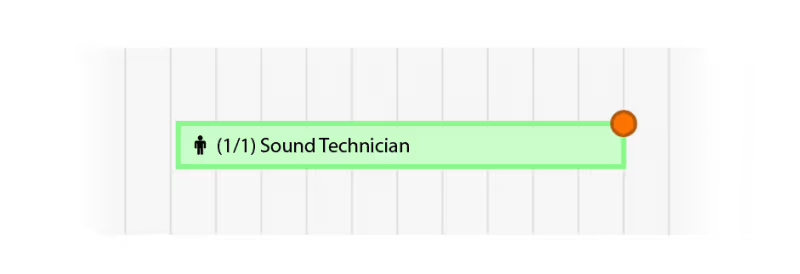
We have added a notification system to keep you updated on any changes that are made to a project. This update makes it easier to communicate between your project and planning.
See what changes have been made to a function
Whenever a change is made to a function, this will be highlighted with an orange icon on the function bar in the planner.
When a project gets deleted its crew and transport will still appear in the planner until you delete them. This allows you to see which crew members were planned on a job and need to be updated.
Displayed changes
These changes to a function in the project will now be highlighted in the planner:
- Canceled project
- Project put in option
- Function plan period was changed
- Function was deleted
- Function is added again
- Changed location for function
- A new comment was added to the function
The notifications work vice-versa: Any time changes you make in the planner will also be visible in your project. Functions highlighted in light blue in your project indicate a changed time period for that function in the planner.