Edit multiple equipment items at once
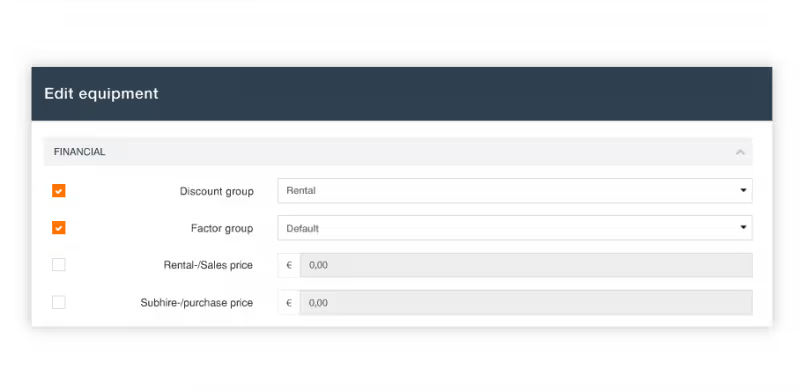
You are now able to edit a selection of multiple items in one go. With this update, you don’t have to edit each individual item if you want to change values for a group of items.
This allows you to quickly add an entire selection to your webshop, change the discount group or VAT code, for example.
How it works
Simply select the items you want to adjust, click on the ‘more actions’ button and select ‘edit multiple items’. Check the boxes for the values you want to change and insert a new value that will be applied to your selection. In case your selection contains a set you can only edit the values that are applicable to sets.
This feature is included in version F48 / B51 of Rentman