Cross-docking view – See items returning and leaving your warehouse in the next 12–48 hours
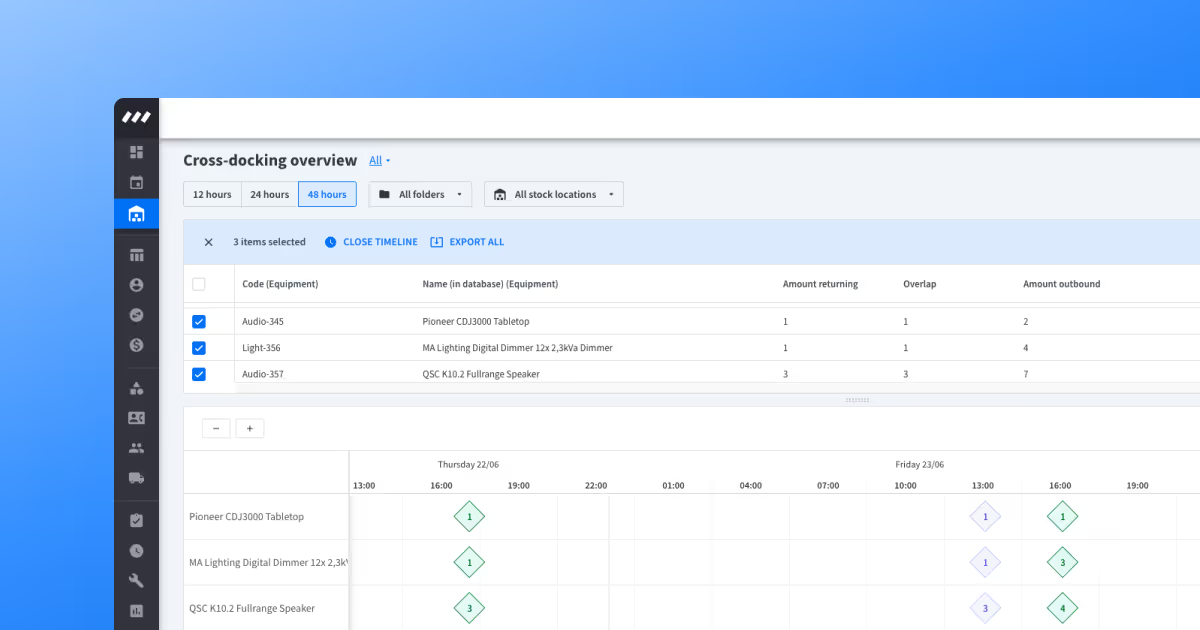
Do you have trouble keeping track of equipment that needs to be shipped out on the same day it returns to your warehouse? 🚚
Introducing Rentman’s new Cross-docking overview, one place to see items returning and leaving your warehouse in the next 12, 24, or 48 hours.
Use this new overview to:
- Quickly move equipment in and out of your warehouse ✅
- Reduce double work and save time ✅
- Prevent mistakes like taking the wrong items from your inventory ✅
- Keep your crew members up-to-date at all times ✅
Move equipment in and out of your warehouse in a flash ⚡
As a warehouse manager, you sometimes have equipment that returns to your warehouse and needs to be sent out on the same day to other location(s).
Because these items only spend a few hours in your warehouse, you want to pick them apart and keep them somewhere where they can be easily accessible. The last thing that you want is to spend a lot of time repacking these items. ❌
With Rentman’s Cross-docking overview, you can see a list of all of these items in one place, and move them in and out of your warehouse in a flash! ⚡
How it works:
- Click on the Warehouse module, on the left side of your screen,
- Then, select Cross-docking overview
✨ Welcome to Rentman’s Cross-docking overview! ✨
Items will automatically show up here if they are returning to your warehouse and planned for an outgoing shipment on the same or the following day.
E.g. If 50 chairs are returning to your warehouse on June 23rd at 10 AM and leaving the same day at 4 PM, they will appear on this page as of June 22nd.
Every item that appears on the list has a column for:
- Amount returning: the number of items that are returning to your warehouse,
- Overlap: the number of items returning to your warehouse that can be used on outgoing projects,
- Amount outbound: the number of items that are leaving your warehouse.
You can customize your cross-docking overview to show the information you need, such as:
- preferred time periods (12, 24, or 48 hours),
- location in your warehouse,
- amount of items you have in stock,
- items by overlap amount (by sorting),
- total returning.
Prevent mistakes with the Cross-docking timeline ⏱️
Do you need to see the exact time items are coming back or leaving, so you can prevent a chaotic day in your warehouse?
Use the cross-docking timeline to see the exact times items are returning or leaving your warehouse on a subproject level.
This provides your warehouse crew with full transparency on which returning items can be used for outgoing projects, and prevent them from making mistakes like taking the wrong items from your inventory.
To open the timeline:
- Select one or multiple items from the list.
- Click on Open timeline.
🟣: Items returning to your warehouse appear in purple (inbound)
🟢: Items leaving your warehouse appear in green (outbound)
Keep your crew members up-to-date ✅
Now let’s imagine that you have 4 full-range speakers returning to your warehouse today. How do you see which projects they're coming back from, and to which projects they need to be dispatched? 🤔
Simply click on the Details icon, next to the equipment name, to find this information.
Here you will see a complete breakdown of:
- Amount of equipment returning per (sub)project
- Amount of equipment leaving your warehouse per (sub)project
✨ This information provides transparency to your warehouse crew, so they’re always up-to-date with the right information and don’t need to spend a lot of time to find it. ✨
Tip: Read more about all the new possibilities of Rentman’s Cross-docking view in this support article.
How to get access to this feature
This feature is only available with Rentman’s Equipment Tracking add-on. If you’re on a Legacy plan or do not have access to this product, you will need to upgrade your plan.