Reduce the Chaos — Rentman's top tips to solve your most common warehouse challenges
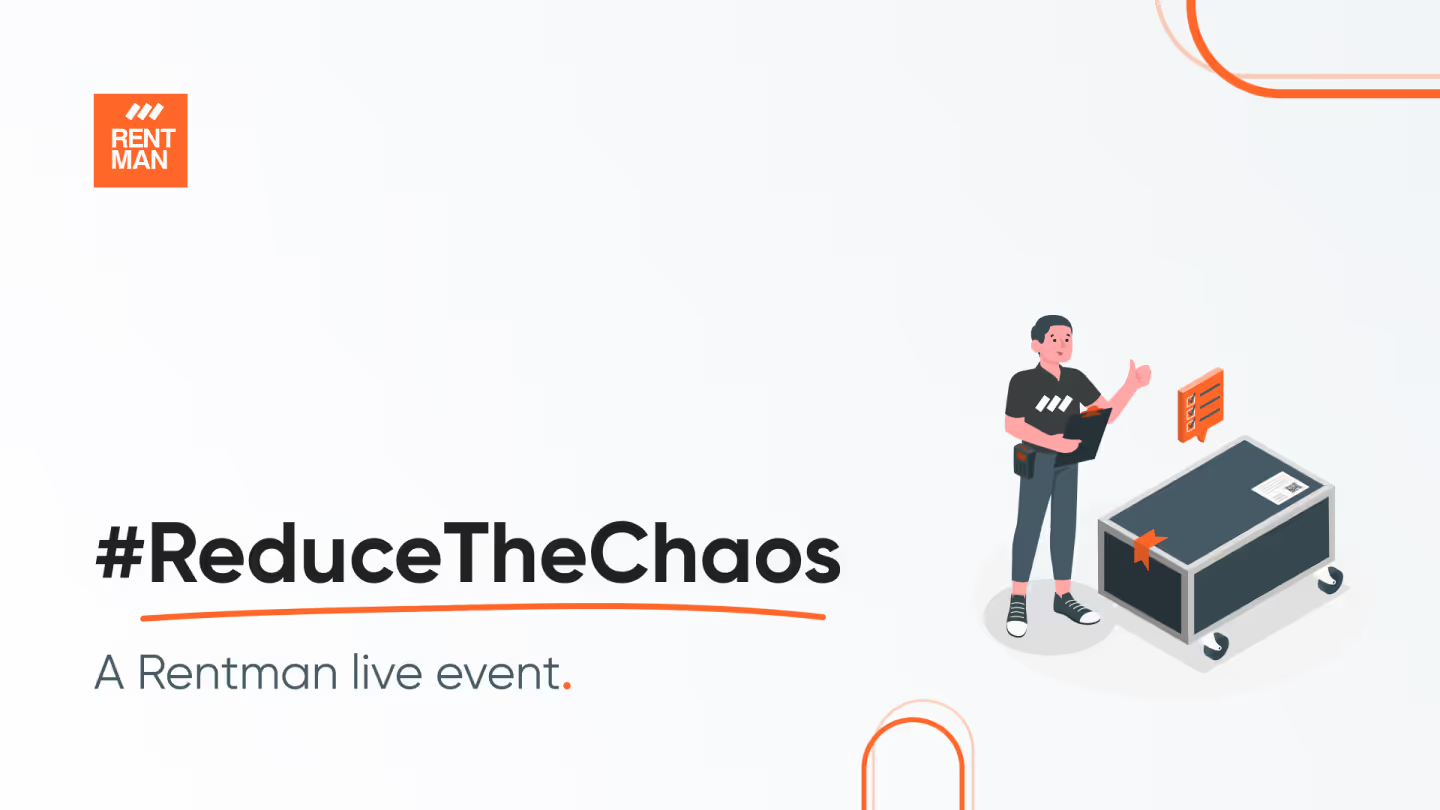
Do you know who's using your equipment, when it’s returning, or when can it be used for an upcoming job? We get the frustration of not being in control of your gear, so we did something about it.
In this Rentman live event, product experts Marc and Eva reveal some of Rentman's top features to help warehouse managers solve their most common challenges. They're joined by fellow Rentman user Mitch from Luxonos, who reveals how he uses Rentman to manage his warehouse.
The video only appears here if you accept the cookies on our website. If you can not see the video, please click here.

FAQ
Frequently asked questions
Frequently asked questions
Here are the most common questions we've had during the live event
It depends on the size of your inventory, as well as your general workflows. For smaller companies that don't have large inventories, tagging and serializing inventory with RFID tags may take a couple of days. When it comes to larger inventories, it can take hundreds of hours of work. For more information, download our RFID report below, where you find all necessary information, as well as what expectations you should have when implementing RFID solutions.
In your warehouse view, you can easily check if all items have been scanned via the status of the project. For example, if everything has been scanned, the status will be 'prepared', whereas if something is missing, the status will be 'left behind'.
Errors can happen, and your reader may miss an item. There are certain factors that can contribute to this, such as many items tightly packed together, making it difficult for your reader to pick all of their tags up. The material of the packing case can also play a role in this. To make sure you're always scanning everything, try setting the frequency of the reader higher, making it more powerful and easier to catch hard-to-reach items. Also, making sure to scan all corners of the packing case will also help!
This depends on two factors: how your warehouse is structured, as well as how powerful your RFID reader is. Generally, we recommend scanning your packing cases away from your shelves to avoid picking up unwanted items sitting there. If that is not an option, reducing the power of your scanner can be a solution, but it may also be prone to not picking everything up inside the packing case.
Not only individual items. Inside Rentman, you can also serialize combinations of items that often go out together, to speed up your packing process. That way, you can easily track combinations as well. Note! In this case, always make sure to manually check if all items in the combinations go out and come back together. In case one item gets lost, you won't be able to know this by scanning the combination.
When adding accessories to a piece of equipment inside Rentman, you have the option to automatically add the accessory to the equipment piece when you're planning the equipment in a project. This will make your scanning process more efficient!
Previous blog posts
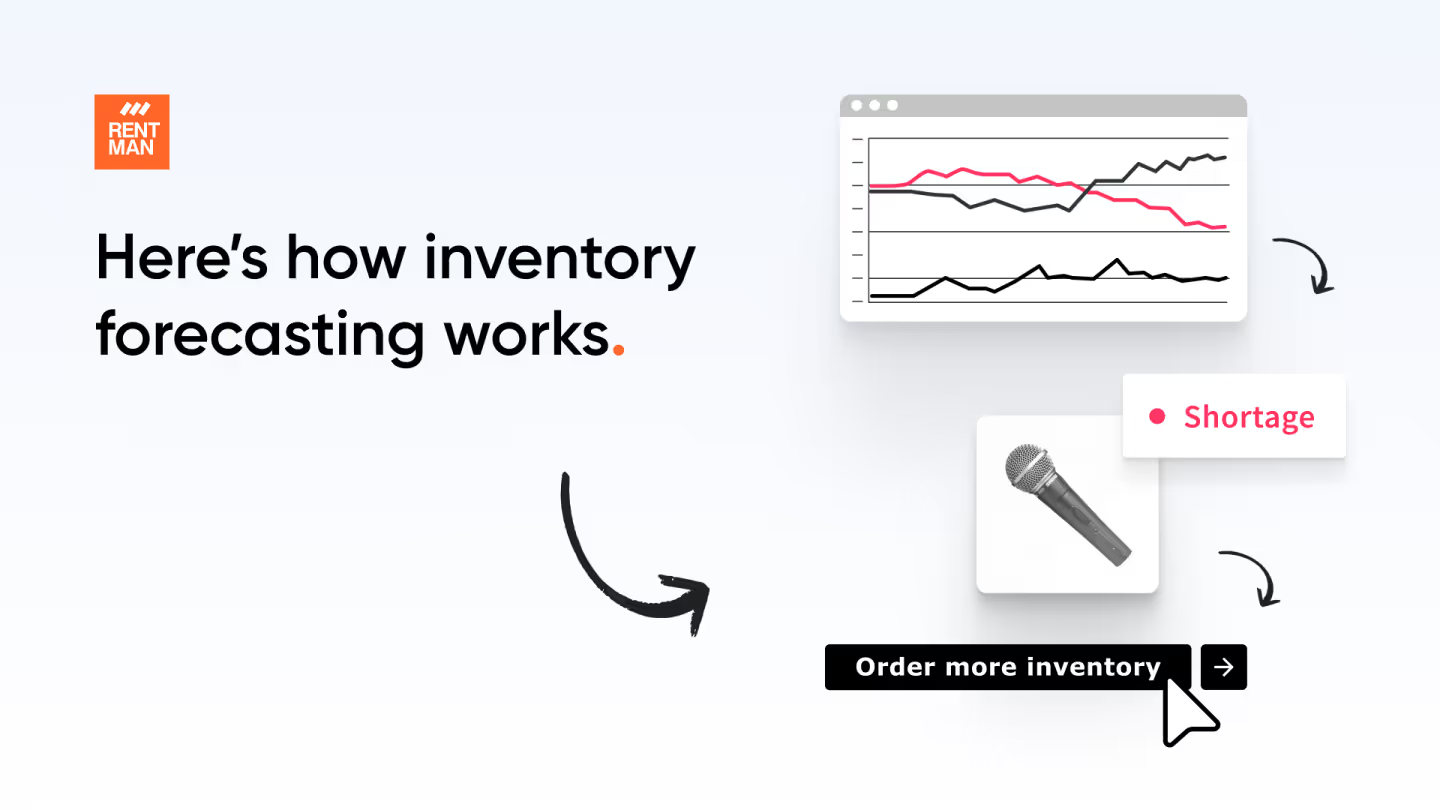
Inventory forecasting: 7 steps to predicting your inventory
Inventory forecasting: 7 steps to predicting your inventory


