XL Event Lab
AV & Event Production
235 Employees
A simple breakdown of how to successfully install your new RFID system, connect it with your Rentman database and start using it right away.
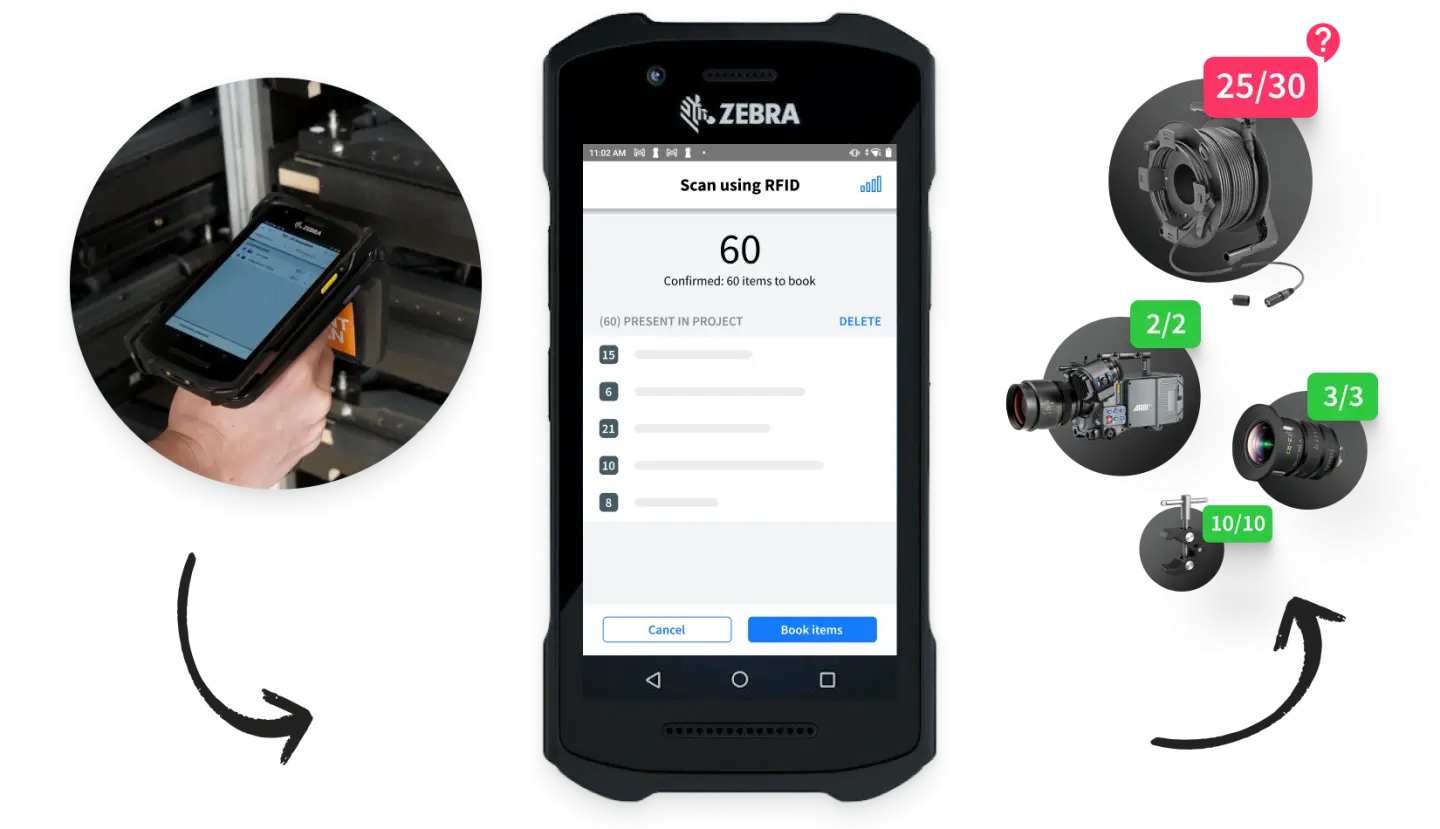
Why should you invest in RFID?
You can easily scan & return equipment in bulk.
You will spend up to 90% less time scanning items.
You will minimize the rate of losing equipment.
How to: RFID
Components of the RFID technology
Includes a transceiver & an antenna. The reader receives data from the RFID tag and stores it in a database.
Includes a transponder with a circuit & an antenna. The tag transmits inventory data to the reader.
Data transmitted to the database gets identified. This is where the connection with Rentman happens.

Getting an RFID-capable reader is the first step you should take. We recommend grabbing a scanner set from Zebra, such as the TC26 and the RFD40 for optimal performance.
The TC26 is a rugged and reliable mobile computer with a built-in barcode scanner. The device provides users with the flexibility and accuracy they need to capture data quickly and easily.
The RFD40 pairs with the TC26 for optimal RFID capabilities. With its long-range scanning capabilities and high-speed data transfer, the device allows users to capture and transmit large amounts of data in real-time.
Do you already have a Zebra scanner? Make sure it supports RFID, as not all of them have this capability.
The right RFID tags

Hardtag
Extremely durable tag that can be used on and off metal surfaces. Use it on everything you want: cables, trussing, flightcases etc.
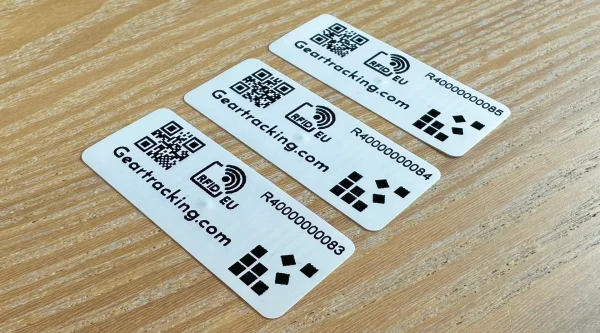
Sticker
Thinner and cheaper than RM3, this tag can be used on any non-metal surface. Perfect for items that you hold in your hand.
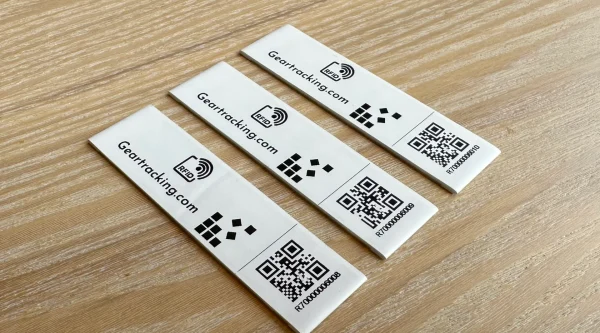
On-metal sticker
Best performing tag for on-metal purposes, completely avoiding reflexion of signal that is often caused by metals.
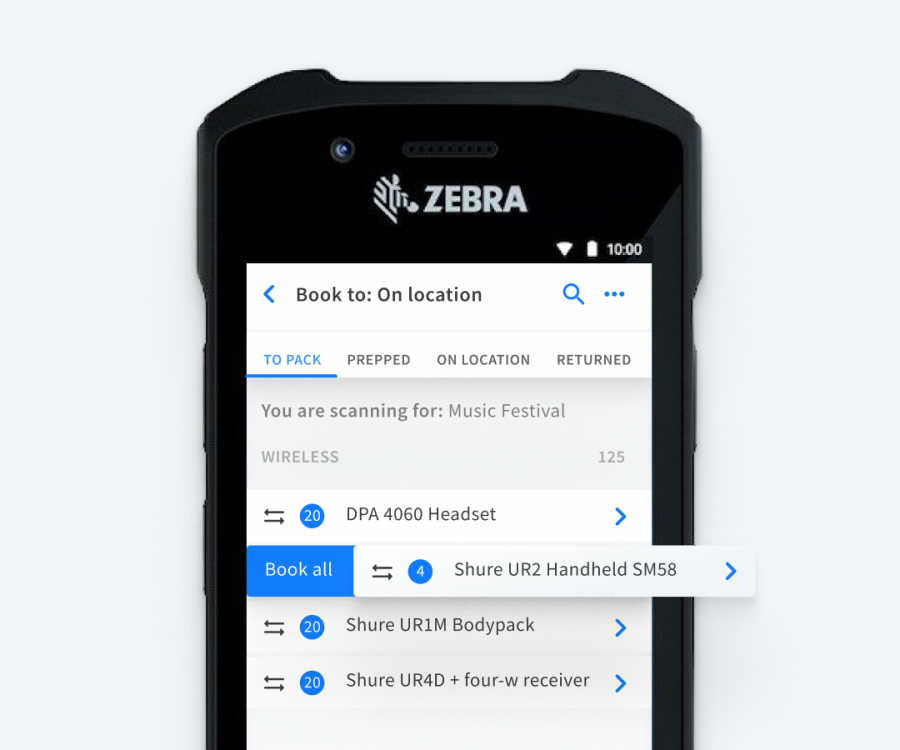
You will find the RFID module inside the Rentman mobile app, compatible with your RFID-capable Zebra scanner. The Rentman mobile app is the place where you book equipment for your projects. Besides scanning with RFID, you can easily scan items using their assigned QR codes or barcodes. Download the Rentman mobile app today!
Only available with Rentman's Equipment Tracking & Equipment Scheduling licenses
Get started with RFID in Rentman

The first step after purchasing your hardware might seem like the most tedious one, as you have to manually attach tags to each piece of equipment. We recommend grouping items based on a set of criteria, such as materials, size, importance etc.
For equipment where attaching the tag is difficult, such as cables, we recommend getting heat shrinking tubes to secure your tags in place.
Tip: Since tags are relatively small, make sure to mark tagged items to have a better overview of items that still have to be tagged.
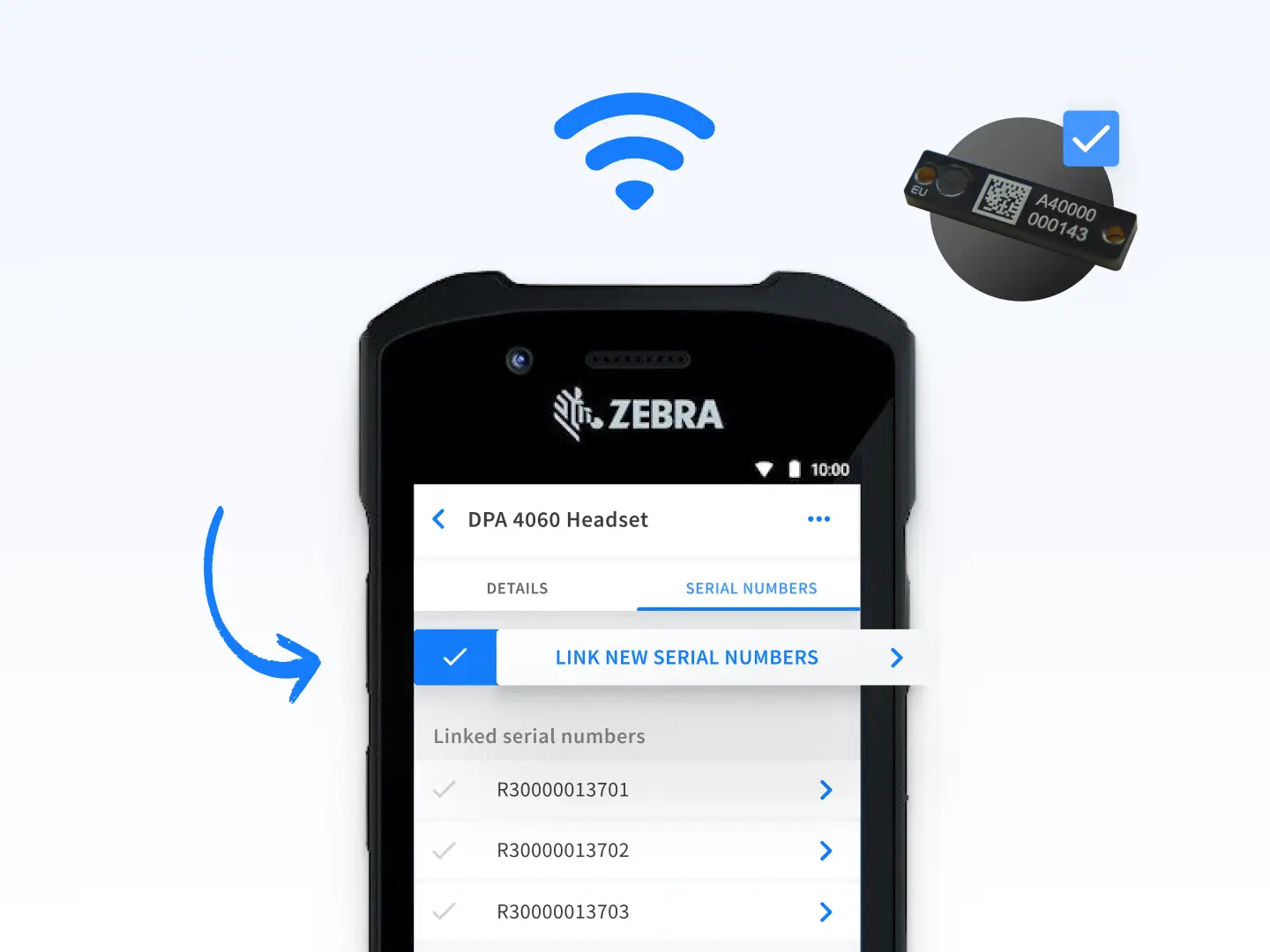
Before continuing, you first need to make sure you have your equipment database up and running inside Rentman. Did you know that this can be easily done by importing your equipment in just a few clicks? For more information, see our database implementation webinar.
Once your equipment database is up-to-date, you can now link tags directly using the Rentman app. We've built a new interface that is meant to make the implementation process easier.
Simply:

Great! You just set up RFID tracking in your Rentman workspace, hooray! 🎉
Now it's time to put your new technology in practice. Before, you used to grab each item from the shelf, manually scan it and place it inside a flight case or box. Doesn't sound too complicated, right? Well, when you have to do this for hundreds of items, it gets more tiring and makes you more prone to making errors, such as forgetting to scan an item or scanning it twice.
With RFID, the story is different. Simply grab all the tagged items that you need and place them inside the flight case. Once you're done packing, grab your RFID scanner and start scanning!
Open the Rentman app on your Zebra scanner and go to the 'Warehouse' module. Select the project you want to book out / book in and get ready to scan!
Once all items are in place inside the case, start by pulling the trigger on the RFID scanner and hover around the case. Tagged items will appear in the special RFID scanning module.
If needed, you can manually remove unwanted items in the RFID module. Missing a few items? Make sure you hover around all surfaces of the case, to ensure you'll catch the signals of all tags inside it. You can also adjust the strength of the scanner by using the button located in the top right-hand corner. Note! If the strength is set too high, you may accidentally scan surrounding tagged items. To avoid this, make sure your scanning processes are separate from your storage areas.
Once all items have been detected in the RFID module, you can book them, to ensure their status is updated in your Rentman database. Items coming back from a project? The steps are the same. Scan everything and place the items back on the shelf, after their statuses are updated in the database.
In this article, we’ll be sharing more about industry-specific cases for this technology, answer privacy concerns, as well as go through advantages and disadvantages. For example, based on our research, RFID can save up to 90% of your time while scanning items. But, is it worth considering its substantial investment costs? Find out more about it in the coming sections.
Learn about the different options of RFID tags on the market, so you buy the best tech for your needs, and how to ensure no one else but you has access to your data and gear.
Imagine being able to identify hundreds of different objects in seconds. This is the power of RFID, a state-of-the-art technology, particularly useful in asset management for companies in manufacturing, logistics, equipment rental, or other types of companies that deal with large volumes of stock.
Start using RFID technology in Rentman today!