Work faster with keyboard shortcuts
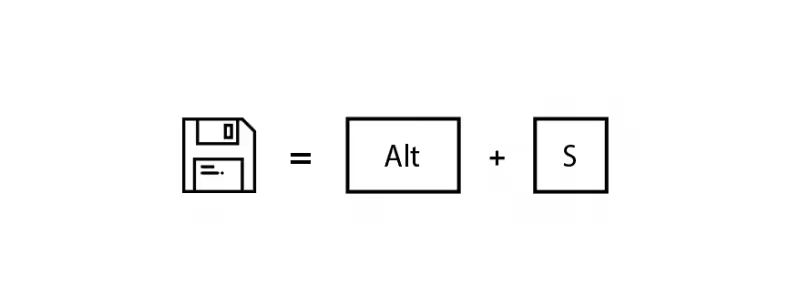
View all keyboard shortcuts
Keyboard shortcuts allow you to perform actions without having to touch the mouse. Every screen in Rentman has its own dedicated shortcuts to support your actions.
Use ? to view all keyboard shortcuts.
This will show you all the possible shortcut combinations. You can continue working while the screen is opened. Typing ? will also show you the shortcut combinations in buttons and tabs.
Save without closing – ALT + S
Want to make sure your progress won't get lost? Saving regularly helps you to prevent losing information in case something goes wrong. We advise to regularly use this shortcut when working on a project.
Delete selected items – ALT + ⌫
Have some equipment planned that is no longer requested? Select them and use Alt + Backspace to get them out of your project. This shortcut can be used for all selected items.
Search in your database – ALT + F
Want to add a piece of equipment quickly? Use Alt + F to quickly select your search bar and enter the equipment name. Results will already appear after typing the first letters.