Warehouse movements are now used in the availability of equipment
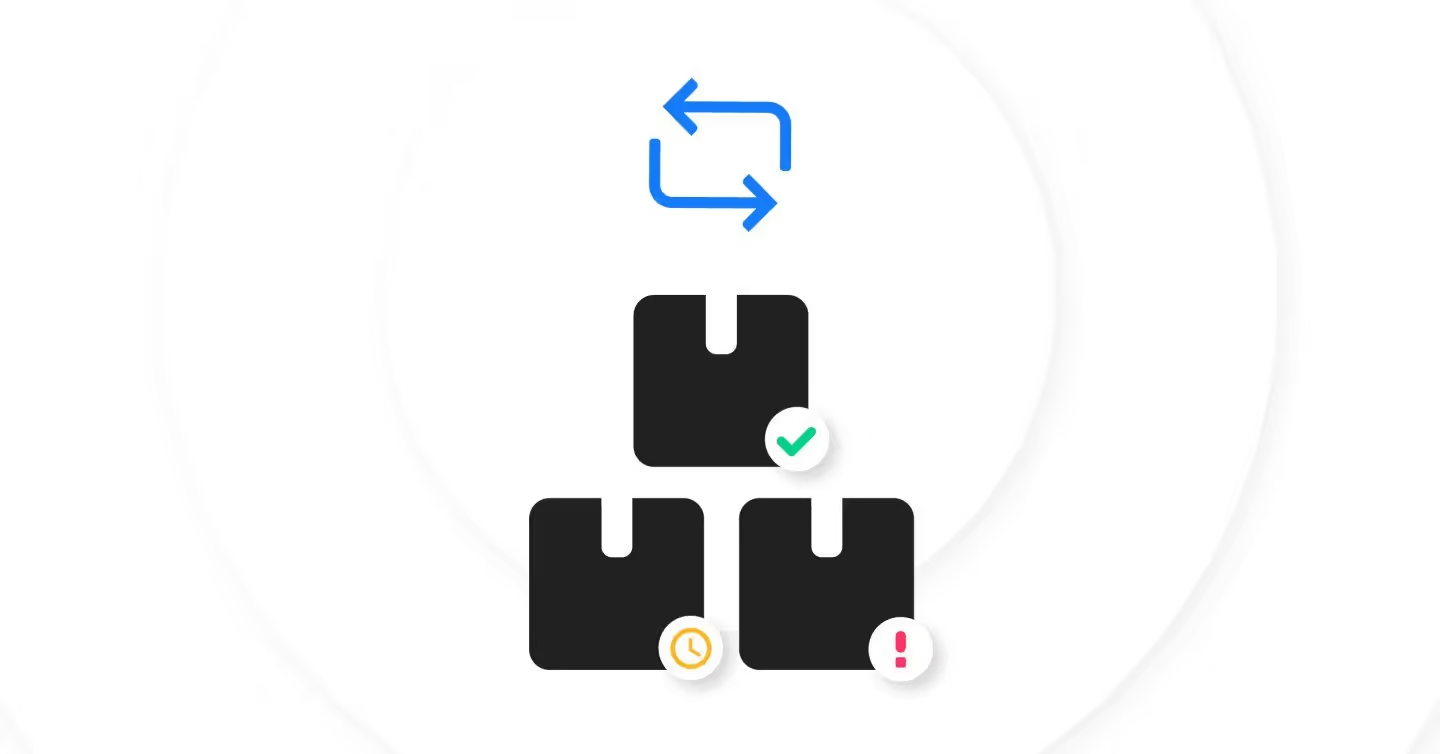
However well you plan equipment for your events, things do not always go as intended. Sometimes equipment comes back early or your client decides to hold on to your items just a while longer.
It makes sense you would want to have an up-to-date view on what’s available to plan. While you could change time schedules in Rentman, there was no great way of updating the stock levels based on what happens in your warehouse. We have made some changes to improve this popular request. Actions you perform in your warehouse now directly affect the availability for planning.
What has changed?
Inventory levels will now be updated when items return sooner or later than you planned in Rentman. There are three situations which can now be handled more efficiently in Rentman.
Early returns
If you now mark equipment as returned before the original return date, it will become directly available to plan on other projects. This is indicated in the equipment availability timeline. When hovering over the bar for an item you will see a new ‘returned’ indicator in the tooltip.
Delayed returns
If for some reason equipment returns are taking longer than planned, you can now mark equipment groups as delayed. You can then set a new date for the expected return of the equipment. The availability of the delayed equipment items will be updated until the date you’ve set as the expected return.
Delayed items that cause shortages on other projects will now appear in your shortages overview (in the subrent module). You can see there which items are short because of delays and take appropriate action.
Shortages that get packed
One other situation is when equipment that was reserved for another project gets packed. If this leads to a shortage on the project it was reserved, it will now show you that there are ‘invalid reservations’. This situation can then be solved by subrenting the items.
Read our support center article for more information on what’s covered in this update and how it works.