Version F87 / B94
Project template improvements
We have improved the use of project templates for your projects and subprojects:
See a preview of your selected template
When selecting a project template you can now see a preview. The preview shows you what will be added to your project (time-schedules, equipment & function groups, etc.). This will help you and other users distinguishing templates and choosing the right template before setting up a new project.
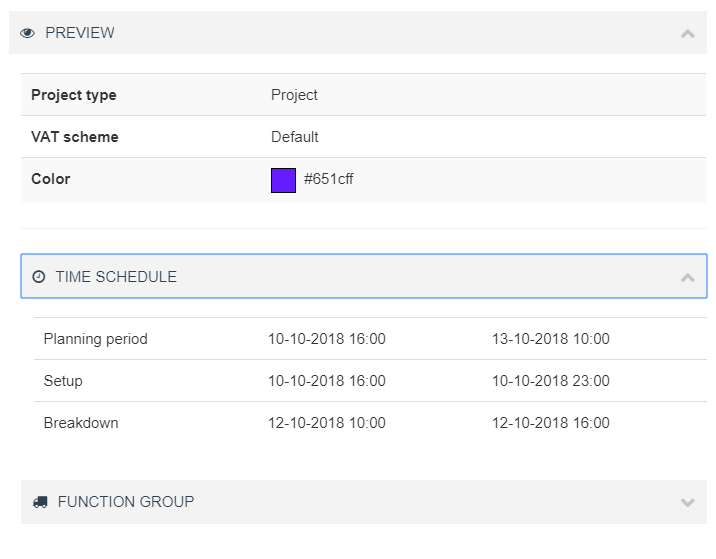
Apply project templates to existing (sub)projects
Templates can now also be applied to projects that you have already created. Again, you can use the preview to see what will information will be overwritten and what will be added to your (sub)project. Now, you can create different project templates for different subprojects and add just the ones to your main project that you require.
Open beta for new app
Our new Rentman app is now open for beta testing. Here you find all information you need if you want to try it.
Other updates
Default packing slip template for project types
You can now assign a default packing slip template for each project type. When generating a new packing slip, you default choice is automatically selected.
New user permission for default functions
You can now control the permission to edit/delete default functions in your user roles.
QR codes for projects in the warehouse module
Your project blocks in the warehouse module overview now also contain a QR code. In the near future, you will be able to scan this QR code to open the project in the Rentman app and start booking equipment immediately.
Sync your projects to your own calendar
To set this synchronization up, go to 'My Schedule' and click on 'Synchronize with your own calendar?'.
Other changes
Equipment or function groups that you add (or past) now appear beneath your selected group instead of at the bottom. So you don't need to scroll down every time your list takes on a larger size.
Inviting crew members for a function in the past is no longer possible. An error message now notifies you when this occurs.