Version F71 / B78
Your current version is listed in the fold-out menu under your account name.
Rentman updates are not deployed simultaneously for all accounts. It can take a few days before the updates are visible to you. Read more on how we update our software.
Improvements
- When clicking everything on location in the warehouse module you get an extra warning before the equipment is moved. We added this warning to make sure that you don’t lose your booked items if you click the button by accident.
- In case something is going wrong with the invoice export (when an accounting software is connected) a message is shown in the invoice details widget.
- We categorized the fields that appear in drop-down lists to make it easier to select the right field, column or variable when there is a long list of options. This applies for the variables in the template editor, export/import and all the overview screens.
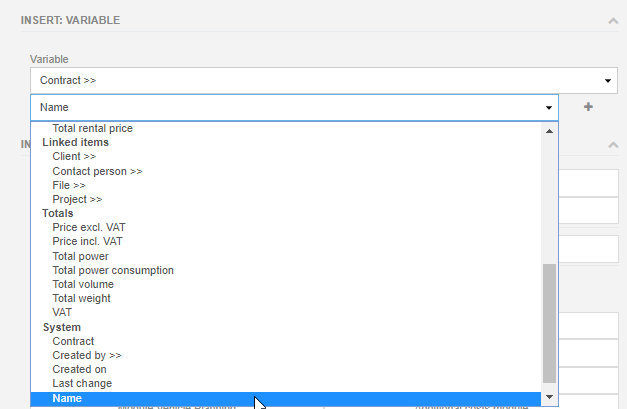
- We now show in the planning emails when a project is not confirmed yet, just like it is displayed in the My schedule module.
- When bringing your equipment back to the warehouse and pressing the button “Everything brought back”, the sales items are automatically left on location. We added icons to rental/sales items to distinguish rental items from sales items. These are the same icons that we already use in the equipment module of a project.
- We have split the payment details in the configuration panel from your company information. And in case there is an error during entering your credit card details, it’s now shown more clear.
Bugfixes
- After locking the price and then changing something in the project and saving it, the price would change. We fixed this issue so when you save the project now, the price doesn’t change anymore.
- When uploading an image to a crew member, in some cases it would disappear until you would refresh your page. We fixed this issue.
- In the warehouse module, you got a pop-up to change the status of the project even if not all of the items were booked to a certain status. This is now fixed.
- After changing amounts of equipment items in a project, in some cases shortages weren’t immediately visible. Now they immediately turn red again.