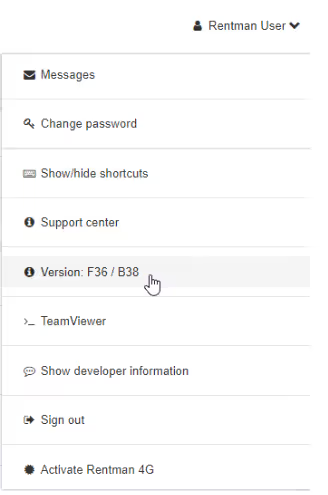About Rentman software updates
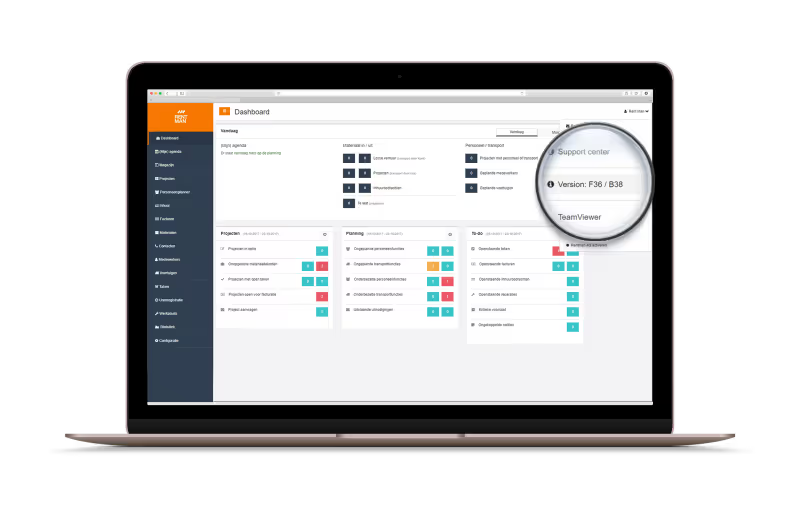
How we update our software
Our update process consists of three phases. First we test all new functions and fixes internally before updating. If everything works smoothly we continue by updating a few accounts to a new version. By testing a small portion of Rentman accounts first we prevent that any issues that slipped our attention can impact all users.
If no issues have occurred in the second phase we continue with updating the rest of the accounts to the latest version.
When will my account be updated?
We update accounts overnights to new versions. The process of updating all accounts usually takes several days. As we do not update all accounts at once, it can occur that a new update is not yet visible for your account.
Versions
Our bigger updates get their own version number. You can find your current version in two places.
In your browser
To find out which Rentman version you are currently working on, simply click on your account name in the top right corner. Your current version number is listed in the fold out menu.
In your mobile app
To find out the current version of the mobile app, open the menu, click on Settings and scroll all the way down. There you'll find the version number of the mobile Rentman app.
How we deal with submitted issues
When you have submitted an issue that will be added to our software we will keep you updated on its status. When the improvement is added to Rentman, we will notify you in which version it will be available.
Example
Say you have submitted an issue that we improved or fixed in version 168. You are currently working on version 167. The adjustment will then be available for you when your Rentman version is automatically updated to 168.