Version F63 / B68
Your current version is listed in the fold-out menu under your account name.
Rentman updates are not deployed simultaneously for all accounts. It can take a few days before the updates are visible to you. More on how we update our software.
Improvements
- We added an icon to invitations in the crew planner and the schedule that shows if an invitation is just asking for the availability of the crew member.
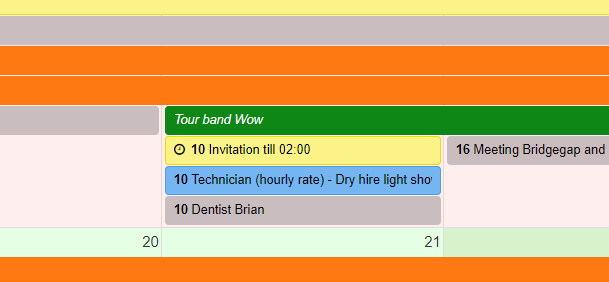
- When you're sending an invitation, the expiration date settings will be remembered for following invitations.
- In the equipment widget, we added the dimensions (Height, Length, Width) to create a quicker overview.
- When you’re changing times in your project and there are functions connected to the times, you get the question if you want to keep the times or if you want to change them. To make it clearer what you’re actually changing, we changed this pop-up:
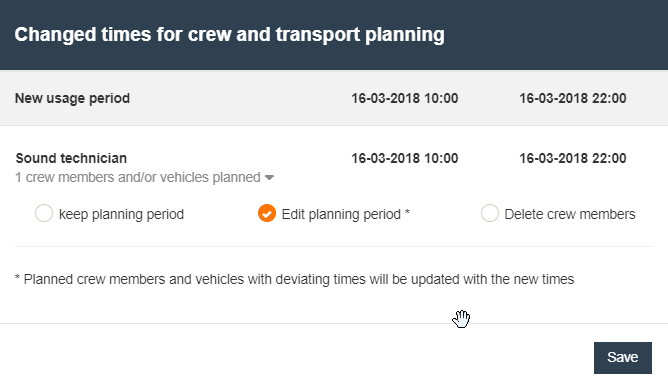
- The invitations in the crew planner and the schedule are now sorted by reply status. This is the order:
- Unanswered, Answered positive, answered negative, expired
- Within all categories it sorts as follows: Visible, Invisible, Reservation, Availability.
- When deleting the last created invoice, the system will ask you if you want to reset the invoice numbers back to the number before. (If you do this within a project, you get the question after saving.) This makes it easier to avoid forgetting/skipping an invoice number.
- The responsiveness of Rentman is improved. Even on your phone, you're able to access the most important information in the system.
Bugfixes
- With the proper rights, you're now able again to change the password of your crew members.
- When you're changing the from-date in the crew planner to a date in the further future, you always immediately got a warning that it might decrease the speed of the crew planner. Now the system waits until you are done entering the from and the until date.
- The payment method and the status of the invoice is not taken over then you're creating a new number of the invoice.
- At some places in the software, the state and country was missing when an address was displayed. Now it's always displayed.
- Before you weren't able to change the VAT class of a temporary item when editing it. We fixed this, so now you can edit the VAT class.
- When adding items with accessories (and these accessories also have accessories), the amount were not always calculated correctly. Now there are summed up right.
- The due date of invoices stayed the same even after the payment condition was changed. Now the due date stays empty after changing the payment condition.
- The invoice module now shows the right amount of "to be invoiced" invoices.
- The Excel export now always exports in the right time zone, so the times are correct.
- In the content view of kits and cases, the column settings were not saved before. Now Rentman remembers the chosen setting and displays it in the way you set it before.