Version F61 / B66
Your current version is listed in the fold-out menu under your account name.
Rentman updates are not deployed simultaneously for all accounts. It can take a few days before the updates are visible to you. More on how we update our software.
New My Schedule
- We added more functionalities to the My Schedule module. You're now able to see projects in the schedule next to the functions and appointments. Applying filters helps you to create different overviews of your schedule.
- The filters also allow you to split the view between projects, appointments and planning. When projects are ticked, you'll see all the projects depending on the filters and your rights. When appointments are selected, the appointments of the ticked crew members are shown. When planning is selected, you get an overview of the planning of the crew member entered.
- In your schedule, you can decide whether you want to display answered/expired invitations in the overview. Even if you already accepted them.
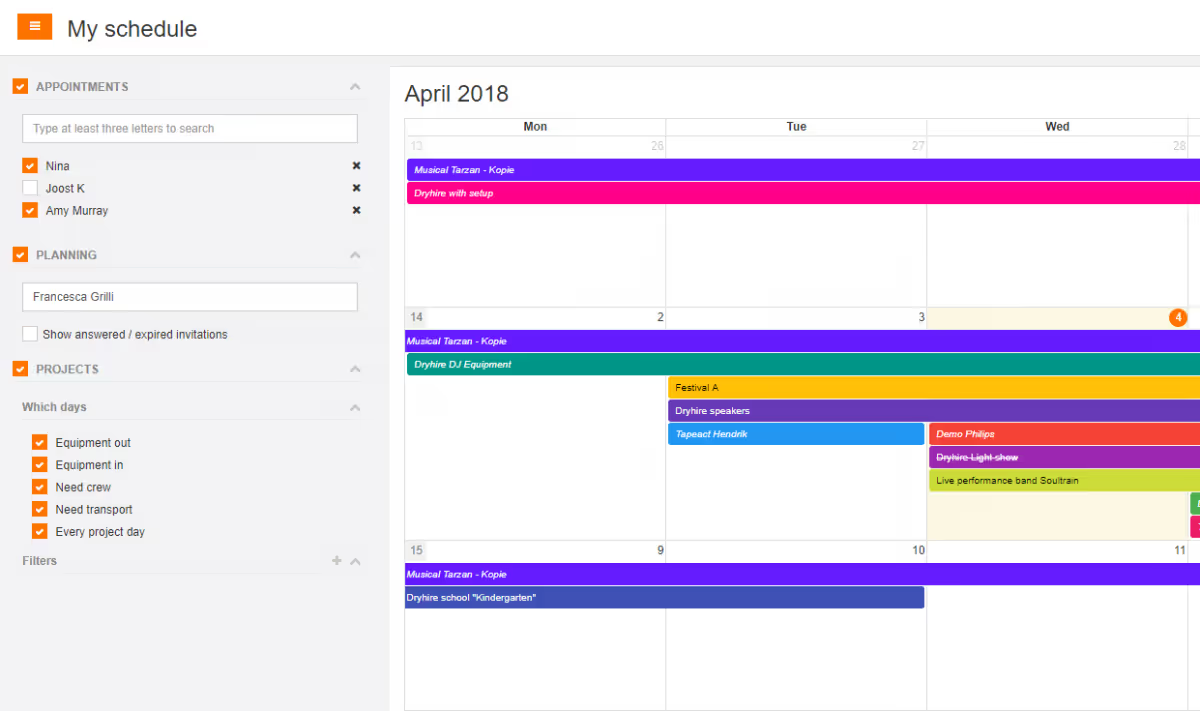
Crew planner
- In the crew planner, you're now able to filter the displayed functions. You can, for example, hide all answered/expired invitations.
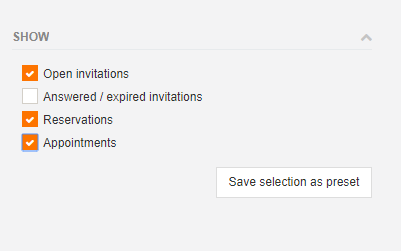
Warehouse
- When adding additional equipment in the warehouse module after you're equipment is already packed or on location, you can now immediately book it to the right status.
Other improvements
- We changed "internal" & "on quotation" to "internal" & "external". For example in functions, you'll now see "Name internal" and "Name external", instead of "Name internal" and "Name on quotation".
- All Rentman users are now always able to change their own password in the dropdown menu by their name, under "Edit my profile", regardless of their userrole.
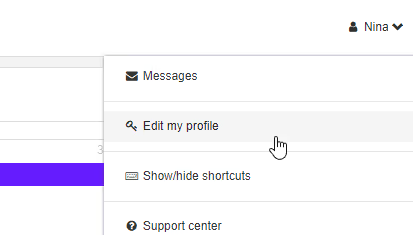
- For all clients located in the US: The distance, used for rental and subhire costs, is now shown in miles instead of kilometres.
Bugfixes
- After booking all equipment to a certain status in the warehouse, a pop-up will open, asking if you want to change the status of the project.
- Before, the purchase price of sales equipment wasn't displayed in the Rentman Classic licence. Now it is visible in all licences.
- The quotation signing screen is shown in English for English quotations.