Version F125 / B135
Your current version is listed in the fold-out menu under your account name.
Rentman updates are not deployed simultaneously for all accounts. It can take a few days before the updates are visible to you. Read more on how we update our software.
Improved spam score
We have improved the default spam score of the emails sent from Rentman. This means that emails sent from Rentman are now even less likely to end up in the spam folder!
You can test the spam score of your emails on MailTester.com. If many of your emails still end up in the spam folder, check out our article on how to solve spam problems.
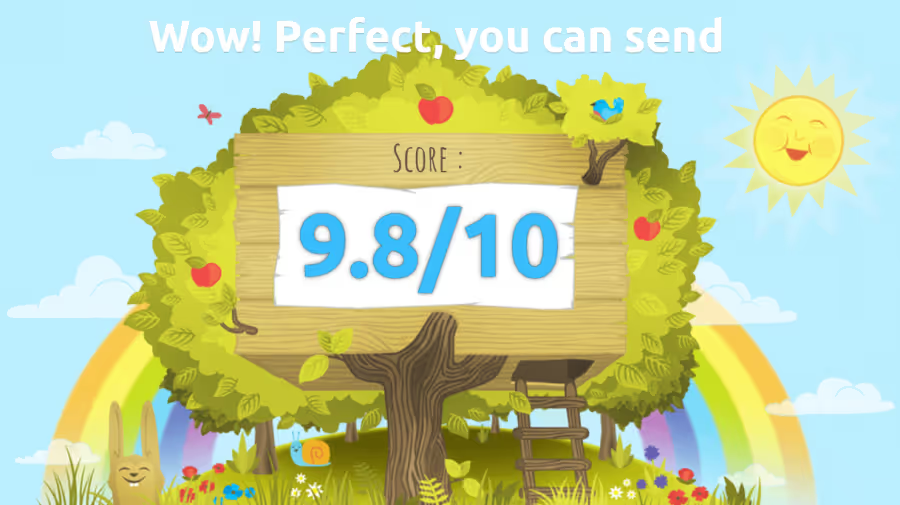
Default timing for function groups
When adding a new function group, the usage period from your time schedule is selected as time by default, so you don’t have to manually select the times.
This lets you add new groups more quickly, especially in projects with a simple time schedule.
Up to four decimals in your templates
From now on we show up to four decimal digits in your template when the number is lower than 0.1.
This is useful when you're dealing with low numbers, like volumes and measures of small items.
Example: if an item had a volume of 0,0048m3, before it was rounded to the closest 2nd decimal and displayed as 0,00m3. Now it’s displayed correctly at 0,0048m3.
Spelled-out price in invoices
In some countries (like Lithuania), it's legally required to spell out your invoice price in letters. Now, you can do this in Rentman too!
When editing your document template(s), add any price variable to a text block and paste " ,spellout " between the brackets.
Example: from {$f.projectprijs} to {$f.projectprijs,spellout}
Classes in QuickBooks online
In QuickBooks, you can use classes to divide your entries by company, location, or any distinction that makes sense for your business.
You can now add a class when setting up your connection with Quickbooks, and every entry will be registered in QuickBooks with that class.
Go to Configuration > Extensions > Quickbooks, and set up your class in the Journal field.