Version 175
Your current version is listed in the fold-out menu under your account name.
Rentman updates are not deployed simultaneously for all accounts. It can take a few days before the updates are visible to you. Read more on how we update our software.
Edit extra input fields in bulk
You can now mass-edit the information in the extra input fields of your equipment, contacts, vehicles, and crew members in one go.
This feature is useful to make bulk changes without having to export and re-import data.
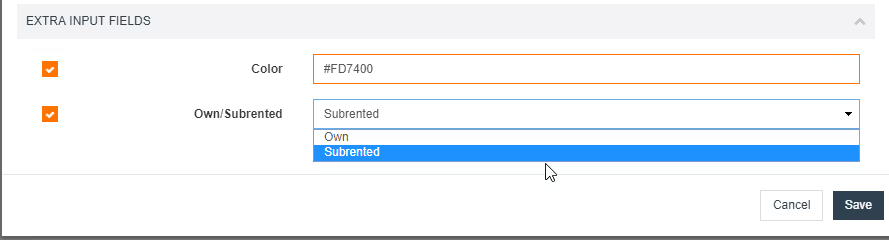
Sort Equipment resources by column
In the Equipment tab of a project, you can now sort your equipment resources by column. This is useful to pick the best equipment for your project.
For example, you can sort equipment by quantity to plan first what you have more in stock, or sort it by price to offer more luxurious products.
It’s also possible to add different layers of sorting, to customize your list order to the max.
Auto-matching columns when importing
When you import a .xlsx file, Rentman now automatically matches columns with the same name.
This will speed up the process of exporting and re-importing data as you no longer have to match each column by hand.
Note: The column name has to be exactly the same for the columns to be matched.