Streamline your communication - Add tasks, notes, and files regardless of your user role
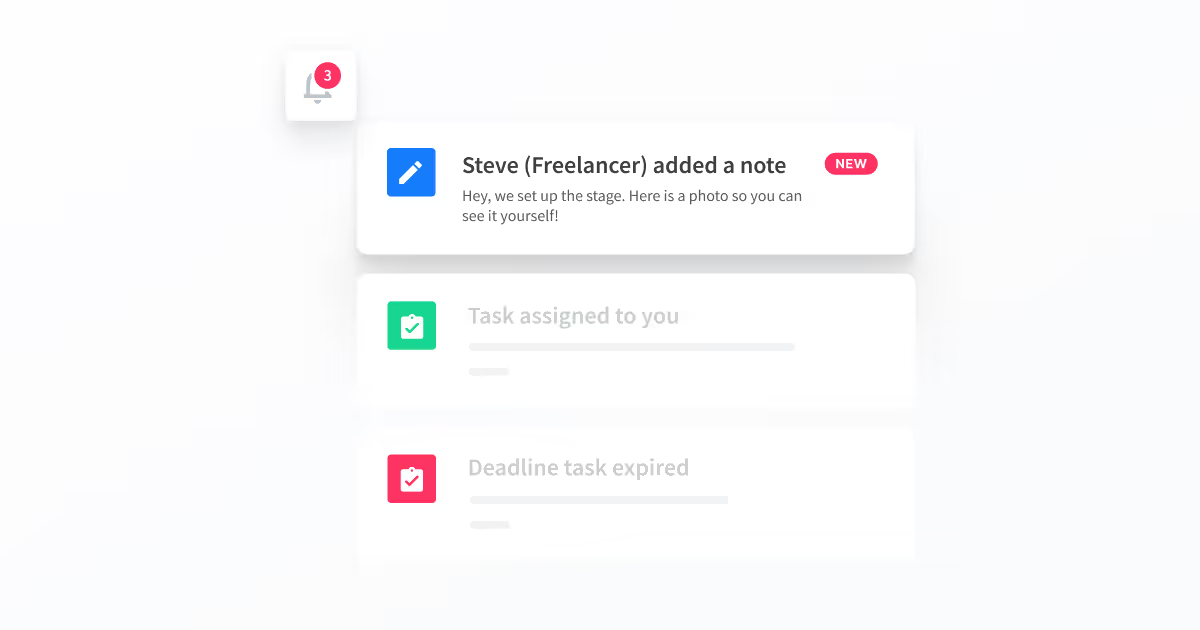
Whether it is in your work or private life, communication is vitally important. Our latest change will improve your internal communication by allowing anyone within your Rentman workspace to add tasks, notes, and files in various places.
A user role determines what rights your account has within Rentman. Before this update, adding certain information was only available if you had the rights to edit information, such as a project. Adjusting these user permissions opens up possibilities for better internal communication.
For example, the crew on-site can now add images to a project to show everything has been set up correctly. Maybe your maintenance department needs to let the warehouse know that the defective equipment requires more time to repair.
Whatever you upload, you can also edit it yourself. Access to tasks, notes, and files that others have made is still restricted unless the rights are changed manually. You can find the settings to upload files and notes under the ‘general’ permissions in the Configuration Module. Keep in mind that adding tasks to other places in Rentman still requires access to the Tasks module.
Use shortcuts
To quickly add a task, note, or file, you can use the shortcut Shift + Alt + 1 (or 2 or 3 ). We are working on adding more shortcuts, so keep an eye out on our product updates.