Add a signature to your outgoing emails

We added an often requested feature to Rentman: the email signature. You can now personalize your outgoing messages with your company’s signature.
The signature allows you to automatically add text/images to all the emails that you send from Rentman.
Variables depending on sender
Within your account you can set up one signature for all users.
You can use variables in order to change the personal information based on the sender. This way, you can keep the lay-out consistent while information like, sender’s name, phone number etc. changes according to the logged in user.
How to set up your signature:
1. Go to Configuration > Communication > Email Signature
2. Add text and your logo.
3. Below the editor, you can select and add variables.
4. Click ‘save’. You’re all set to send personalized mails from Rentman!
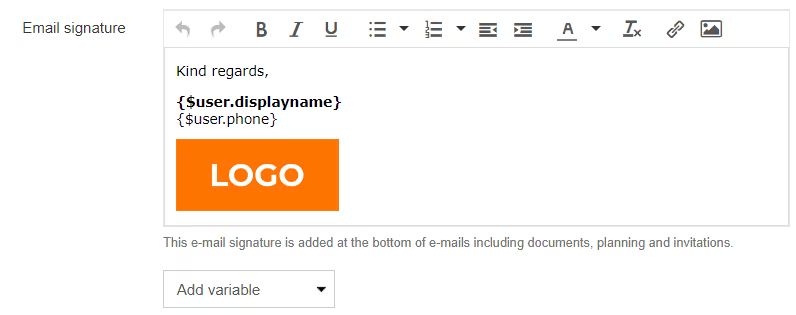
This feature is included in version F80 / B87 of Rentman.