Everything you missed in 2023
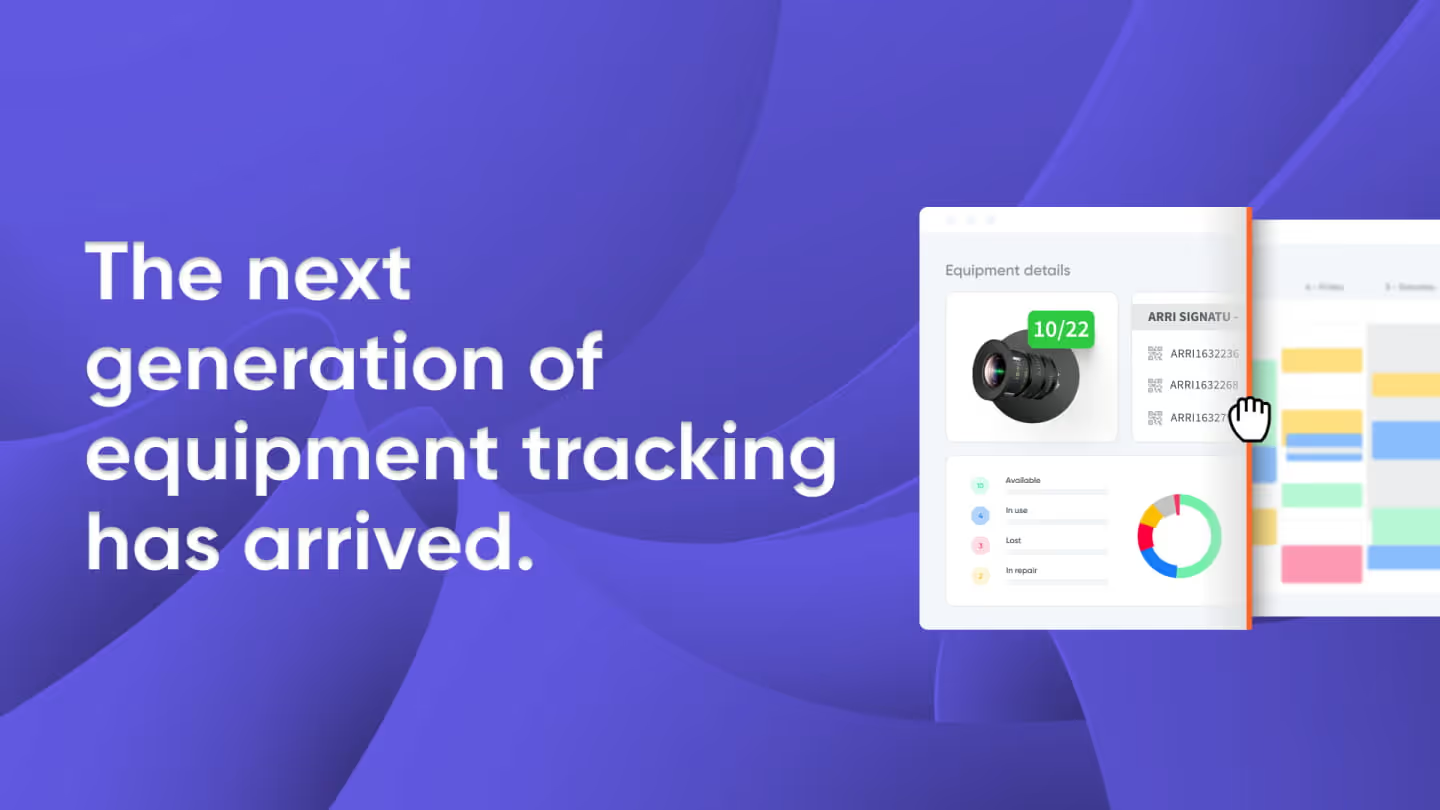
2023 has been a year full of new milestones at Rentman.
Throughout the year, we've made major changes to our interface and launched tons of new features to take equipment tracking to the next level and give you more transparency than ever before.
These updates might seem small, but could have a great impact on the way you work, and solve the most common challenges you face during high season.
Let's take a look at everything you missed in 2023 🚀.
I. Revolutionary updates to track equipment on the move
II. Major inventory management improvements
III. New views to improve warehouse efficiency
I. Revolutionary updates to track equipment on the move 🚀
1. Track items more accurately with RFID
Manually counting hundreds of bulk items like cables is liable to mistakes and can take hours every week.
With Rentman's RFID tracking, you'll save 3 to 4 hours per week and track items 18x more accurately than traditional scanning.
2. Monitor your equipment's location with Custom Statuses
Stay on top of your equipment’s location at all times by customizing your tracking workflow in Rentman.
Set custom statuses to know where your equipment is at all times and what needs to be done next. Whether your equipment is in transit or a cleaning and check-up follows, you can create a status to match your handling processes.
3. Prevent losses with serial number tracking
You'll soon be able to track the status, location, and responsible person for serialized items.
Use the serial numbers module to get a complete overview of specific items that are delayed, in repair, or incomplete, all in one place.
4. Spot the location of your gear with Equipment Locations (coming soon)
Tired of spending hours looking for your gear? Equipment Locations gives you a complete overview of the location of your gear in real-time.
Simply open the item in Rentman, and you'll see a complete summary of how many items are delayed, on location, in repairs, or lost, all in one view.
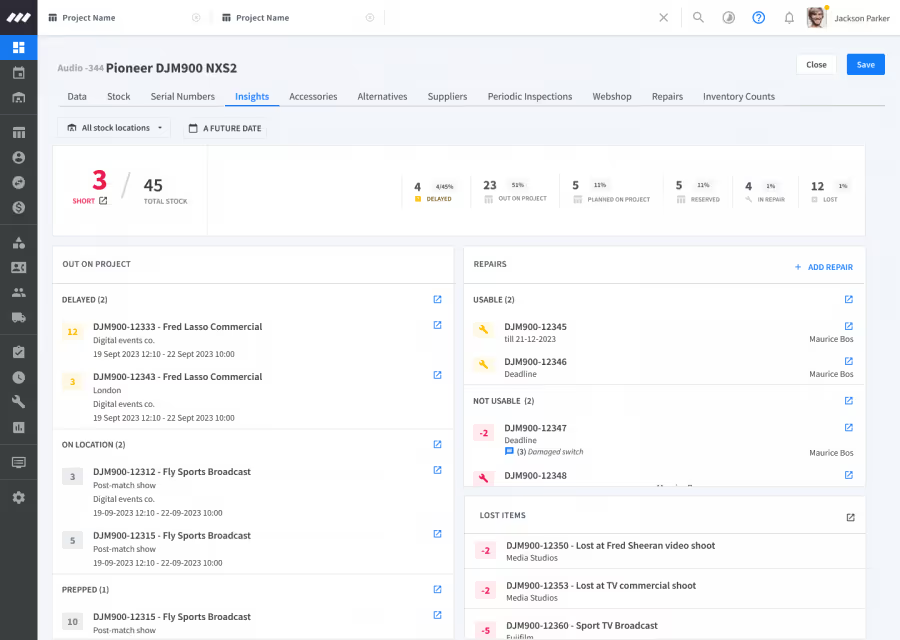
II. Major inventory management improvements 📦
1. Full control of how you set up and manage your inventory
New flexible options allow you to stay on top of every piece of gear on a serial number level and be sure that you’re always getting access to reliable information.
You're in control of how you set up and manage your equipment, and can easily decide the behavior of your equipment, combinations, and content.
2. Show crew members what should be in every flight case
Prevent packing mistakes by adding the exact items that should be in a flight case in the “Default content” tab.
When your crew member scans the flight case, they will see which items should be in there, and can remove any wrong or extra items.
3. Optimize inventory levels with Transfer Projects
Need to move inventory from one location to another to prepare for high season?
With Transfer Projects, you can transfer items between stock locations and make sure that every warehouse is well-equipped with enough inventory.
III. New views to improve warehouse efficiency
1. Group and sort warehouse projects with the List View
It can be easy to lose track of deadlines and the work that needs to be done in your warehouse before the end of your day or week.
Use the List view in the warehouse module to group and sort projects by status, dates, account managers, and get an overview of all projects that require your attention.
2. Assign crew members to warehouse projects
Need to make sure that equipment is packed by a specific crew member? You can now assign crew members to projects.
Crew members can then filter projects to only see the ones they’re responsible for on the Rentman mobile app.
3. Move equipment in and out of your warehouse quickly with the Cross-docking view
Do you have trouble keeping track of equipment that needs to be shipped out on the same day it returns to your warehouse?
With the Cross-docking view, you can see items returning and leaving your warehouse in the next 12, 24, or 48 hours.
Make work easier for you and your team, Try Rentman for free
Start a free 30-day trial to give these features a try and see how Rentman can help you manage your warehouse and inventory more efficiently.