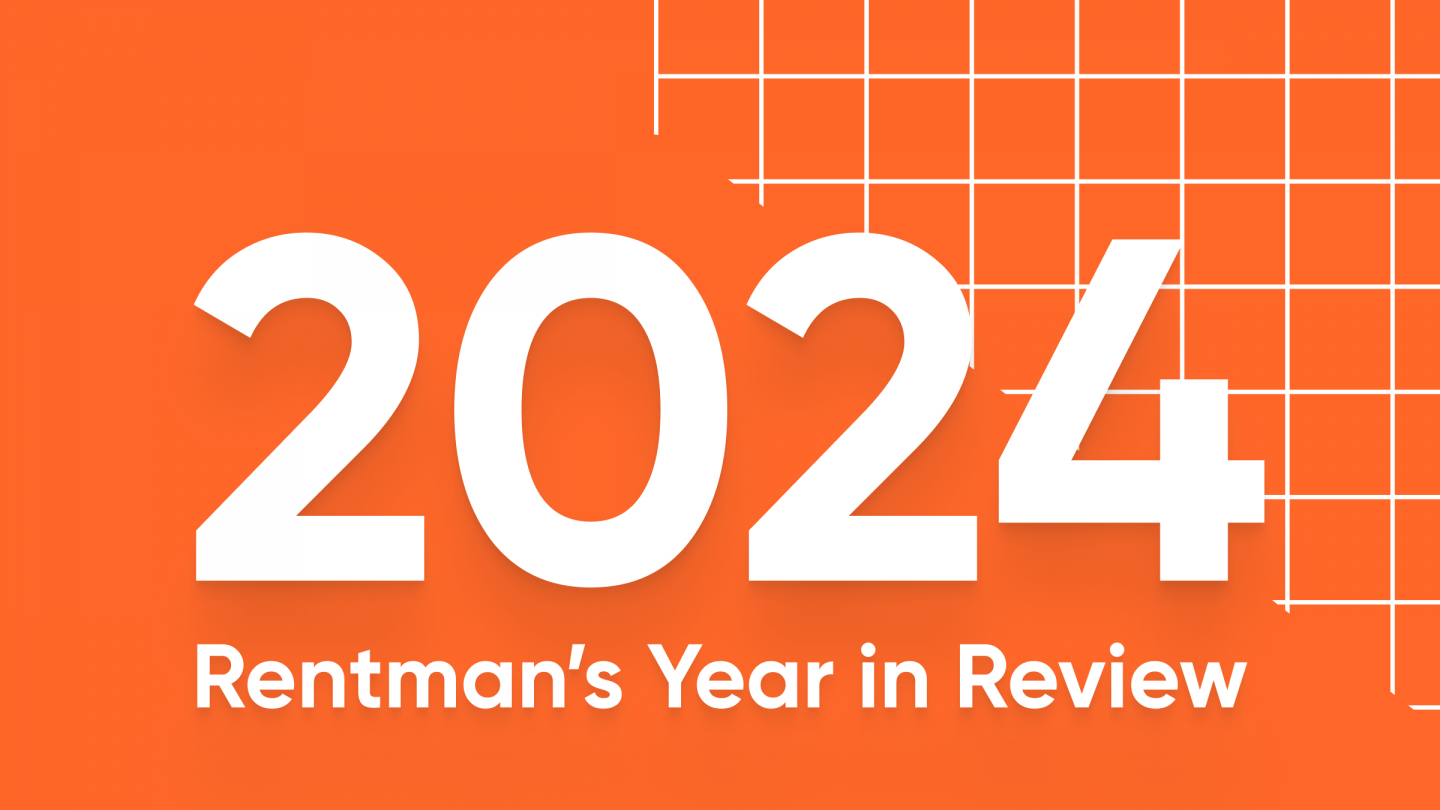The Ultimate Guide to Creating an Effective Equipment Sign-Out Sheet for AV Rental, Event Management, and Media Production

Tracking equipment in industries like AV rental, event production, and media production can be a challenge. An effective equipment sign-out sheet is a vital tool that ensures efficient equipment tracking, inventory management, and accountability. Whether you're managing a fleet of AV gear, cameras, lighting equipment, or production tools, a well-designed equipment sign-out system can reduce the risks of loss, damage, or confusion. In this guide, we’ll show you how to create an equipment sign-out sheet that works for your business, and how digital platforms like Rentman can streamline the process, providing real-time inventory and monitoring.
Understanding the Basics: Why Organization Matters
Why Organization is Crucial in Equipment Management
In industries like AV rental, event production, and media production, maintaining a well-organized equipment sign-out sheet is essential. With valuable assets being used by multiple employees, teams, or clients, equipment can easily go missing or get damaged without a clear tracking system. An equipment sign-out sheet helps ensure that each item is accounted for, reduces delays, and enhances responsibility across teams.
A well-structured sign-out sheet fosters a culture of responsibility. In the AV rental and media production sectors, making sure equipment is signed in and out properly can mean the difference between running a seamless event and facing downtime due to missing equipment. Over time, this organization helps reduce the need for replacements, minimize lost inventory, and save valuable time and resources.
Key Elements to Include in Your Equipment Sign-Out Sheet
For your equipment sign-out sheet to be effective, make sure to include these essential fields:
- Borrower's Information: Capture the full name, contact number, and email of the employee or client borrowing the equipment.
- Equipment Details: List clear descriptions of the equipment being signed out, including serial numbers, model names, and any notable condition reports. This is crucial for high-value items like cameras, microphones, or lighting gear.
- Sign-Out and Return Dates: Include both the date and time the equipment was signed out and the expected return dates. This helps with inventory management and ensures future availability.
- Condition Check: Note any existing damage or condition issues before the equipment is taken. This ensures clarity and prevents disputes over damages later.
- Signature Fields: Both the borrower and the person responsible for managing the equipment should sign the sheet, confirming the transaction.
- Special Instructions: Space for additional notes, such as special handling instructions or safety precautions for the equipment.
Digital vs. Paper: Why Digital Solutions are Ideal for AV and Event Management
While paper sign-out sheets can work for small businesses, the AV rental, event management, and media production industries require a more dynamic approach. Digital equipment sign-out sheets provide numerous advantages over traditional methods:
- Real-Time Tracking: Digital solutions allow you to track the status and location of equipment in real-time. Platforms like Rentman integrate sign-out sheets with inventory, ensuring up-to-date data on available and signed-out equipment.
- Automated Alerts: Digital platforms can send automatic notifications for overdue equipment or remind users of return dates, helping to streamline the process and avoid confusion.
- Custom Reports: A digital sign-out sheet makes it easier to generate detailed reports on equipment usage, trends, and availability, giving you better insights for future planning.
- Inventory Integration: Linking your sign-out sheets to an inventory management system reduces the need for manual data entry and ensures that your inventory is always up-to-date.
While paper forms are simple to use, the scalability, efficiency, and ease of access provided by digital platforms outweigh the costs, especially in industries requiring precision and high-value assets. Operation management platforms, like Rentman, have built-in equipment tracking, digital packing lists, and automated inventory sign-out processes that streamline your entire inventory management process.
Avoid Common Mistakes When Managing Equipment
There are several common mistakes that can undermine the effectiveness of your equipment sign-out sheet:
- Inconsistent Updates: Failing to regularly update your equipment inventory can create confusion and make it difficult to track equipment usage. Ensure that updates are made promptly in your system.
- Inadequate Training: Ensure all employees are properly trained on how to use the sheet and fill out the necessary forms accurately. This will reduce mistakes and ensure that data is reliable.
- Missing Return Deadlines: Not setting or tracking return dates can lead to extended periods where equipment is unavailable for others. Set clear deadlines and ensure adherence.
- Cluttered Layouts: An overly complicated equipment sign-out sheet can cause delays and frustration. Ensure the sheet is simple, clean, and easy to use.
Utilizing a digital solution like Rentman can help eliminate these pitfalls by automating processes and offering an intuitive interface for tracking equipment status.
Optimizing Equipment Tracking with Rentman and Similar Platforms
For companies in the AV rental, event management, and media production industries, platforms like Rentman provide a comprehensive, easy-to-use solution. Features include:
- Real-Time Equipment Tracking: Track the status and location of equipment as it is signed in and out. You’ll always know what’s available and what’s currently being used, minimizing downtime.
- Inventory Management: Manage your entire inventory, including maintenance schedules, repairs, and condition updates. Tracking equipment becomes seamless, and you can monitor equipment usage more effectively.
- Booking and Scheduling: Integrate your equipment sign-out process with event bookings to ensure that equipment is available when needed. Automatic alerts will keep your team on top of any overdue items.
- Cloud-Based Access: Enable remote access, allowing your team to update equipment sign-out sheets from anywhere, ensuring smooth operations across multiple locations.
By integrating digital tools like Rentman, you significantly improve your equipment tracking and inventory management, reducing the complexities of manual systems and increasing operational efficiency.
Training Your Team for Effective Equipment Management
Proper training is the first step in ensuring that your equipment sign-out sheet is used correctly. Here are some key areas to focus on:
- Sign-Out Sheet Use: Whether using a paper form or a digital sheet, make sure your employees understand how to properly complete each section.
- Importance of Accurate Data: Emphasize the need for accuracy in reporting equipment details and dates to avoid confusion or lost inventory.
- Using Digital Tools: If your business is using a platform like Rentman, train your employees on how to update and track equipment in real time.
- Consequences of Late Returns: Stress the importance of meeting return deadlines and following the process to ensure equipment availability for all users.
By fostering a culture of responsibility and ensuring your team is well-trained, you’ll enhance the efficiency and organization of your equipment sign-out system.
Monitoring Usage and Compliance
To ensure your equipment management system stays efficient, monitor usage and track compliance regularly. Here’s how:
- Periodic Audits: Regular audits help identify any discrepancies between the sign-out sheets and actual equipment. This ensures that nothing is missing or overdue.
- Usage Reports: Use digital sign-out sheets to generate detailed usage reports. These reports can help you identify trends, such as high-demand items or recurring issues with specific equipment.
- Automated Alerts: Set up automated alerts for overdue equipment and return dates to ensure proactive follow-ups.
- Feedback Mechanism: Encourage team members to provide feedback on the sign-out process. Continuous improvement is key to maintaining an efficient system.
Handling Lost or Damaged Equipment
Even with a robust system, there may still be times when equipment gets lost or damaged. Establish clear protocols:
- Immediate Reporting: Employees should report any issues with equipment as soon as they arise.
- Evaluating the Damage: If equipment is damaged, assess whether it can be repaired or if replacement is necessary. Use tracking data to identify where the equipment was last used.
- Preventive Measures: Consider investing in technology such as RFID or barcode scanning to reduce loss and improve equipment tracking in the future.
Adapting to Technological Advances
As technology continues to evolve, it's essential to stay updated on the latest tools to improve your equipment management system. Digital solutions like Rentman are constantly evolving to provide better features, such as:
- Barcode and RFID tracking: These technologies offer more accurate and efficient ways to monitor equipment.
- Cloud-based systems: Ensure that your team can access equipment details remotely, streamlining operations for multi-location businesses.
Embrace new technologies to improve efficiency and inventory management.
Conclusion
A well-designed equipment sign-out sheet, whether digital or paper, is crucial for efficient inventory management, equipment tracking, and accountability in AV rental, event production, and media production industries. By organizing your process, leveraging digital platforms like Rentman, and properly training your team, you can streamline your equipment management system, ensuring timely returns, reducing damage, and optimizing equipment usage. With regular monitoring, audits, and feedback, you can continue refining your processes, leading to better results and more efficient operations.
Discover how Rentman makes equipment tracking simpler, so you send out the right equipment every time.
Frequently asked questions
Previous blog posts

Unlocking Efficiency: How QR Code Inventory Management Transforms AV Rental, Events, and Media Production Operations
Unlocking Efficiency: How QR Code Inventory Management Transforms AV Rental, Events, and Media Production Operations