New project status visuals
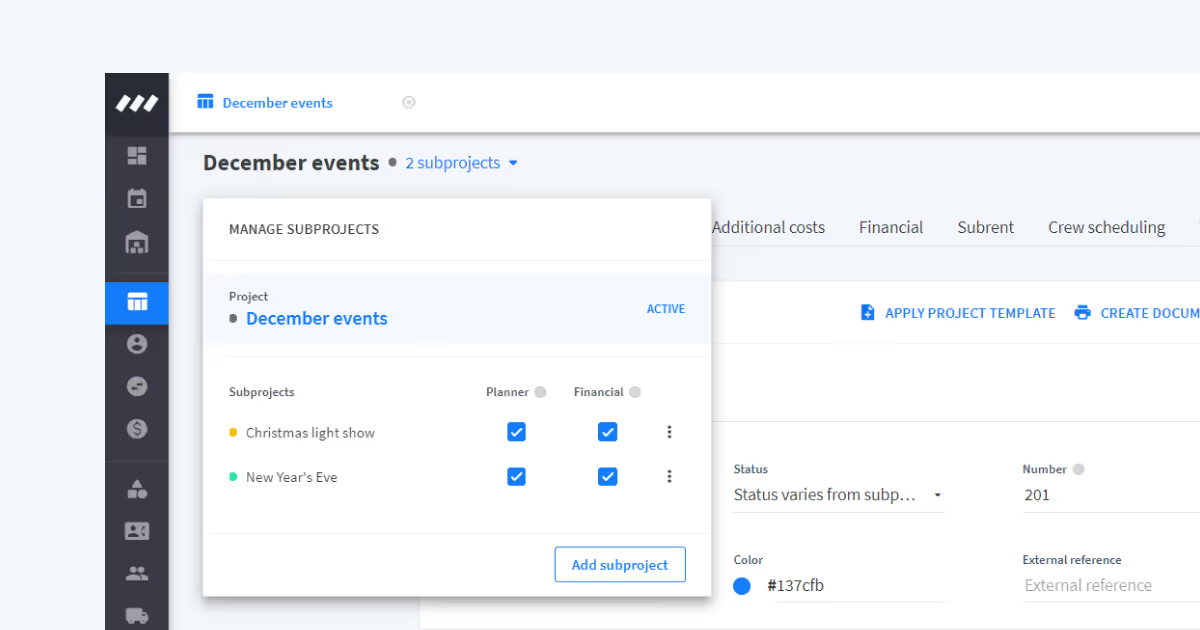
We previously introduced a set of colors in the project progress icons. This same color scheme is now applied to project statuses. Canceled projects have red dots, unconfirmed projects have yellow dots, and confirmed projects have green dots next to the (sub)project name.
You no longer have to navigate to the General tab within a project to see the status. These colored dots are located next to the name of the project or subproject you’re in and in the dropdown menu next to it.
Projects in the List view
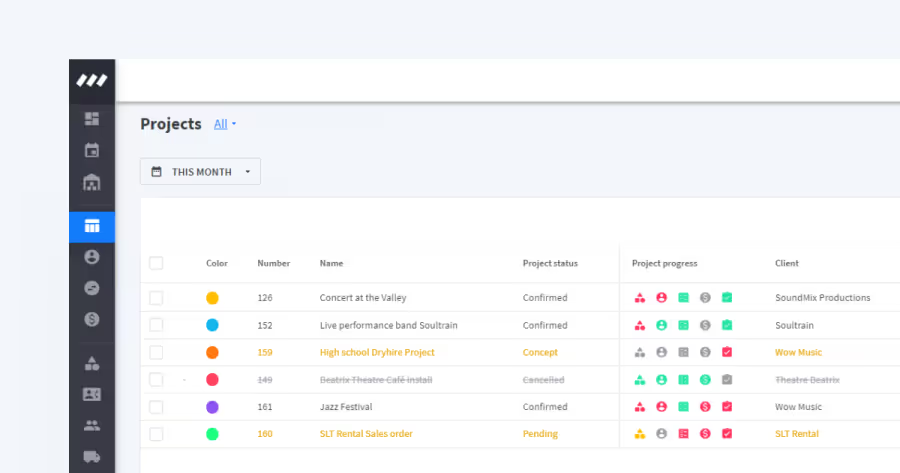
The project names for unconfirmed projects are now displayed in yellow. The blue we used before made it hard to distinguish between confirmed and unconfirmed projects. We wanted to improve this so you can quickly see an entire overview of projects with visual cues.