Keep track of your sales stock
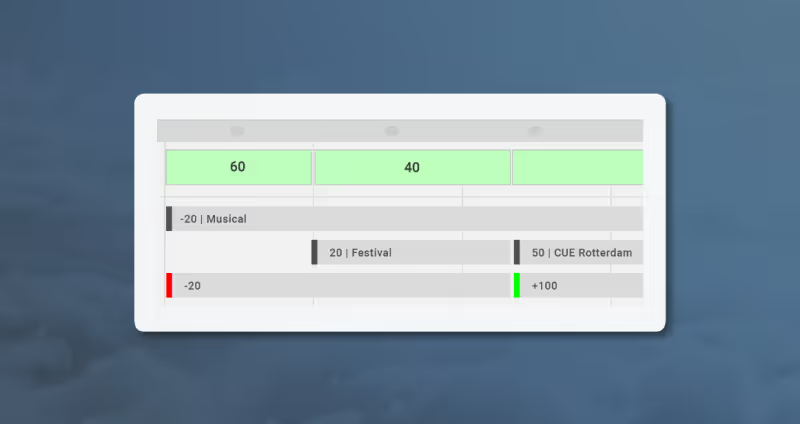
Managing your sales stock is more efficient when it is as low as possible without having shortages for your planned projects.
This is why the improved sales stock functionality helps you to
- keep track of your current sales stock.
- correct your sales stock.
- predict your future sales stock.
Stock tab in equipment module
We updated the stock tab for sales items in the equipment module. Before, only the current stock was shown with possible changes in stock.
Now you can:
- See your current stock.
- Add stock corrections after doing a stock check.
- Get an overview of past stock changes.
- Enter future deliveries.
Because of these changes, Rentman can now predict your future stock levels.
Availability timeline
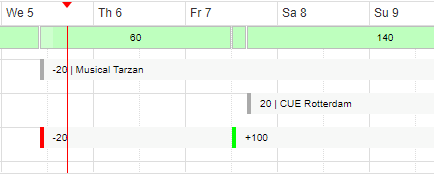
You can now check the availability of your sales items in a similar way as that of your rental items. In the availability timeline you see up to three rows per item:
- Warehouse bookings: This row shows you the stock changes based on warehouse bookings. When booking out equipment, the stock levels decrease according to the booked out amount.
- Planned Projects: Here you see the expected stock changes based on the number of planned items. The amounts in this row are replaced by the warehouse bookings once the sales items actually go out.
- Stock changes: In this row you see the stock changes that are independent from projects, so the ones that you manually enter in the tab "stock" in the equipment module.
The three rows, mentioned above, will help you to answer the following questions:
- Do I have enough of this sales item for this project?
- When should I order more of these sales items?
This feature is included in version F81 / B88 of Rentman.