Copy & paste crew and transport functions
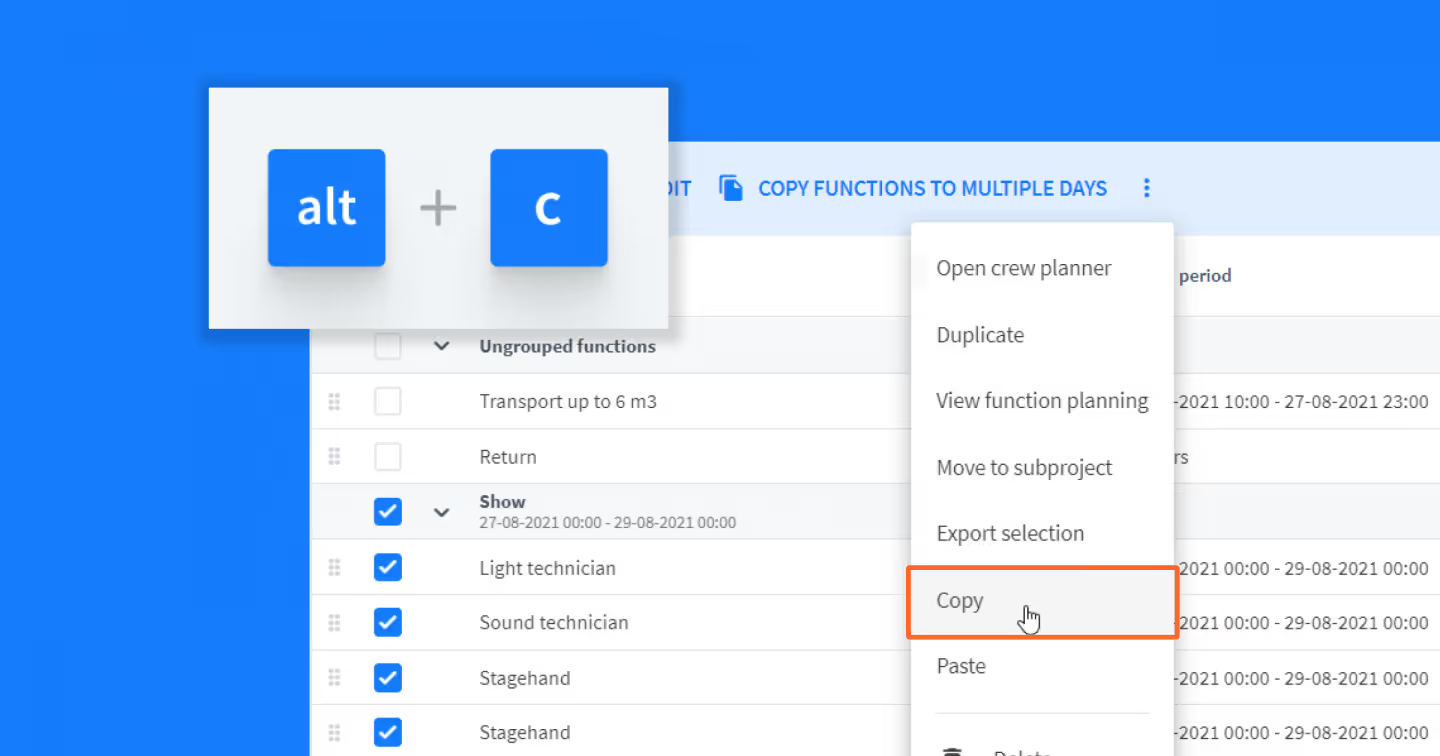
Good news for crew planners! You can now copy & paste crew and transport functions within the same and between different Rentman projects. This will help you save some time when planning similar projects.
How it works:
- In the crew and transport tab of your project, select the functions or function groups you would like to copy by checking the checkboxes.
- Use the keyboard shortcut (Alt + C / Option + C) to copy, or select the Copy option from the ‘More actions’ menu.
- Paste the selected functions in the same or in a different project by using (Alt + V / Option + V) or by selecting Paste in the ‘More actions’ menu.
Tip: Read more about other shortcuts you can use to navigate through your Rentman workspace in this support article.
This feature is available with all Rentman licenses.