We have made improvements to the Time Schedule
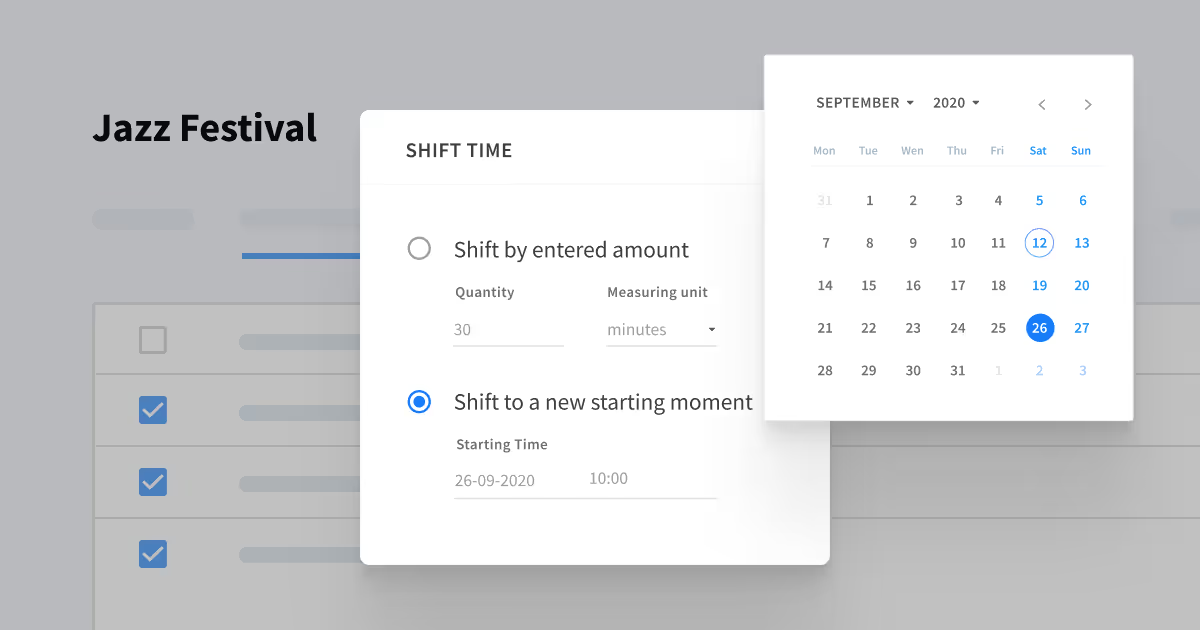
The time schedule might be one of the most important parts of a project. Your equipment, crew, and transport can all be connected to this. Where before, changing or moving your time schedule required quite some manual work, we now made it easy for you to reschedule your productions.
One reason why we gave the time schedule in the improved interface its own tab was to create more space and possibilities for improvements. This round of improvements is the concrete result of that.
Reschedule an entire project
Especially in these uncertain times, projects are postponed every day. To help wherever we can, we have added the possibility to postpone a project entirely without having to change all the individual times. Select the times in your time schedule and change these by a couple of minutes, hours, days, months, or even years. The project will then move automatically.
Organize your time schedule
To keep an overview of your time schedule, we already added the possibility of dragging and dropping your times in the improved interface. Now, you can order your times chronologically to keep the schedule nice and organized. You can find this button to do so next to the button to add times to your project.
We also added the possibility to duplicate times. This way, you won’t have to add times yourself that are already in your project. Simply reuse the times you have already created before and adjust these if needed.
With these improvements to the time schedule, you have more flexibility with your project planning. Try it out yourself!