Rentman’s compact mode
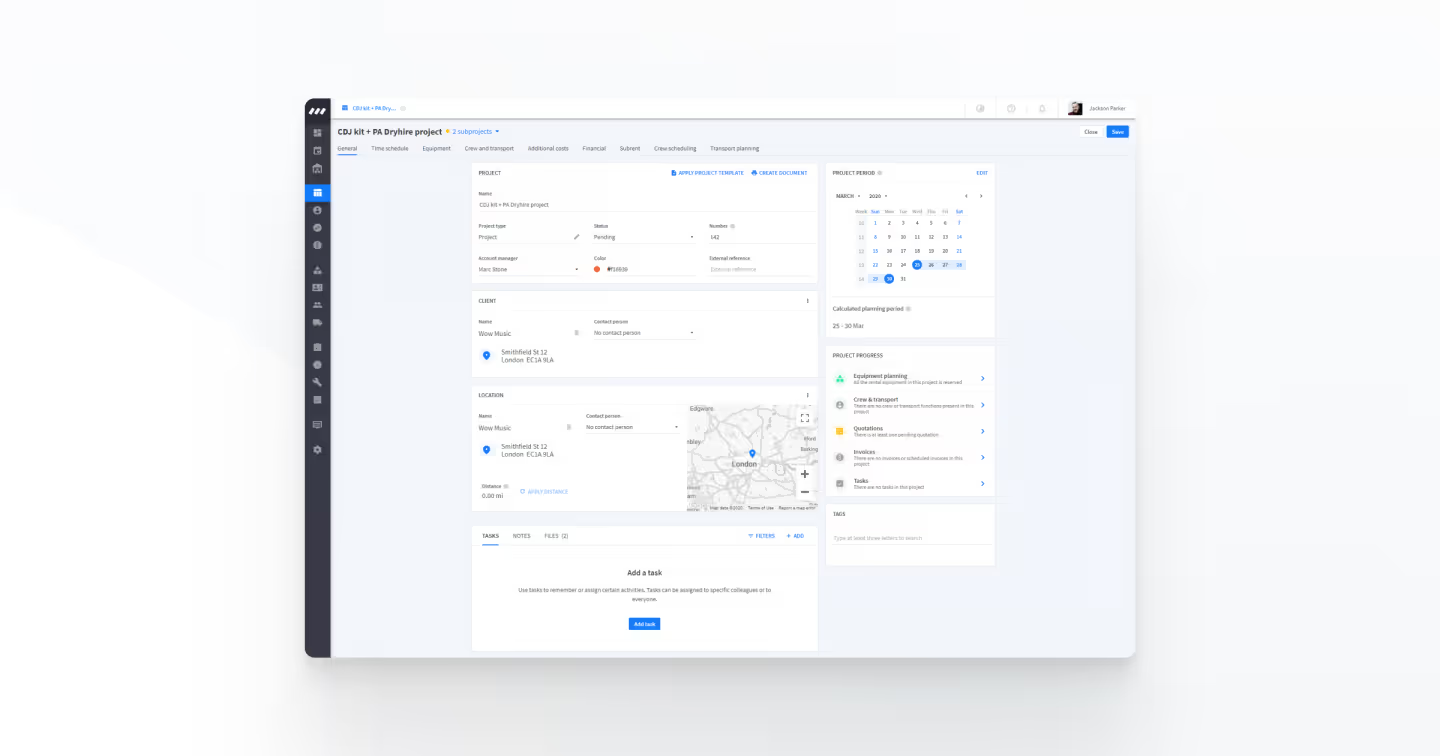
A condensed version of your Rentman workspace which allows more information to be shown on your screen. One third more equipment lines, projects, and contacts can become visible with the compact mode activated.
This is especially beneficial when working on smaller screens. Due to reduced padding, smaller font sizes, and minimized visual elements, Rentman can show even more information on your screen.
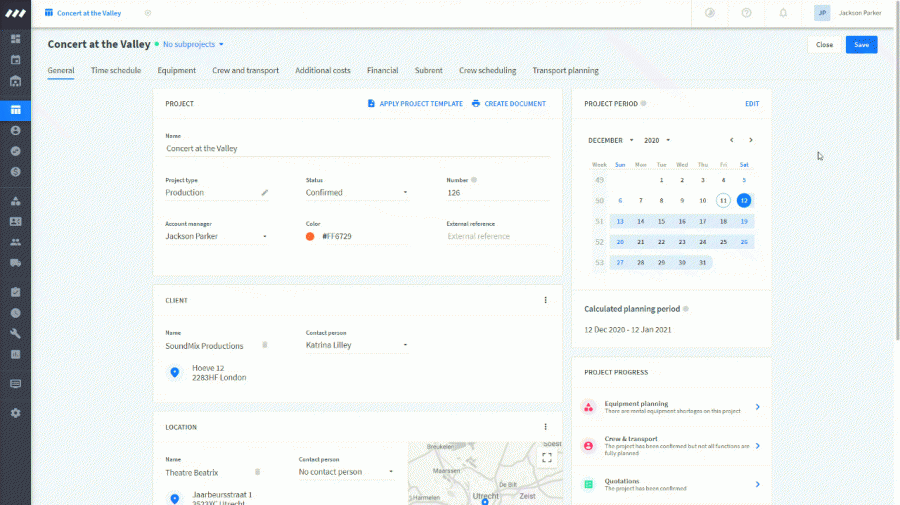
Some Rentman users prefer to have more information on their screen over having more empty space. You can switch your view to the compact mode by clicking on your username in the top right of your account and then clicking on ‘display settings’. The display settings are for your user profile only, so you can pick which mode you prefer at any time.