Quickly check your equipment’s availability
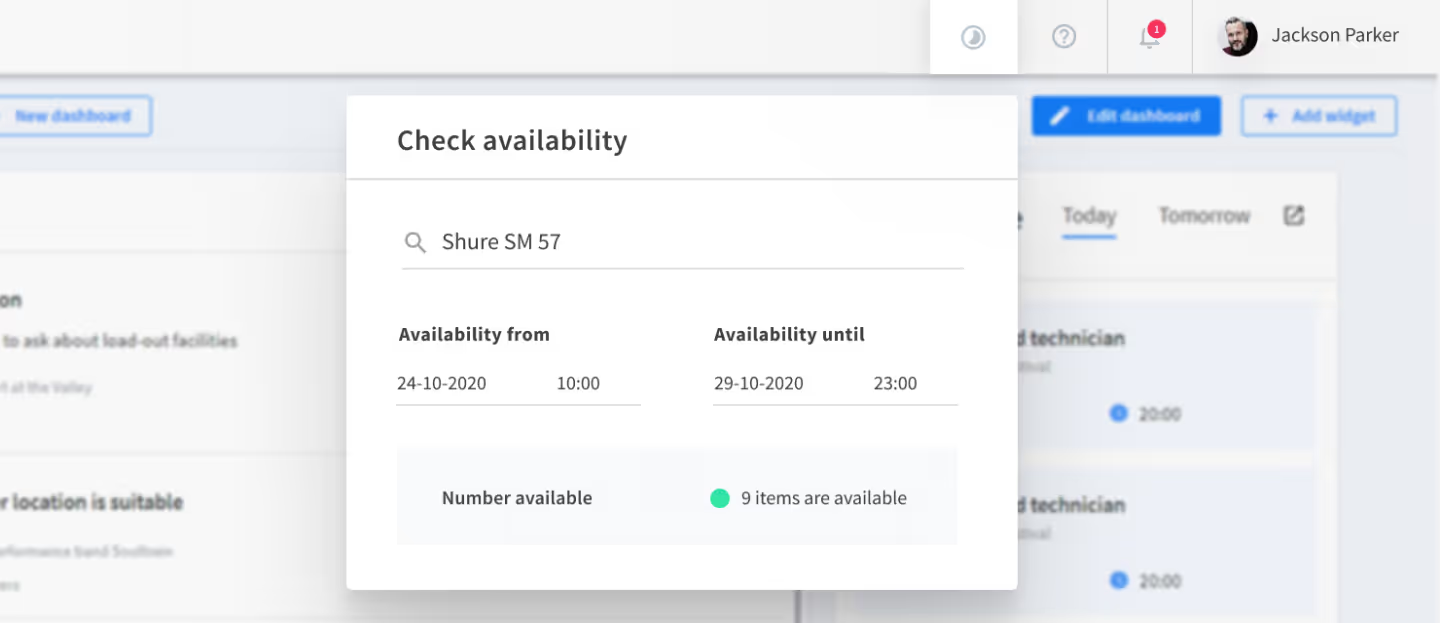
The availability of your equipment is always changing which can make checking what is available a repetitive task. While on the phone with a customer, you probably want to quickly check if specific inventory items are available. The quick availability lookup makes this much faster and easier for you.
Instead of needing to navigate to the equipment module or a project, you can now see your equipment's availability from every screen in Rentman. In the top corner of your account, to the left to your username, you can find a new button that allows you to quickly check inventory availability. This window will tell you exactly if an item is available and the quantity that is available for the selected time frame.
To use the quick availability lookup, enter the equipment name and the time frame you want to check availability for. From there, you will immediately see how many items are available. Now, if one of your partners calls and needs to subrent an item, you can check if you can help them with the subrental within seconds.