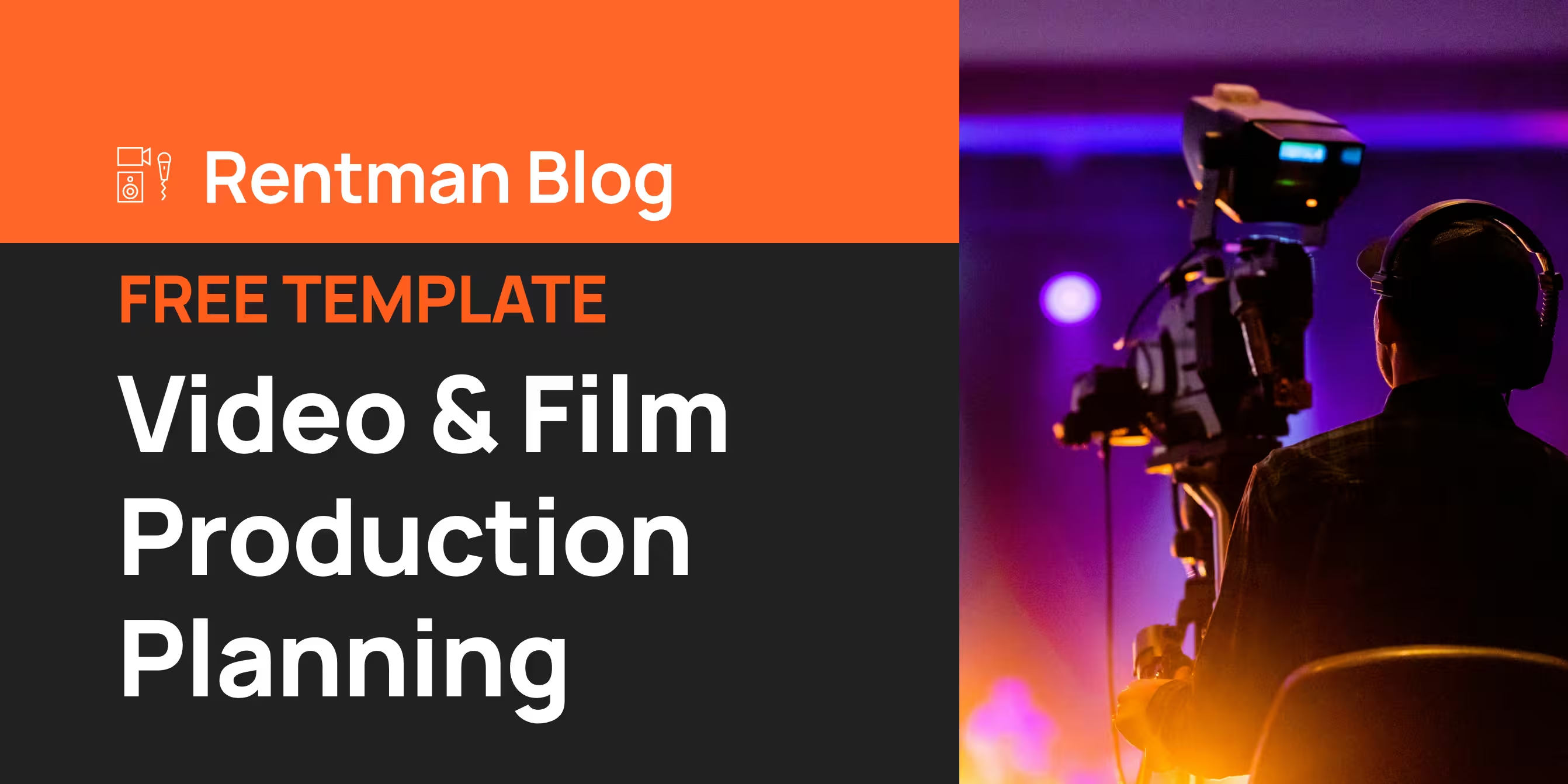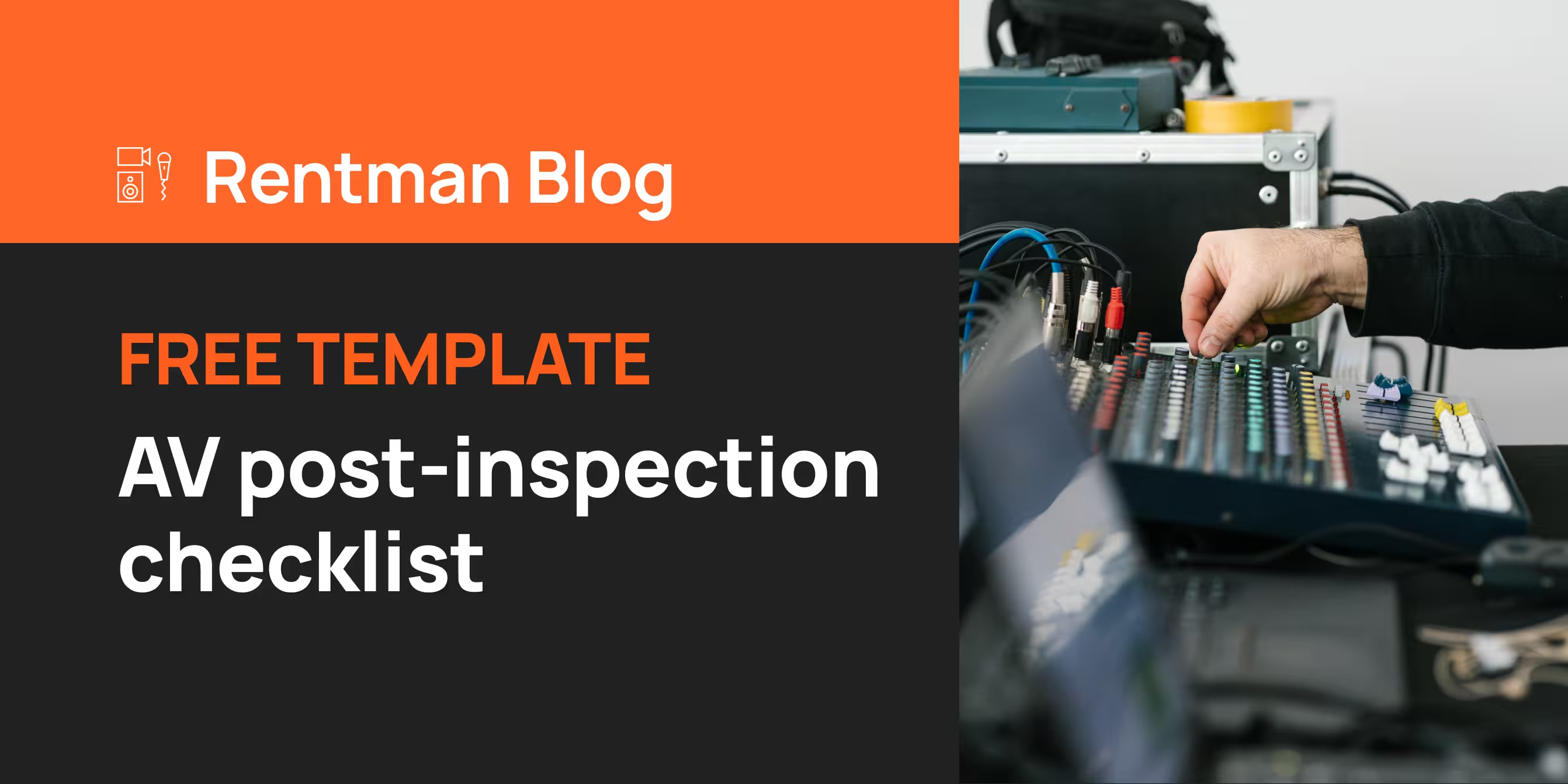Blog
Efficiently manage your crew and equipment from one platform to ensure nothing falls through the cracks.

Modernize your warehouse with RFID: Complete Guide + Implementation Checklist.
Modernize your warehouse with RFID: Complete Guide + Implementation Checklist.

2025 Equipment Management Guide: 5 Common Questions & Expert Solutions
2025 Equipment Management Guide: 5 Common Questions & Expert Solutions

Two days in Columbus, OH: My thoughts on Jumpstart 2025
Two days in Columbus, OH: My thoughts on Jumpstart 2025

RFID 101: Key takeaways from our latest expert session
RFID 101: Key takeaways from our latest expert session

How Financial Tracking Software Can Optimize Financial Management for AV, Event, and Media Production Businesses
How Financial Tracking Software Can Optimize Financial Management for AV, Event, and Media Production Businesses
Get started
Start today and get time back for work that matters
Start a free trial