XL Event Lab
AV & Event Production
235 Employees
Dozens of emails. Hundreds of text messages. Time wasted on the phone going back and forth with crew members. It’s time for a change. Flipping through multiple tools won’t get the job done. Centralize your workflow in one platform and start planning the right crew to your next event in minutes with Rentman.
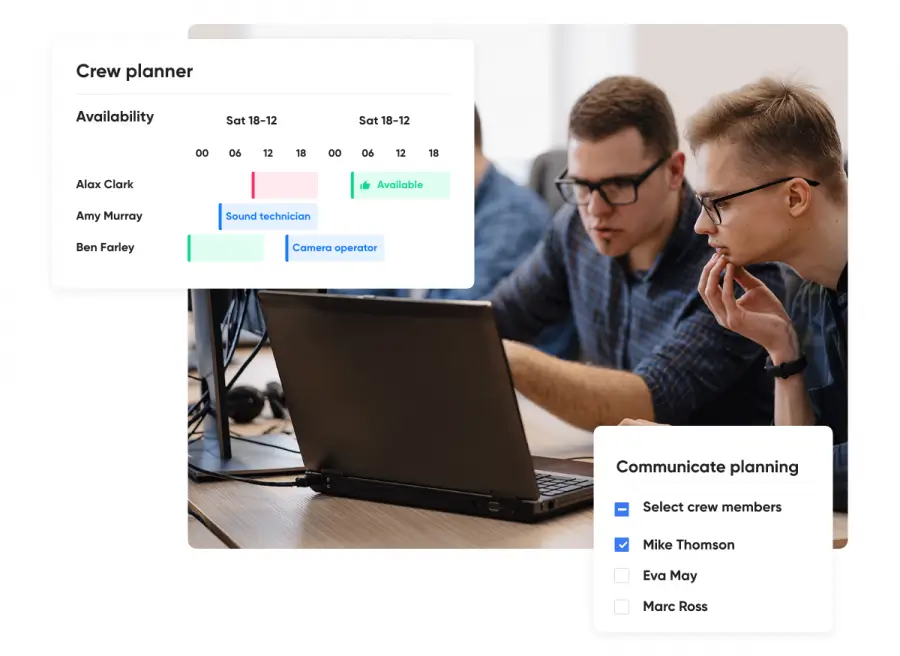
Crew Scheduling Software
Cloud-based software to plan, book, and manage your crew.
Access important information about your crew in one central platform.
Build accurate schedules by booking the right crew member to your upcoming events.
Get everything you need to manage your crew and stay on top of your business operations.
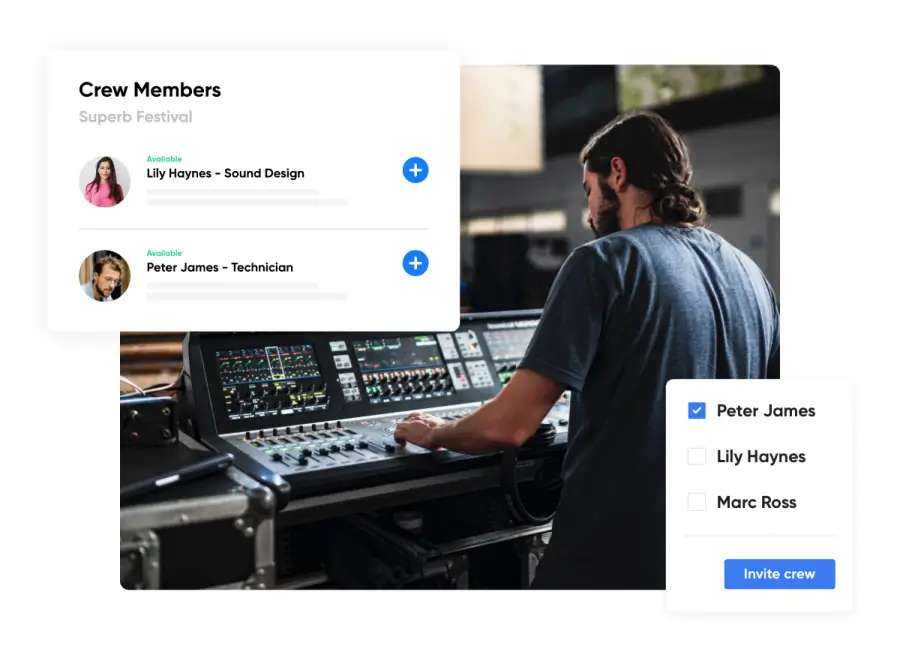
Crew Availability
Stop switching between different tools to figure out who’s free for your next event. Get the information you need to plan crew members with ease in one central platform.
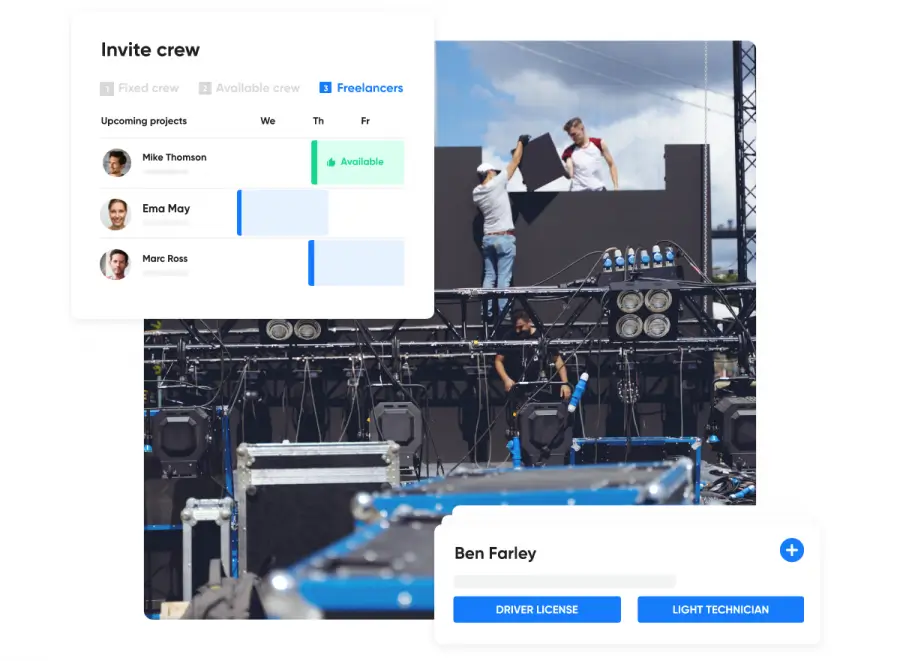
Crew Schedules
Put an end to the days of going back and forth over the phone to confirm which of your crew members is booked for a job. Start streamlining your workflow by leveraging tools designed to make your crew planning process as smooth as it can be.
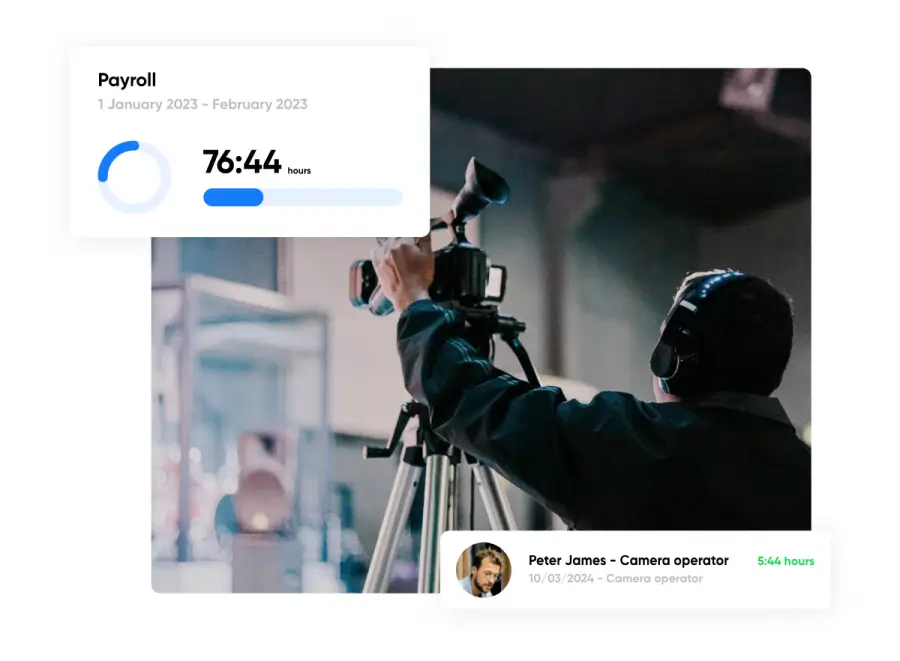
Crew Reports
Start using cloud-based solutions that automate all of your crew reporting processes in real time.
More Features
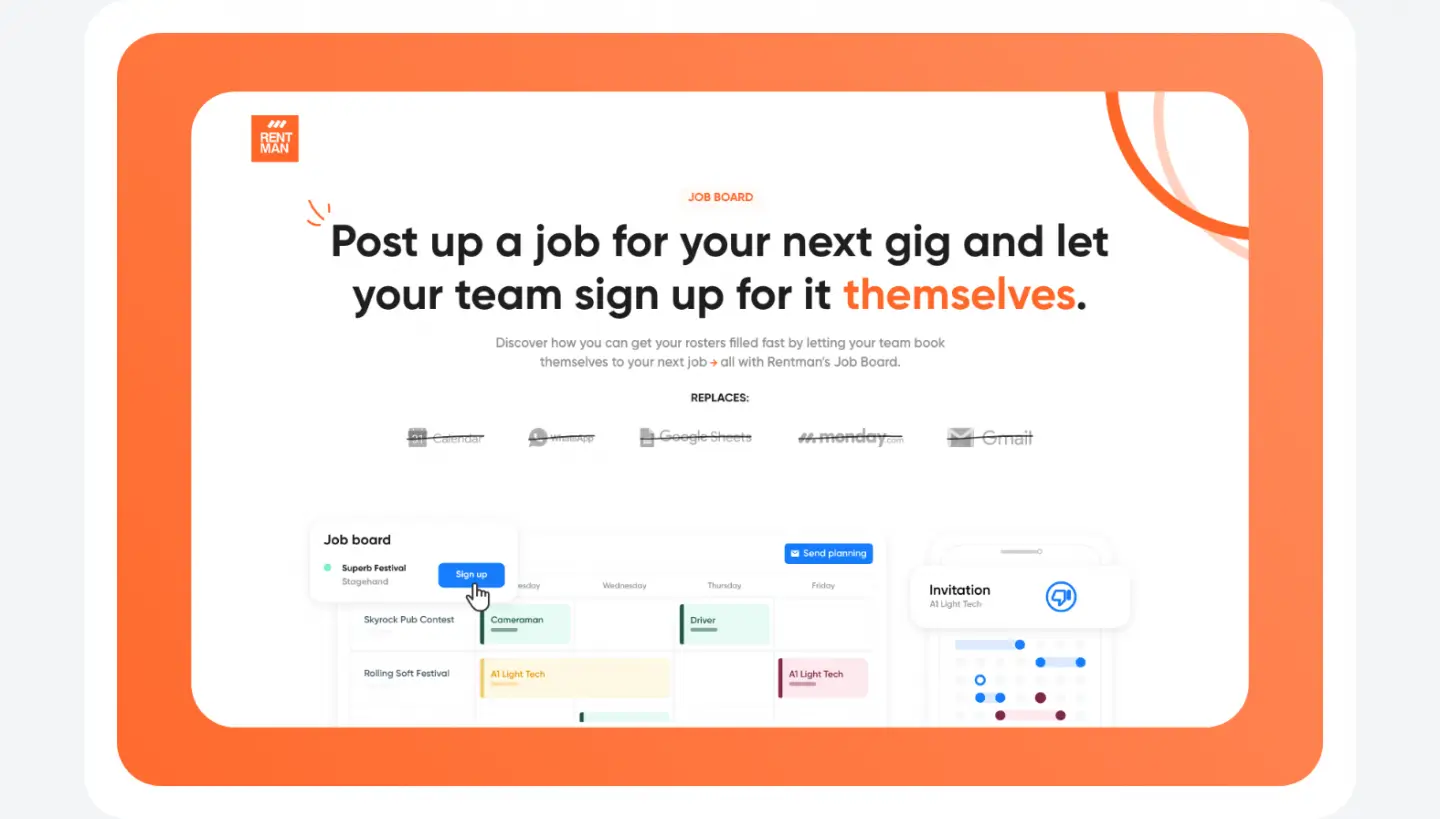
Save time getting your crew to fill up your rosters by having them use Rentman’s Job Board.
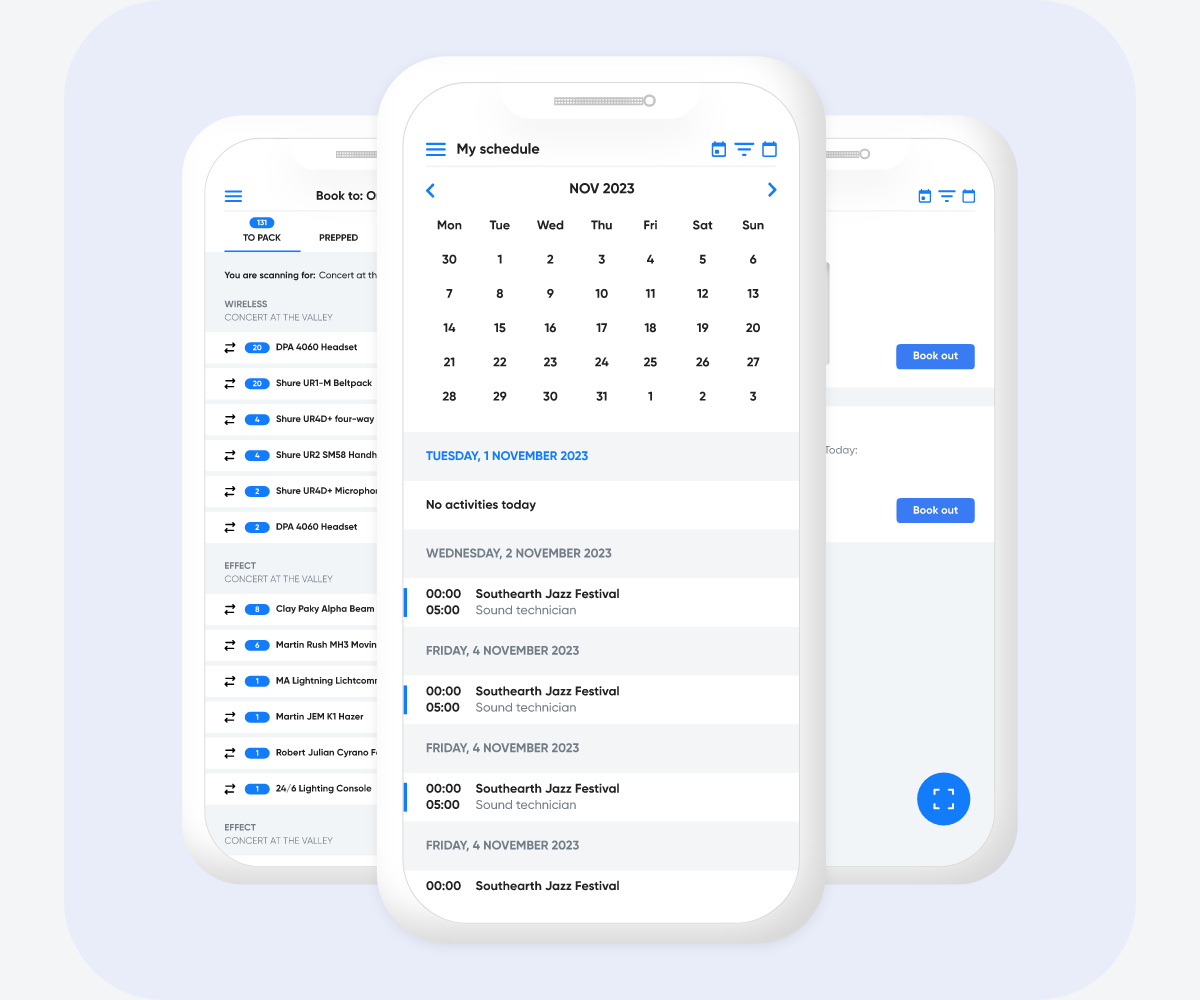
Keep your crew informed of important job openings and let them respond to invitations and more via Rentman’s mobile app.
Stay on top of all the hours your crew works so you can quickly process their payroll and stay compliant with local labor laws.
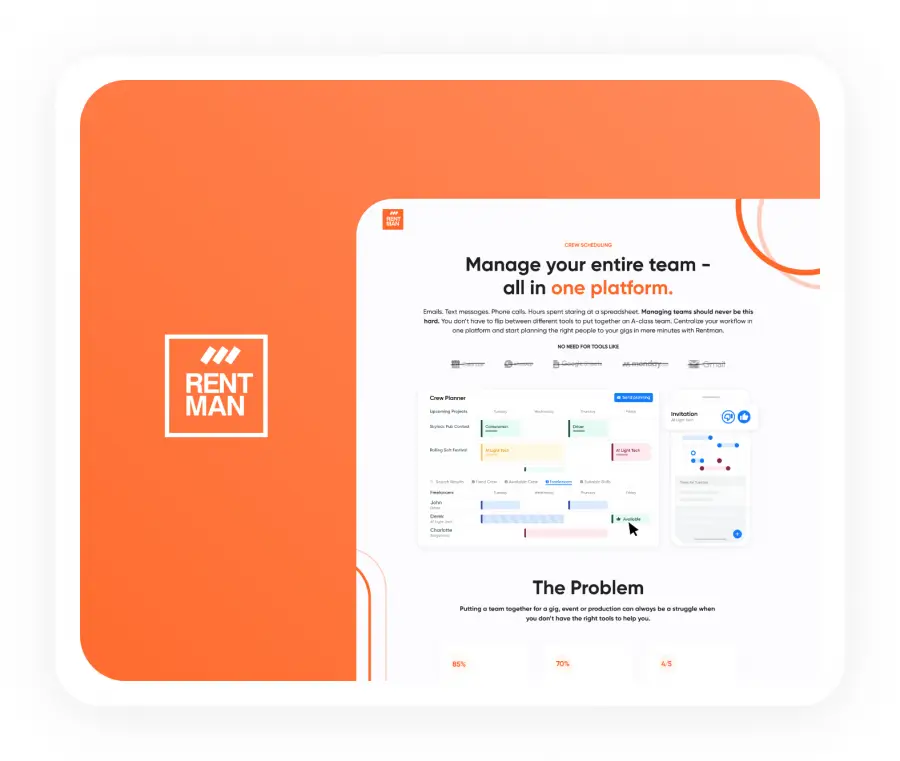
One-pager
Try Rentman for free, no credit card required
