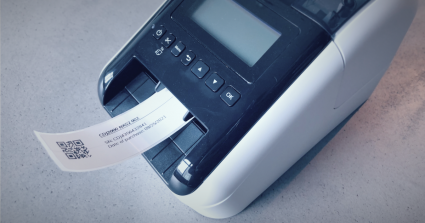Ever found yourself rummaging through a sea of equipment, trying to figure out which piece is which, or worse, discovering something’s gone missing? Well, in comes the ultimate solution: equipment labels.
Equipment labels are a powerful way of turning each piece of your equipment into a trackable asset in combination with asset tags. Using equipment labels simplifies finding and managing your inventory by providing instant access to essential data, such as maintenance and usage history. This means you save time, boost efficiency, and ensure security against theft!
In this equipment labels guide, we will help you consider all of your options for labeling your equipment and guide you through how to create and print your labels.
What are equipment labels?
Before we dive into the different options, it’s important to first understand the difference between asset tagging and equipment labeling.
Both concepts are often used interchangeably because they both relate to the identification process of physical assets within an organization. However, there are subtle differences between the two:
Asset Tagging involves assigning a unique identification code, often in the form of a barcode or RFID tag, to physical assets or equipment. These asset tags are used to easily identify and track the assets within an organization. The purpose of asset tagging is not only to keep track of the location of the assets but also to manage their lifecycle, from acquisition to disposal, including maintenance and repair.
Labeling Equipment refers specifically to the application of labels or tags on equipment. This is done for the purpose of identification and in some cases to provide additional information. Inventory labels for equipment can contain information such as the type of equipment, serial number, safety instructions, maintenance schedules, etc.
Why do we label equipment?
It’s important to label equipment because it will save you time and money in the long run. By using the ‘holy trinity’ of labeling, scanning, and tracking your equipment, you can be assured of reducing the chances of loss and theft of (expensive) equipment. Scanning tags also reduce human data entry errors and help build a constant stream of historical data so that smart business decisions can be made regarding equipment.
Last but not least, labeling our equipment enables us to use equipment tracking software which further improves our operational efficiency and asset management.
Since this process is so vital to your overall business operations it’s key you know how to make the right decision for your business and budget. Read on!
How do you label an item?
Whether you are just getting started with equipment labels or looking to adjust your process, there are 2 options to get your equipment labeled.
There is no right or wrong answer to which option is best when figuring out how to label equipment. Instead, it’s important to decide based on the capacity and time you have available for this project. Additionally, make sure to consider how durable your equipment labels should be as some materials are only available from suppliers.
Purchase pre-printed labels for equipment
If you lack the time or need large volumes of labels, then pre-printed labels might be the better option for you. The biggest benefit of buying pre-printed labels is that it saves you time and investment. However, you might not be able to design them exactly as you want and if you run out, you will need to wait for printing and shipping times.
If you’re a Rentman customer, you can purchase pre-printed labels directly from us! Our QR codes are covered with a laminate industrial coating after printing to ensure durability. They also have a high ECC level, which means that the codes will still scan even if up to 30% of it has been damaged.
| Pros: | Cons: |
| ✔ Saves Time | ✖ Less Creative Freedom in Design |
| ✔ No investing in printers, labels, or software | ✖ Can’t have them on demand |
| ✔ Work with label experts |
Create and print your own equipment labels
You also have the option of designing your own labels and printing these directly with a printer at home or in the office. This is a great option for smaller or start-up companies because typically the printing jobs are not as large and frequent.
Rentman will help guide you through the process of generating QR codes and designing your labels. With the document template editor, you can change the size of your labels and add elements like your logo, company name, equipment purchase date, etc. Once you have designed your labels, you can simply download them as a PDF and print them from your label printer.
| Pros: | Cons: |
| ✔ Creative freedom in the design of labels | ✖ Costs more time |
| ✔ Great for small or start-up companies | ✖ Requires investing in materials and printers |
| ✔ Print labels on demand |
Alternative: Use an RFID tracking system
Another, increasingly popular way of incorporating equipment labels is by using RFID technology. This option is a great solution, especially for tracking numerous items efficiently. RFID technology allows for the identification and tracking of items through radio frequencies, facilitating quick scanning without direct line-of-sight.
Rentman offers support for those interested in implementing RFID, providing you with information on getting the right RFID reader, RFID tags, and technical support on how to apply them.
| Pros: | Cons: |
| ✔ Saves significant time in tracking | ✖ Initial setup and investment cost |
| ✔ Real-time inventory management | ✖ Requires technical setup and understanding |
| ✔ Eliminates manual scanning errors |
What kind of equipment label materials should I consider?
Materials for self-printing
Materials available for your equipment labels will depend on if you order them pre-printed from a supplier or print them yourself. If you are printing equipment labels yourself, we have listed a few recommended printers in the next section of this blog. These printers can print using direct thermal printing which means that printing is done by heating specially coated paper.
Direct thermal printing is great because it requires no additional ink and can produce a very sharp image. However, direct thermal printers mainly print on paper or sometimes film (like plastic). In general, these materials are less durable and can darken to become unreadable if overexposed to heat, light, or other elements. While this can be a cheaper option in the beginning, you might have to replace labels more often with these materials.
Materials from suppliers
If you want something that will truly stand the test of time and never budge, then speaking with a supplier might be the best option for you. Suppliers are experts in equipment label materials and can work with you to create custom material solutions. Some equipment label materials we see often are listed below:
- Polyester can be used inside or outside. However, it is mainly recommended for indoor use. While it is waterproof, it is not as durable when used outside. If you need something for only outdoor use, we recommend foil labels.
- Foil is great for outdoor use and is long-lasting. Foil is commonly used for equipment that is moving through different environments, so it’s a safe choice if you rent in a variety of climates. Foil is also very adhesive, making sure it will stick for a long time.
- Vinyl is the go-to choice for flexibility and durability, especially in challenging weather conditions. Its ability to withstand moisture, UV rays, and temperature variations makes it ideal for both indoor and outdoor applications. Your labels remain readable and intact over time. The decision between foil and vinyl for you might boil down to needing foil for its supreme stickiness in diverse environments, versus choosing vinyl for its all-around resilience and adaptability to various shapes and surfaces.
- Heat Shrink is great to use for cables as it can be heated to shrink around the surface of your cables. It is great for indoor or outdoor use and very resistant to damage.
- Polypropylene (PP) labels are resistant to water, oil, and chemicals, and are gaining popularity as a cost-effective alternative to polyester. They are known for their clarity and suitability for both indoor and outdoor use.
We recommend ordering a few samples if you are unsure which material will be best for your equipment! It never hurts to test a few different materials yourself to see what you and the team like best.
Best buy, cheapest and strongest equipment label printers you should consider purchasing
A question we often get asked is, “What label printers should I consider for my business?”. We think this is a pretty great question and wanted to help answer this. We set out to gain insight by asking Rentman users around the world, conducting our own research 🔍 , and testing a few ourselves.
Each printer recommended uses direct thermal printing. No more ordering expensive printer ink 🎉! Direct thermal printers are also typically more durably built than your usual laser or dot matrix printer.
We had a look at the pricing of each printer, the type of connection, printing speed so you know how to handle your larger jobs, and the quality of prints so we can ensure your equipment labels have a high resolution and are easily scannable.
Below you will find our top 3 printers for equipment labels.
Rollo Wireless Printer - Best Value for Money
The Rollo Wireless Printer shines as our go-to for fuss-free, superspeedy label printing and connects via Wi-Fi! It’s compatible with big marketplace names like Amazon, Etsy, eBay, and Shopify - so it's a versatile pick for businesses of all sizes. What sets this printing label machine apart is its ink-free operation, thanks to direct thermal technology. Watch this video review on the Rollo Wireless Printer for more information.
Pros:
Wireless Convenience: Offers Wi-Fi connectivity, allowing for easy printing from various devices without the mess of cables.
Broad Compatibility: Works seamlessly with major marketplaces like Amazon, Etsy, eBay, and Shopify, plus supports multiple operating systems including Mac, Windows, and Android.
Ink-Free Efficiency: Utilizes direct thermal technology, removing the need for ink, which is cost-effective over time.
Cons:
Initial Cost: While cost-effective in the long run due to ink savings, the initial purchase price might be higher than traditional printers.
DYMO LetraTag 200B Bluetooth Label Maker - Most Affordable
The Dymo LetraTag 200B is the most affordable recommendation we have. This compact and user-friendly device offers Bluetooth connectivity, allowing for easy label creation through a smartphone application. It stands out for its use of label cassettes made from 100% recycled materials and is ideal for personal or light commercial use, enabling you to custom equipment labels through a variety of border, font, and symbol options. Watch this video review for more information on the Dymo LetraTag 200B.
Pros:
Cost-Effective: It's an affordable option for those who need label-making capabilities without a significant investment. Great for start-ups or small businesses.
Eco-Friendly: Utilizes 100% recycled materials for label cassettes, appealing to environmentally conscious businesses and users.
Ease of Use: Connects through Bluetooth and a smartphone app
Cons:
Limited Capacity: May not be suitable for high-volume or industrial labeling needs due to its design and output capacity.
Ongoing Costs: While the initial purchase is affordable, the cost of replacement cassettes can add up over time.
Zebra ZD 420 - Most Powerful
The Zebra ZD420 was introduced as an upgraded replacement to the Zebra GK series of printers. It has the ability to be connected via Wi-fi, Bluetooth, or ethernet. It is a powerful printer that can print as quickly as you make the requests. However, It is not recommended for small-size prints since it has a lower print resolution of 203dpi. Here’s a more detailed analysis of the Zebra ZD series by Computype here.
Pros:
152 lpm - Fastest printing time
203 dpi - lowest print resolution
Cons:
Connection via Wi-fi, Bluetooth or ethernet
Setting up any of these three printers should be an easy job. However, we made it even easier for you and wrote 7 quick tips to set up your QR codes foolproof!
Ready, Set, Label!
With this knowledge, you should be able to make more informed decisions in your labeling process and select the approach that works best for your business and budget. If you have any questions on how Rentman can help with your equipment labeling process, please reach out to us directly. Best of luck!