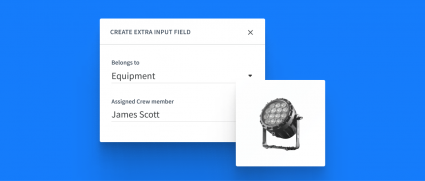Link crew members or contacts to other items in your database
The versatility of extra input fields is great - they allow you to create your own fields to enter information.
With our latest update, you can connect a crew member or a contact to any other item in your Rentman database. This includes equipment, projects, or even another contact.
Here are some examples of how you could use this new type of extra input field:
- Use this field to assign an alternative account manager or sales contact person
- Add a subcontractor to a project
- Add the owner of certain equipment items
- Add a project’s director
- Show who the supplier and or driver of your vehicles is
To add this to your workspace, go to Configuration > Extra Input Fields > Add extra input field. Then enter the required fields, choose “Linked item” as the type of entry field, select if the linked item is a Contact or a Crew member, and enter a default value.
Mandatory fields
Another addition to this update is that you can make extra input fields mandatory. If you have mandatory checks or references your colleagues have to register, you can now require these fields to be filled in before further action.
Add extra input fields to additional costs
When charging extra costs for hotel stays or lost equipment, you can now add your own fields. Add categories and group your list per category; this is helpful when organizing large projects.
Wondering how you could use extra input fields to their full potential?
Webinar: Best practices, including Extra input fields (Minute 9:29)
Support Center: Everything about extra input fields