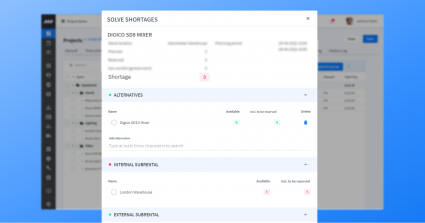Tired of losing money on your subrentals? Introducing the new and improved way to solve equipment shortages! 🪄
We’ve made some major improvements to make alternatives and subrentals a lot easier to use in your Rentman workspace. You now see all possible options to solve your shortages in one place, so you can make the most cost-efficient decision for your business!
Ready for a quick tour? 😎
Solving equipment shortages in Rentman
Sometimes when planning a project, you realize that you don’t have enough equipment in stock. Currently, there are two ways to handle these situations: by planning an alternative item or by subrenting that item (from one of your other stock locations or from a supplier).
Use this new feature to quickly solve your shortages in one place and get a clearer overview of all of your available options, so you don’t always need to subrent equipment from other businesses.
How it works:
- Open the Equipment tab of a project
- Select an equipment line with a shortage (a red line)
- Click on More actions > Solve shortage
✨ Ta-da! Welcome to the most efficient place to solve shortages in Rentman! ✨
a. Solving shortages with alternative items
Do you have another item on hand that can be used as a replacement for your shortage? If yes, then add it as an alternative!
- Enter the name of the alternative item in the search field (or select an existing one from the list). This alternative will be saved in the system for upcoming shortages of the same equipment.
- Choose whether you prefer to use the alternative items to only replace the short amount or for the full planned amount.
- Select whether you prefer to take over the original price of the planned item or the price of the newly planned alternative, then click on Save. Your alternative is now planned to your project!
Using alternatives will allow you to quickly solve shortages with equipment you already have on hand. This is the most cost-efficient way to solve a shortage because there are usually no extra costs involved.
b. Solving shortages with internal subrentals
Do you have a replacement available in one of your other stock locations? If yes, then you should use an internal subrental!
- Under Internal subrental, select the stock location that has enough equipment available to solve your shortage > Next step
- Click on New internal subrental or choose an existing subrental job
- Double-check the information, then click on Save. The subrented equipment is now planned on your project!
Using internal subrentals will allow you to quickly solve shortages with equipment you already have in other stock locations. It is a cost-efficient way to solve a shortage because there you don’t need to pay to subrent the equipment from another business.
This option is only available for users with additional stock locations. Read more about setting up and using multiple stock locations in this support article.
c. Solving shortages with external subrentals
If it’s not possible for you to plan an alternative or a replacement from one of your other stock locations, then renting the equipment from another business or supplier with an external subrental is your best choice.
- Under External subrental, select External subrental > Next step
- Click on New external subrental or choose an existing subrental job
- Double-check the information, then click on Save. The subrented equipment is now planned on your project!
Tip: Want to save you and your supplier some time? Send them a subrental request!
If they also have a Rentman account, they will receive the request in the form of a project request. Read more about subrenting from other Rentman users in this support article.
These improvements and new features are available for all users on Rentman’s Equipment Scheduling and Legacy licenses.